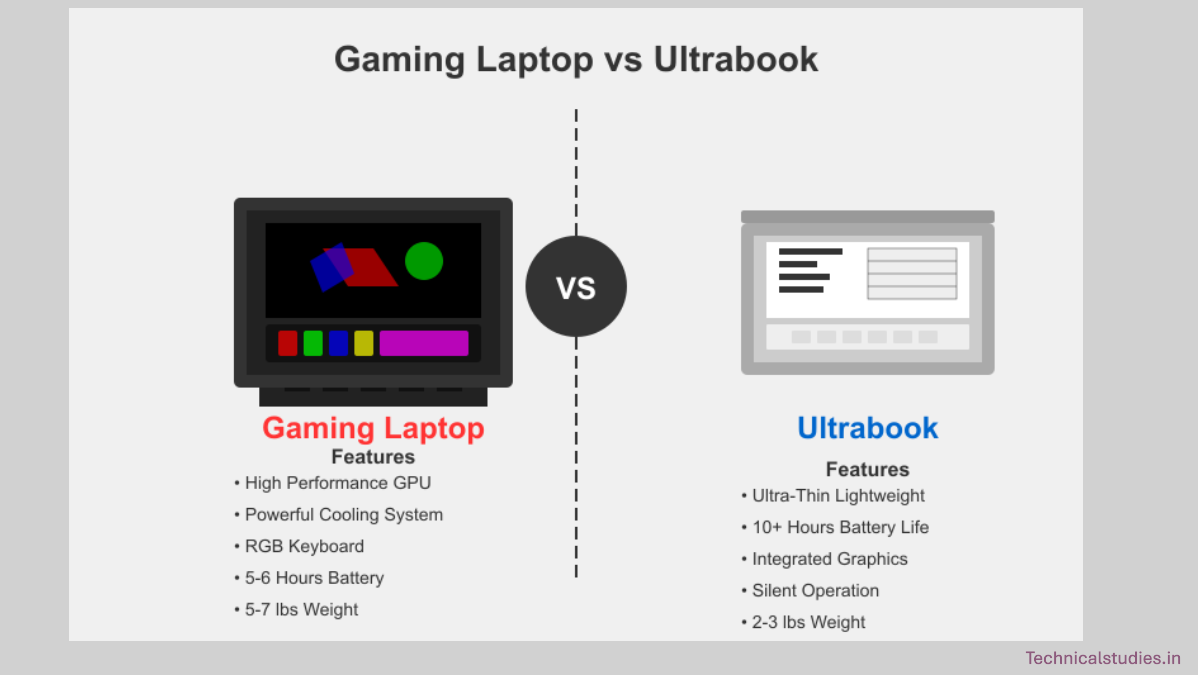With laptops that cover a broad range of features, performance levels, and design philosophies, the market today offers more options than ever before. Gaming laptops and ultrabooks are two notable categories among these choices. These stand for the two extremes of the portable computing spectrum: one embraces maximum portability, while the other prioritizes raw power.
Many consumers are faced with a real conundrum as a result of this divide: should they opt for the streamlined, portable ease of an ultrabook or the powerful, high-performance power of a gaming laptop? Each option has important trade-offs that will affect your day-to-day experience, so the decision isn’t always clear-cut.
Dedicated gamers who won’t settle for less than the best performance, professionals who require dependable workstations, casual users looking for a trustworthy daily driver, and digital nomads who carry their devices with them everywhere can all benefit from this guide.
You will have a comprehensive understanding of which laptop category best suits your particular requirements and way of life at the end.
Gaming Laptop Vs Ultrabook
What Is A Gaming Laptop?

High-performance portable computers designed especially to run demanding video games are known as gaming laptops. Gaming machines are different from regular laptops in that they have powerful components in a (relatively) portable chassis, but they usually give up some portability and battery life to make room for this additional capability.
The defining characteristics of gaming laptops include:
- Powerful and dedicated graphics cards (GPUs)
- High-performance processors (CPUs)
- Advanced cooling systems with multiple fans and heat pipes
- High refresh rate displays (usually 144Hz or higher)
- Customizable RGB keyboard lighting
- Aggressive, bold design language
- Enhanced audio systems
Ideal User Profile For Gaming Laptops
Not just gamers, but power users in many other industries also benefit greatly from gaming laptops. They are a great option for devoted gamers since they provide the powerful hardware required for fluid gameplay at high settings.
Their proficiency with 3D rendering, animation, and video editing is advantageous to content producers. Software engineers who need reliable devices to handle demanding development environments would also find these laptops ideal.
Gaming laptops are strong and adaptable enough to satisfy the rigorous needs of data scientists working with massive datasets or training AI models, as well as engineering students utilizing CAD and simulation programs.
Key Components Of A Gaming Laptop
Gaming laptops’ unique hardware is what really makes them stand out:
High-end GPUs: The graphics processing unit is the brain behind any gaming laptop. Dedicated GPUs from AMD (Radeon RX series) or NVIDIA (RTX series) are found in modern gaming laptops, and they are capable of handling demanding graphics tasks and games.
Advanced Cooling Systems: High power also means high heat. Gaming laptops use advanced cooling techniques, such as copper heat pipes, several fans, and well-placed vents, to avoid thermal throttling when doing demanding activities.
Bold Design: Gaming laptops don’t usually aim to be discrete. In order to declare their gaming heritage, they frequently use angular designs, RGB lighting components, and unique branding.
What Is An Ultrabook?

A high-end laptop variety that prioritizes exceptional portability, battery efficiency, and sophisticated design is called an ultrabook. Although Intel was the first to use the word, it has since come to refer to any incredibly thin and light laptop that doesn’t sacrifice performance or structural integrity.
The Hallmarks Of Ultrabooks Include:
- Exceptionally thin and light construction
- Extended battery life (often 10+ hours)
- Rapid wake-from-sleep capabilities
- Solid-state storage for quick boot times
- Efficient, low-power processors
- Fanless or minimal cooling designs
- Premium materials like aluminum, magnesium, or carbon fiber
Ideal User Profile For Ultrabooks?
For consumers who value portability, long battery life, and a stylish appearance without sacrificing performance, ultrabooks are a great option. Their lightweight design and dependable on-the-go capabilities are frequently advantageous to business workers who travel.
The convenience of lugging them about campus during the day would be appreciated by college students. Journalists, bloggers, and writers can work from coffee shops, libraries, or any other place when inspiration strikes.
Ultrabooks are a useful and fashionable tool for work, and executives are drawn to them because of their superior looks and high-quality build, while commuters prefer them for their small size and extended battery life.
Key Components Of An Ultrabook
Why ultrabooks are unique:
Slim Design: Ultrabooks are very convenient to pack in a backpack or carry all day because they are usually less than 0.8 inches (20 mm) thick and weigh less than 3 pounds (1.4 kg).
Long Battery Life: Ultrabooks can usually run for a whole workday on a single charge thanks to their more powerful components and higher battery-to-chassis ratios.
Effective Processors: Low-power processors that strike a compromise between performance and energy efficiency are used in modern ultrabooks; these processors frequently use Apple’s M-series silicon or Intel’s U-series chips.
Head-To-Head Comparison: Gaming Laptop Vs Ultrabook
Performance and Power
CPU/GPU Strength
Gaming Laptops
Feature powerful CPUs (such as AMD Ryzen 7/9 or Intel Core i7/i9) coupled with dedicated GPUs that can run demanding creative programs and AAA games. Performance is more important to these processors than power efficiency.
Ultrabooks
Make use of power-efficient CPUs (Apple M-series or Intel Core U-series) that strike a balance between battery life and performance. They provide seamless performance for routine activities and light creative work, despite not being powerhouses.
Ram and Multitasking
Gaming Laptops
Usually comes with 16GB to 32GB of fast RAM, which enables smooth multitasking between creative apps, streaming apps, games, and tabbed browsers.
Ultrabooks
Typically includes 8GB to 16GB of RAM, which is adequate for online browsing, office productivity, and moderate multitasking but may be insufficient for demanding workloads.
Suitability for Various Tasks
Gaming Laptops
Perform exceptionally well in processor-intensive tasks like video editing, 3D rendering, CAD work, virtual machines, gaming, and more.
Ultrabooks
Ideal for ordinary computing work, web browsing, streaming media, light photo editing, coding (for languages that don’t require a lot of compilation), and office productivity.
Portability and Design
Weight and Thickness
Gaming laptops are typically 0.7-1.5 inches (18-38 mm) thick and weigh between 4.5-7 pounds (2-3.2 kg). This additional weight makes room for cooling systems and strong parts.
Ultrabooks are much more pleasant to carry because they are only 2-3 pounds (0.9-1.4 kg) in weight and 0.5-0.7 inches (12-18 mm) thick.
Battery Life Comparison
Laptops for gaming should last between three and six hours for everyday use and only one to two hours for gaming. Power adapters are heavier and thicker as well.
Ultrabooks typically last a whole workday on a single charge, with battery life ranging from 8 to 18 hours, depending on the model and use.
Aesthetics and Build Quality
Gaming laptops: These have angular shapes, RGB lighting, distinctive branding, and strong, occasionally ostentatious designs. The quality of construction varies greatly across price points.
Ultrabooks: Adopt streamlined, polished designs with high-end materials and a minimalist appearance. In most categories, the build quality is really good.
Display Quality
Refresh Rate, Resolution, and Color Accuracy
Gaming laptops: To provide smoother motion in fast-paced games, give priority to high refresh rates (144Hz, 240Hz, or even 360Hz). Generally speaking, resolution falls between Full HD (1080p) to QHD (1440p), with model-specific variations in color fidelity.
Ultrabooks usually have sharp screens with superb color reproduction, with an emphasis on resolution and color accuracy rather than refresh rate. Professional-grade color gamut coverage and 4K options are available on many high-end models.
Best Use Cases
Gaming laptops: Perfect for watching videos with vivid colors and fluid action, as well as for competitive gaming where fast frame rates are important.
Ultrabooks: Ideal for productive work where text clarity is required, photo editing where color accuracy is required, and streaming media comfortably in a range of lighting conditions.
Storage Options
SSD vs Hybrid Drives
Gaming laptops typically use fast SSDs for both boot drives and game storage, occasionally combined with larger HDDs for extra space.
Because of their small size and energy efficiency, SSDs are used almost exclusively in ultrabooks, which forgo total storage space in favor of speed and dependability.
Capacity and Upgradability
Gaming laptops: Usually more upgradeable, many models let users swap out RAM, storage, and occasionally even GPUs. 512GB to several terabytes are typical storage configurations.
Ultrabooks: Many parts are soldered to the motherboard, and thinness is prioritized over upgradeability. Although external solutions are always an option, storage is frequently restricted to what you originally purchased.
Cooling and Noise
Heat Management
Gaming laptops: Use wide vents, copper heat pipes, and several fans as part of comprehensive cooling systems. They still operate hotter than ultrabooks when loaded, though.
Ultrabooks: Employ low-power cooling methods, occasionally even fanless models. They have less thermal headroom for long-term performance, but they produce less heat because of their efficient processors.
Fan Noise Levels
Gaming laptops: During intense work or gaming sessions, they can become notably noisy, and in calm settings, the fan noise can frequently become unbearable.
Ultrabooks are ideal for libraries, meetings, and other noise-sensitive environments because they run softly or even silently.
Connectivity and Ports
Port Selection
Gaming laptops typically have a wider range of ports, such as Ethernet, several USB ports, HDMI, DisplayPort, dedicated audio jacks, and occasionally connections for specific gaming accessories.
Ultrabooks: Need dongles or docks to increase connectivity because they have few port options, usually only a few USB-C/Thunderbolt ports, and maybe a headphone jack.
Docking System Support and Expandability
Gaming laptops: Less frequently utilized with docks, but because of their many ports, they provide greater built-in expandability.
Ultrabooks: Often used at a workstation with docking stations to increase their limited connectivity.
Price and Value
Comparing prices, entry-level gaming laptops start at about ₹66,000, mid-range models vary from ₹99,000 to ₹1,48,000, and high-end ones cost more than ₹2,07,000, according to the data.
Ultrabooks usually start at ₹74,000, while popular models cost between ₹82,000 and ₹1,23,000, and the most expensive variants cost over ₹1,64,000.
Though their higher specs can still support general use for longer, gaming laptops tend to become outdated faster for gaming, which affects their longevity and resale value.
Their resale value, however, rapidly declines. Conversely, ultrabooks continue to be appropriate for daily use for longer periods of time, and high-end brands like Apple typically hold their value better when sold.
Use Case Scenarios
Scenario 1: A College Student Who Loves Gaming But Needs to Carry Their Laptop Daily
After classes, Ananya, a computer science major, likes to play competitive esports games. Ananya must use a laptop to study in different parts of campus and attend several classes every day.
The best option for her is an ultrabook hybrid or a small and light gaming laptop.
Ananya wants a device that is both portable enough for everyday school life and powerful enough for gaming sessions when she returns to the dorm. The Acer Nitro V 15 and ASUS ROG Zephyrus G14 are two options that provide this balance, but Ananya should anticipate making some trade-offs in terms of gaming performance and battery life when compared to specialist computers.
Scenario 2: A Remote Worker or Business Traveler
Consider Ishita, a remote marketing consultant who frequently travels to client meetings and works long hours in coffee shops, hotel rooms, and airport lounges.
An ultrabook is the best option for her.
Why: Ishita values mobility, battery life, and a polished look. An ultrabook is the obvious winner because it can be used comfortably in confined settings or on lengthy journeys. Ishita would benefit greatly from models such as the Dell XPS 13, MacBook Air, or HP Spectre x360.
Scenario 3: A Content Creator or Video Editor
Meera is a self-employed film editor who must render intricate projects while working with 4K material. Although Meera isn’t a gamer, she periodically works from different places and requires a lot of processing power.
The best option for her is a top-tier laptop for gaming or creative work.
Why? Similar gear is needed for video editing as for gaming: a powerful GPU for rendering, a powerful CPU for processing, and lots of RAM for multitasking. Meera gets the performance she needs with some portability from a gaming laptop that has been converted for artistic work. The best models would be those targeted at creators, such as the MSI Creator series or more expensive MacBook Pros.
Scenario 4: A Casual User Who Just Wants a Future-Proof, Stylish Laptop
For web browsing, streaming media, handling personal money, and occasionally light photo editing, Sanya needs a laptop. Important considerations are style and usability.
The best option for her is an ultrabook.
Why? For Sanya’s demands, an ultrabook offers more than adequate performance along with better portability, battery life, and visual appeal. It will probably continue to be enjoyable to use for many years to come due to its superior build quality. Choices such as the ASUS ZenBook or Surface Laptop would be ideal.
Questions to Ask Yourself Before Choosing
What is Your Primary Use?
Be truthful about the way you intend to use your laptop on a daily basis. If you work every day and play games just sometimes, your choice should reflect that.
How Often Will You Travel With Your Laptop?
If you hardly ever move your laptop from your desk, the weight penalty of a gaming laptop is negligible. On the other hand, if you’re always moving, every extra pound counts over time.
Do You Prefer Power or Convenience?
Your actual priorities are frequently revealed by answering this basic question. Would you rather have a laptop that is always ready to work anywhere, or are you willing to forgo portability and battery life in favor of performance?
What is Your Budget?
While ultrabooks are more expensive due to their portability and design, gaming laptops usually offer greater raw power for the price. Nonetheless, there are possibilities in both categories at different price points.
Final Thoughts
After looking at the main distinctions between gaming laptops and ultrabooks, it’s evident that your priorities and intended usage of the device will determine which option is best for you.
If you find that high performance is crucial, especially for gaming, creative work like video editing, or running specialized apps that demand powerful graphics and processing power, go for a gaming laptop.
These laptops are perfect if you don’t mind the added weight and you use them primarily in one place, like your home or business. In gaming laptops, battery life usually takes a backseat, so if performance is more important to you than portability, it’s a worthwhile trade-off.
However, if mobility and battery life are your main considerations, go for an ultrabook. Ultrabooks are ideal for people who travel a lot or who require a dependable, lightweight laptop for daily work, productivity, and browsing.
These laptops are appropriate for quiet work areas because they often run quietly and maintain their coolness. They also look great in formal settings thanks to their polished appearance.
In the end, there isn’t a single solution that works for everyone. Your lifestyle and work habits should be supported and enhanced by your laptop, not hindered by it. You’ll get the most out of your investment if you pick a gadget that fits in with your everyday requirements.
FAQ
Can an Ultrabook Run Games?
Sure, but with restrictions. Contemporary ultrabooks with built-in graphics can manage earlier releases, independent games, and casual games fairly well. Certain high-end ultrabooks even come with entry-level dedicated GPUs that can run contemporary games at lower settings. However, because of technology limits and thermal constraints, they are not intended for professional gaming and will not be able to handle demanding AAA titles.
Do Gaming Laptops Always Have Poor Battery Life?
Although gaming laptops have historically had lesser battery lives than ultrabooks, things have greatly improved. Many contemporary gaming laptops have a battery life of 6–8 hours when not in use. Nevertheless, regardless of the model, when gaming, allow no more than one to two hours because high-performance components quickly drain batteries when under load.
Are Ultrabooks Good for Video Editing?
Your workload and expectations will determine this. Basic to moderate video editing operations can be handled by high-end ultrabooks with more powerful processors, particularly those with Intel’s top-tier U-series CPUs or Apple’s M-series chips. However, the long-term performance constraints of ultrabooks become evident for professional work involving 4K footage, many effects, or strict deadlines. A gaming laptop or specialized creator laptop might be more suitable for intensive video editing.
Which One Lasts Longer – Gaming Laptop Or Ultrabook?
Ultrabooks frequently have an advantage in terms of physical durability because of their high-quality construction and fewer moving parts. However, because of their higher initial specifications, gaming laptops may continue to be viable for general computing for a longer period of time, even as they become less appropriate for the newest games. Both kinds should last three to five years with adequate care. However, ultrabooks may last longer for the purposes for which they were designed.
Share Now:
Related Articles
Top 10 Best Laptops For Travellers – Compact, Lightweight, And Powerful Options
Top 7 Best Laptops for Productivity and Multitasking in India
Top 5 Best Laptops For Video Editing In India – Power, Performance & Precision
Discover more from technicalstudies
Subscribe to get the latest posts sent to your email.