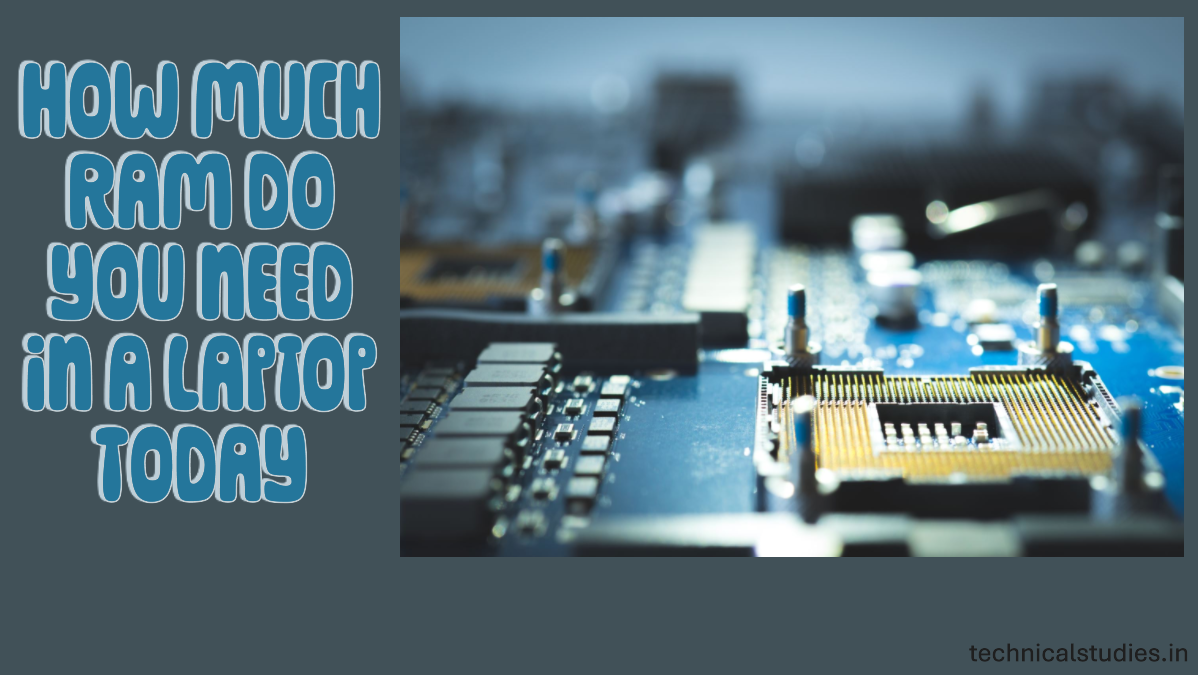One of the most common questions you’ll come across while looking for a new laptop is how much RAM you really need. With selections ranging from 8GB to 32GB or more, it’s simple to become overwhelmed by the variety of alternatives available, as well as the associated price variations.
In essence, your laptop’s short-term memory is called Random Access Memory, or RAM. Consider it your desk workspace: the more room you have on your desk, the more books, documents, and tasks you can spread out and work on at once.
Your laptop will begin moving data back and forth to your storage drive, which is significantly slower when your RAM is insufficient for your needs. It will be like repeatedly putting one book away to make a place for another.
It is impractical to overestimate the importance of RAM for laptop performance. It has a direct impact on your computer’s speed, the number of apps you can run simultaneously, and whether you encounter those annoying lags when navigating between tasks.
You will have to wait for programs to load and reply if you have insufficient RAM. If you spend too much, you may be paying for capacity that you will never utilize.
Despite technological advancements, this question is still as pertinent now as it was years ago. Our computing habits have changed even if operating systems have improved at managing memory and contemporary laptops are more efficient.
Whether we’re managing dozens of browser tabs, streaming entertainment, or video calling, we’re working with larger files, running more apps at once, and expecting flawless performance.
Finding the sweet spot—where you have enough RAM to meet your unique needs without going over budget for more capacity—is crucial. Whether you’re reading this in 2025 or a few years from now, we’ll explain exactly how to figure out what’s best for you in this guide.
Understanding RAM: The Basics
What Does RAM Do in a Laptop?
RAM acts as the active workspace on your laptop, storing information that your CPU needs to access rapidly. Because accessing data from RAM is far faster than reading it from your hard drive or SSD, your laptop loads applications from storage into RAM when you open them. The more RAM you have, the more data and apps you can keep close at hand for quick access.
Consider RAM to be the counter area where ingredients are kept handy if your processor were a cook. The chef can create more intricate dishes with a larger counter because they won’t have to keep going back to the pantry (your storage drive).
Difference Between RAM and Storage
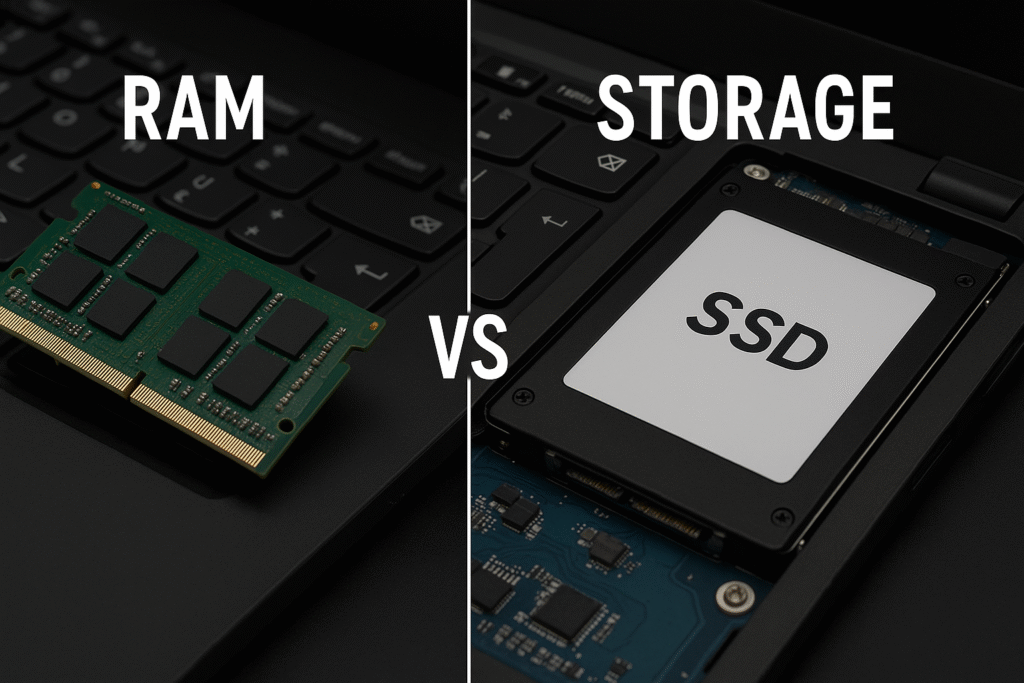
When purchasing a laptop, this is one of the most frequent sources of uncertainty. The permanent home of your operating system, applications, and information is storage (your hard disk or SSD). Even when your laptop is off, everything remains in its designated location, much like a filing cabinet. In contrast, RAM is transitory memory that is erased when your computer is turned off.
How many files, pictures, and programs you can install depends on the storage capacity, which is defined as hundreds of gigabytes or terabytes. The speed at which such programs operate while you’re using them is determined by RAM, which is commonly measured in gigabytes. Both are necessary in sufficient levels, although they have entirely different functions.
How RAM Affects Multitasking and App Performance
When you’re balancing several things at once, the effect of RAM is most noticeable. If you have enough RAM, you won’t feel any slowness when switching between a video conversation, multiple tabs in your browser, a document editor, and possibly some background apps. Memory is allocated to each application separately, and switching between them happens almost instantly.
In essence, your laptop uses “virtual memory”—borrowing space from your hard disk to function as makeshift RAM—when its RAM runs low. When you click on an application, you may experience annoying delays such as spinning wheels or loading screens for several seconds. This phenomenon is known as paging or swapping. This borrowed memory is still far slower than real RAM, even with a fast SSD.
Key Factors That Influence RAM Requirements

Type of User: Your Computing Habits Matter Most
Your real laptop usage determines your RAM requirements rather than a uniform standard. The needs of someone running virtual machines or editing 4K films are entirely different from those of a casual web viewer.
Casual users usually limit themselves to email, web browsing, streaming videos, and simple document work. These tasks require comparatively little memory. Students frequently use note-taking applications, multiple browser tabs, and sporadic presentations or projects to supplement their research. Professionals may use a variety of apps, run specialized software, oversee sizable spreadsheets, or take part in frequent video calls.
In addition to the games themselves, gamers require RAM for background programs like voice chat, streaming software, and game launchers. To maintain efficient workflows, content creators often require a substantial amount of RAM, as they work with large files and utilize memory-intensive tools for photo editing, video production, or 3D modeling.
Operating System and Software Demands
Operating systems differ in how much memory they require. For simple system functions, modern Windows versions usually demand 3–4GB of RAM, while macOS has comparable needs. For comfortable operation, even the lightest Linux variants require at least 1-2GB.
Your software selection has a big influence on RAM needs in addition to the operating system. Chrome, in particular, can use up to 2GB of RAM when multiple tabs are active. Web browsers can be surprisingly memory-hungry. When actively used, professional software such as CAD tools, development environments, or Adobe Creative Suite can easily utilize 4–8GB or more.
Browser Tabs and Simultaneous Applications
Your RAM needs will increase rapidly if you constantly have dozens of browser tabs open while using work software, messaging apps, email, and music streaming. Memory is used by each tab in the browser, and certain websites use a lot of resources.
Though active tabs containing dynamic content, video, or web applications can still use a lot of RAM, modern browsers attempt to manage memory effectively by suspending dormant tabs. Memory utilization increases more quickly than most people realize when background apps like system utilities, antivirus software, and cloud sync services are added.
Longevity and Future-Proofing Needs
Think about how long you intend to maintain your laptop and how your computing requirements may change over time. Operating system upgrades introduce new features that demand more memory, software typically grows more resource-intensive over time, and as you get more accustomed to your device, your usage habits may change.
Selecting RAM based only on current requirements could frustrate you later if you intend to retain your laptop for four to five years. Nevertheless, future-proofing has decreasing rewards; it is not financially prudent to purchase far more RAM than you will actually use.
RAM Recommendations by User Type
4GB: Entry-Level Computing
The bare minimum for modern computing is four gigabytes of RAM, which is only appropriate for the most basic activities. You can manage basic document processing, light online browsing with multiple tabs, and easy video consumption with 4GB, but you’ll need to be aware of what you’re running at the same time.
Users who mostly use their laptops to check their email, read articles, view videos, and create simple documents can get by with this amount. However, combining even these simple tasks might make them feel slow, and switching between apps will probably cause delays. 4GB will be too low for most people, particularly as online content and software updates grow more demanding over time.
8GB: The Sweet Spot for Many Users
The comfort zone for office workers, students, and anyone doing mild to heavy multitasking is eight gigabytes. With 8GB, you can operate office programs, video calls, background apps, and several tabs in your browser without experiencing any noticeable performance problems.
This sum covers common student tasks, including working on papers or presentations, taking notes, streaming music, and conducting research using many tabs in the browser. Office workers are able to use web-based apps, productivity tools, email clients, and video conferences while still performing well. Basic photo editing and light gaming are also feasible, while more demanding apps may require you to shut down other programs.
16GB: Professional Performance and Flexibility
More demanding professional work, significant multitasking, and moderate content development can all be accomplished with 16 gigabytes. For those who frequently handle several projects at once, work with huge spreadsheets, or utilize more resource-intensive software, this amount is perfect.
The ability to run many programs without experiencing performance deterioration is advantageous for professionals. Content producers can simultaneously use streaming or recording software, work with photo editing tools, and manage simple video editing tasks. Gamers will discover that 16GB lets most games run smoothly while enabling the simultaneous use of background apps like web browsers, voice chat, and streaming software.
32GB and Beyond: Specialized and Demanding Workflows
A file size of 32 gigabytes or more is considered to be beyond the scope of rigorous creative endeavors and specialized professional activity. This capability is advantageous for software engineers who work with several virtual machines, sizable databases, or intricate development environments. This quantity of memory will be used by experts running demanding simulation software, 3D artists creating intricate scenarios, and video editors working with 4K footage.
This amount of investment is justified by high-end gaming with substantial modding, content creation including numerous intensive programs, and professional workflows involving enormous datasets. However, 32GB is excessive for the majority of users and won’t offer any discernible advantages over 16 GB.
DDR Versions and RAM Speed: Does It Matter?
DDR4 vs DDR5: Understanding the Generations
Different generations of RAM technology are represented by DDR4 and DDR5, with DDR5 being the more recent standard. Although DDR5 promises faster speeds and more power economy, the actual performance improvements for normal laptop use are frequently negligible.
DDR4 is typically less expensive and yet fully functional for the majority of users. In certain situations, such as high-end gaming, content production, or the use of integrated graphics that share system memory, DDR5 offers benefits. DDR4 will work fine for the majority of users unless they are working on memory-intensive projects or want the newest technology.
RAM Speed vs RAM Size: Which Matters More?
When given a choice between more RAM and quicker RAM within the same price, size almost always wins. For most users, the choice between 8GB of fast RAM and 16GB of slightly slower RAM is mainly influenced by capacity.
RAM speed is more evident in specific contexts, such as gaming with integrated graphics, professional video editing, and scientific computer applications. For regular productivity work, online browsing, and general computing duties, sufficient capacity is significantly more crucial than the fastest feasible performance.
Dual-Channel vs Single-Channel Memory
For integrated graphics, in particular, memory configuration has an impact on performance. Better bandwidth and enhanced performance in graphics-intensive applications are two benefits of dual-channel memory, which uses two RAM modules rather than one.
Select designs that allow for dual-channel operation whenever feasible. For instance, this usually entails using two 8GB modules rather than a single 16GB module. When using integrated graphics for gaming or content creation, the performance gain is more noticeable, while it is still slight for the majority of operations.
RAM and Laptop Upgradability
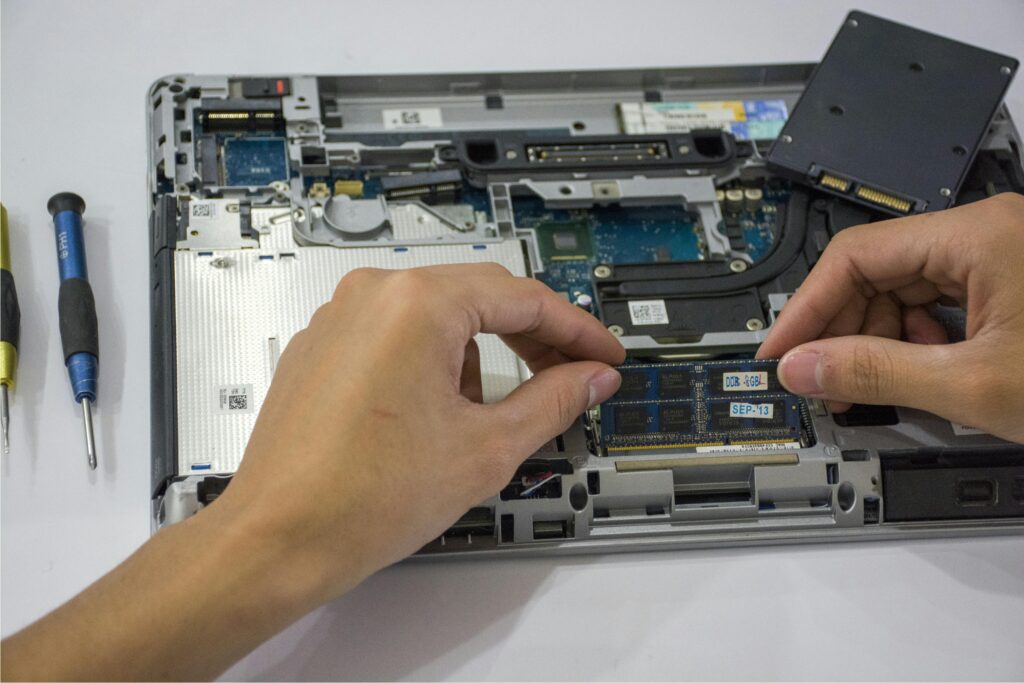
Soldered vs Replaceable RAM: Know Before You Buy
More and more contemporary laptops come with soldered RAM that cannot be changed after purchase. Although this design option can increase dependability and save space, your RAM selection is final. Solder memory is the only memory used in ultra-thin laptops and many high-end versions.
Some laptops include hybrid setups that allow for some upgrade options while adhering to design constraints. These systems consist of one soldered module and one removable slot. Although they are becoming less popular, traditional laptops with fully removable RAM modules are still available, especially in gaming and business-oriented versions.
Things to Check Before Upgrading
Before making any changes, find out the precise restrictions on your laptop allowing RAM improvements. Verify the highest supported capacity, suitable RAM types, and whether disassembling the device to access the RAM slots could void your warranty.
Certain laptops have timing constraints or certain RAM combinations. Using RAM that is incompatible may result in instability or stop the system from starting up. Don’t assume that any RAM of the right type will work; always make sure it’s compatible with the model of your laptop.
Planning Ahead for Future Needs
When making your first purchase, it’s important to take your future demands into account because non-upgradable RAM is becoming more and more common. Choosing a little bit more RAM than your current needs indicate will prolong the useful life of your laptop, but you shouldn’t drastically overpay for capacity you will never use.
Think about the trajectory of your computing over the anticipated life of the laptop. Your demands may increase as you move through your program if you’re just starting college. Take that growth into consideration when making a decision about a job shift that may need you to learn new software or take on more challenging work.
How Much RAM Is Too Much?
When You’re Overpaying for Unused Memory
It’s not always beneficial to have more RAM, especially if it’s expensive. The additional RAM is useless if your normal usage never gets close to your available memory capacity. You can see how much memory you actually use during normal computing sessions using the Task Manager on Windows or the Activity Monitor on macOS.
Consistently low memory utilization (less than 50% during typical use), no speed gain from prior upgrades, or selecting RAM quantity based on theoretical maximums rather than actual usage patterns are all indicators that you may have more RAM than you need.
Real-World Scenarios Where More RAM Doesn’t Help
If other components are limiting performance, then more RAM won’t help. More RAM won’t solve bottlenecks caused by a slow processor or conventional hard drive in your laptop. In a similar vein, excess RAM is wasted if you mostly utilize single apps that don’t need a lot of memory.
Internet speed, not RAM capacity, is the limiting factor for network-dependent operations like streaming videos or cloud-based apps. Massive quantities of memory above what is required for seamless operation don’t greatly help with simple tasks like email, web browsing, and document editing.
Buying Tips: Making the Right Choice
Match Your RAM Choice to Your Actual Use Case
Instead of focusing on ideal usage or worst-case situations, base your choice on a realistic assessment of your computing habits. Instead of overestimating your memory requirements, allow for some expansion room after a week of monitoring your present usage to identify patterns.
Think about the particular software needs for the programs you use on a daily basis. Recommended memory needs are frequently listed by professional software, which offers more insight than generic recommendations. Research the particular games you intend to play because the requirements for gaming vary greatly across them.
Consider Operating System, Software, and Future Updates
Take into account the basic requirements of your operating system as well as the apps you plan to run concurrently. Keep in mind that new operating system features frequently require more RAM, and software upgrades typically result in an increase in resource requirements over time.
Given that web browsers are among the most memory-intensive programs that most users use on a daily basis, they merit special attention. Make sure to account for the fact that you frequently utilize web-based programs or have a lot of tabs open.
Think About Balance: RAM vs CPU vs SSD
RAM is only one element that affects system performance as a whole. A well-balanced system with fast storage, a competent processor, and enough RAM will operate better than one with a lot of RAM but subpar other parts. Think about your overall budget and how to divide it up among all the elements that have an impact on performance.
Investing in a quicker SSD or a stronger processor, along with a decent amount of RAM, might sometimes be more advantageous. This is especially true if your laptop has soldered storage or processors that cannot be replaced later but still permit RAM upgrades.
Summary: What You Actually Need
RAM Recommendations Recap
For most users, 8GB is the very minimum for a comfortable modern computer, while 16GB offers plenty of capacity for moderate professional work and multitasking. Extreme memory sizes won’t significantly increase performance for average users, but 32GB or more is beneficial for specialized users with demanding workloads.
- 4GB: Only appropriate for extremely basic computers with severe restrictions
- 8GB: Ideal for mild multitasking, office jobs, and students
- 16GB: Perfect for experts, content producers, and dedicated multitaskers
- 32GB+: Appropriate for hard creative endeavors and specialized professional work.
Simple Decision Framework
To begin, honestly evaluate your current software needs and computer habits. Don’t go overboard, but leave room for expansion and multitasking. Take into account the potential upgrades for your laptop as well as your financial limitations for each component.
In addition to your operating system’s requirements and standard background apps, see whether your priority apps have any memory suggestions. Keep in mind that while having enough RAM is important, too much of it has diminishing returns.
Final Advice: Smart Spending Strategies
Don’t spend too much on the capacity you’ll never use or too little, which can result in annoying performance limits. In general, mild overprovisioning is better than underprovisioning when choosing between two solutions, especially for laptops that cannot be upgraded.
Take into account the entire cost of ownership, as well as how long you want to retain the laptop and whether your needs will change over time. It can occasionally be less expensive to initially spend a little more on RAM than to replace the complete laptop sooner because of insufficient memory capacity.
The objective is to identify the sweet spot where your laptop operates efficiently for your real usage habits without charging you for unused capacity that serves no useful purpose.
FAQ
Is 8GB RAM enough for a laptop today?
8GB is still plenty for many users’ daily computing needs, including online browsing, office work, streaming, and light multitasking. However, it is no longer a comfortable quantity but rather a practical minimum. 16GB offers superior long-term value and performance headroom if you regularly work with numerous apps at once, create content, or want to keep your laptop for a number of years.
Should I choose 16GB or 32GB RAM for gaming and content creation?
The great majority of modern games run smoothly on 16GB of RAM, which also permits background apps. 32GB is not necessary unless you’re playing extensively modified games or running a lot of background software, as most games only need 8–12 GB.
The answer varies depending on your particular work in content development. 16GB works well for photo editing and light video processing, but 32GB is much better for 4K video editing, 3D rendering, and handling very huge files. Think about the average size of your projects and whether you use more than one creative program at once.Can I upgrade my laptop RAM later?
Your laptop model is the only factor that affects this. Many contemporary laptops, particularly the ultra-thin and high-end versions, include soldered RAM that is not upgradeable. While some laptops have entirely removable memory, others have hybrid designs with a single upgradeable slot.
If you value upgradeability, review your laptop’s specs or service manual before making a purchase. Choose your RAM capacity carefully because it’s a permanent choice if there aren’t many or any upgrading choices.What’s the difference between DDR4 and DDR5 RAM?
Compared to DDR4, the more recent DDR5 offers improved power efficiency and faster theoretical speeds. However, the real-world performance differences are frequently negligible for normal laptop usage, such as web browsing, productivity work, and even light gaming.
DDR4 is typically less expensive and still fully functional. High-end gaming with integrated graphics, memory-intensive professional programs, and situations where you specifically require the newest technology is where DDR5’s advantages are most apparent. DDR4 is good for most users unless you have strict professional needs.Does more RAM make my laptop faster for everyday tasks?
When you don’t have enough RAM for your usual usage, more RAM helps, but after that, it doesn’t help. Adding extra RAM won’t speed up daily tasks if your existing RAM utilization remains well below capacity during routine use.
RAM does not actively speed things up; rather, it prevents slowdowns. Applications load quickly, and switching between them is seamless when you have enough RAM. Insufficient RAM may cause your laptop to struggle to manage memory restrictions, which will result in delays and slow performance.Is it better to have faster RAM or more RAM?
More RAM capacity is far more advantageous than faster RAM speeds for the majority of users. While speed variations in daily use are frequently minor, the gap between adequate and inadequate RAM capacity is considerable.
Unless you have particular professional needs, such as integrated graphics gaming, video editing, or scientific computing, that greatly benefit from RAM bandwidth, go for larger capacity rather than faster speeds. In normal multitasking situations, a laptop with 16GB of standard-speed RAM will perform better than one with 8GB of high-speed RAM.How do I know if my laptop has enough RAM for my needs?
Use Activity Monitor (macOS) or Task Manager (Windows) to keep an eye on how much memory you’re consuming during normal computer sessions. You might benefit from more memory if your regular activities use 70–80% or more of your available RAM.
Slow application switching, delays when programs are opened, often reloading browser tabs, or general system sluggishness when multitasking are all indicators of insufficient RAM. More RAM may probably greatly enhance your experience if these problems happen frequently and your memory utilization is considerable.Do Chromebooks need as much RAM as Windows or Mac laptops?
Because Chrome OS is lighter and most apps run in the web browser rather than as installed programs, Chromebooks usually have lower RAM requirements than Windows or Mac computers. Many Chromebooks work well with 4GB, and most users find that 8GB offers comfortable performance.
However, 8GB or more becomes useful if you intend to use Linux programs, run Android apps, or perform more taxing web-based tasks. Because Chrome OS is web-centric, the amount and complexity of tabs in your browser determines how much RAM you’ll need more than installed software.Can having too much RAM slow down your laptop?
While having more RAM than you require won’t cause your laptop to run slower, it also won’t improve speed. RAM that isn’t being used just sits there, having no effect on system performance.
The only possible drawbacks of having too much RAM are that you might end up paying for capacity that you will never use and that you might end up with a lower-quality system overall if you spend too much on memory rather than distributing your budget among the processor, storage, and other parts that might offer more obvious benefits.Is 4GB RAM still usable for basic tasks today?
Although it has several limits, 4GB can manage extremely basic computing tasks, including basic web browsing, document processing, and media consumption. Even simple multitasking may feel slow, so you’ll need to exercise caution when using numerous apps at once.
Although 4GB is technically viable, it is a terrible experience for the majority of contemporary computer needs. With multiple tabs open, web browsers alone can use up to 2-3GB, leaving little space for other apps. 8GB offers a far stronger base for pleasant computing unless you have very limited funds or your needs are truly very little.
Share Now
Related Articles
The Ultimate Laptop Buying Guide: 10 factors you can’t overlook
Gaming Laptop Vs Ultrabook – Which One Is Right For You?
Top 10 Laptops for Business Use in India
Discover more from technicalstudies
Subscribe to get the latest posts sent to your email.