Explore the role of NPUs in laptops and why Neural Processing Units are essential for next-gen AI features, battery life, and on-device intelligence. Learn how NPUs compare to CPUs and GPUs.
A New Brain for Laptops: NPU
Consider this: Your laptop is one step ahead of you even before your fingers make contact with the trackpad when you turn it open.
Your AI-powered writing helper proposes the exact sentence you were about to type, background noise is eliminated during your video conversation, and the screen brightness is adjusted to the ideal level for your eyes. Doesn’t that seem like science fiction? No more.
Laptops nowadays are becoming more intelligent, not just quicker or slimmer. Faster CPUs and more potent GPUs aren’t the only factors contributing to this advancement. The Neural Processing Unit, or NPU, is a new entrant in the market—a specialized brain inside your laptop designed specifically for AI activities.
The unsung heroes driving the upcoming laptop generation are NPUs. Because of them, AI functions like adaptive performance tuning, real-time language translation, and sophisticated security operate without using up your battery. However, what is an NPU exactly, and why is it a topic of discussion?
Let’s explore the function of NPUs in laptops and discover why they are revolutionizing the way we work, play, and produce.
The Evolution of Laptop Performance: From CPUs to NPUs

The Central Processing Unit, or CPU, was the brain behind every laptop not too long ago. It performed all the heavy lifting for decades, managing multitasking, running programs, and ensuring everything ran smoothly.
However, a new wave of computer demands followed, including the requirement for 3D rendering, high-resolution video editing, and eventually artificial intelligence (AI). The CPU suddenly became insufficient.
The Graphics Processing Unit, or GPU, comes next. GPUs introduced parallel computing to the game industry after being first developed for the purpose of generating intricate images.
They could process massive amounts of data at once, which made them ideal for AI training. They were the preferred option for AI workloads for a while. In actuality, the recent AI revolution might not have gained traction as quickly without GPUs.
The problem is that GPUs weren’t made with AI inference—the process of executing AI models in real time on your device—in mind. They produce heat and are power-hungry, which makes them unsuitable for thin and light laptops.
The limitations of CPUs and GPUs became evident when you tried to run sophisticated AI capabilities like voice transcription locally on your laptop or real-time backdrop blur during a video conference without using up all of your battery in a matter of minutes.
An AI-specific semiconductor that was optimized for speed, power efficiency, and on-device processing was what the industry needed. This is how neural processing units, or NPUs, came to be.
What is an NPU? (Explained in Simple Words)
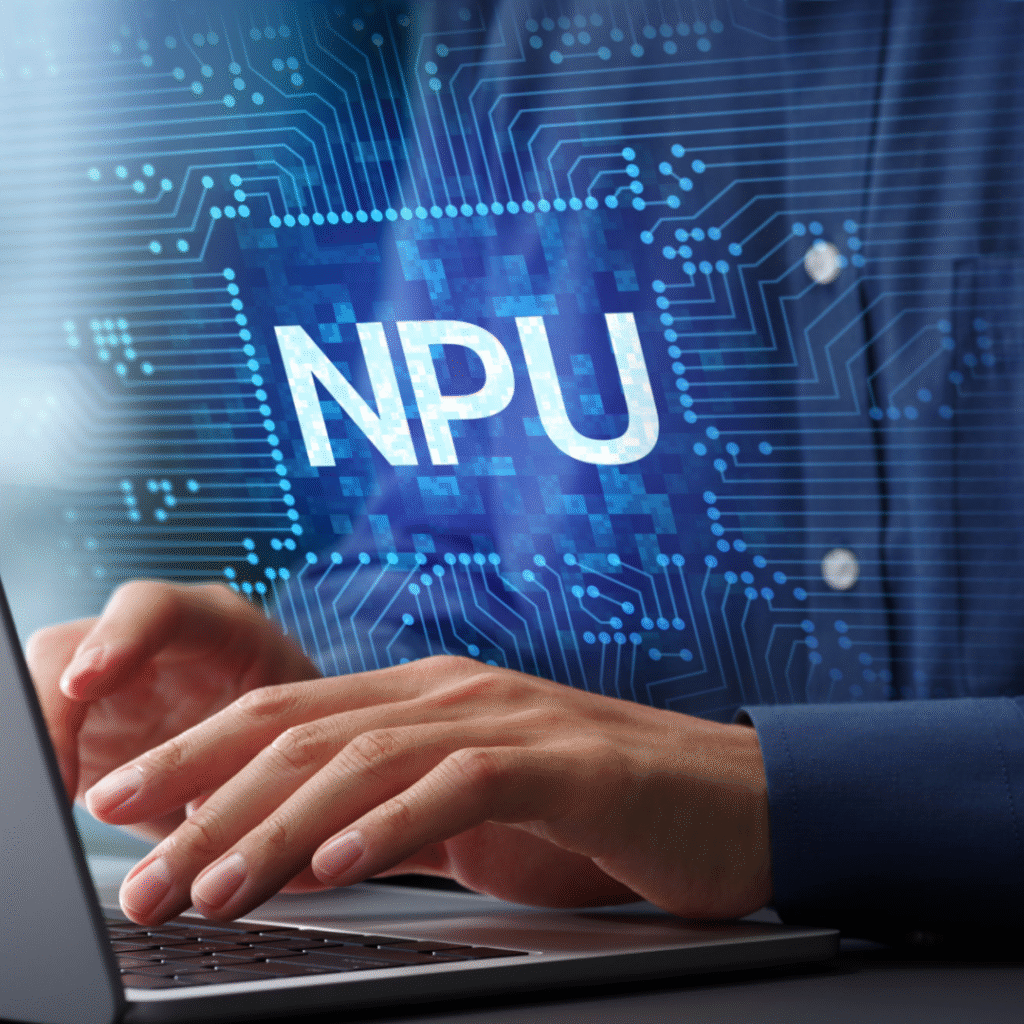
What precisely is an NPU, then? Neural processing units, as the name implies, are designed to manage neural network functions, which are at the heart of contemporary artificial intelligence.
Consider the CPU in your laptop to be a general worker capable of doing a variety of tasks. The GPU is specialized in concurrent data processing and visual rendering, much like a graphic artist.
The NPU now? It’s the artificial intelligence brain, a professional with a deep understanding of how to effectively operate AI models.
Unlike CPUs and GPUs, which can simulate AI tasks, NPUs are purpose-built for them. They excel at things like:
- Image recognition (identifying faces or objects in photos)
- Speech processing (turning voice into text or translating languages in real time)
- Background noise removal (making your calls clearer)
- Generative AI tasks (like image enhancement or smart suggestions)
This is significant since an NPU not only enables these functionalities but also makes them quick, fluid, and battery-friendly. The NPU manages AI tasks on the device in a silent and effective manner, eliminating the need for the cloud or your CPU/GPU.
In summary, give the NPU credit if your laptop feels smarter without compromising on performance or battery life.
Why Are NPUs Essential in Next-Gen Laptops?
AI is now a part of everything we do on our laptops, not simply a trendy term. Voice transcription, real-time background blur, Windows Copilot, and even AI photo upgrades are becoming commonplace features.
But here’s the problem: it’s not optimal to do these activities on a CPU or GPU alone because they require a lot of AI processing. NPUs are game-changers in this situation.
1. Power Efficiency That Saves Your Battery
AI models can be run on conventional CPUs, but doing so comes at a high power cost. On the other hand, an NPU uses a fraction of the energy to accomplish the same task.
This implies that you can take advantage of cutting-edge AI features without worrying about your laptop overheating or running out of battery before lunch.
2. Performance Boost for AI Features
Do you want lag-free, immediate language translation or real-time noise reduction during calls? This is made feasible by NPUs, which manage these AI activities in real time without causing your primary system to lag.
Your NPU manages the AI burden, guaranteeing a seamless experience, while your CPU concentrates on executing apps and your GPU manages graphics.
3. Better Privacy and Security
One of the most important is local AI processing. Instead of transferring your data to the cloud, your laptop can handle sensitive AI tasks (such as document summarization or voice recognition) on-device with NPUs. This implies improved privacy and quicker outcomes without the need for an internet connection.
To put it briefly, NPUs are the essential component of next-generation laptops because they allow for intelligent features without sacrificing security, performance, or battery life.
Real-World Examples of NPU in Action

So, what does all this mean for you as a laptop user? Let’s look at where NPUs in laptops are already making a big difference:
1. Windows AI Features
NPUs are the power behind Windows Copilot and the new Recall feature on Copilot+ PCs. With Recall, you can use AI to search your computer like a time machine and find everything you’ve seen or done, even from months ago. This would drain your battery and cause your system to lag if you didn’t have an NPU. It runs smoothly and effectively using an NPU.
2. Creative Apps Like Adobe
AI capabilities like content-aware fill, auto-color correction, and smart masking are useful for designers and video editors who use Adobe Photoshop or Premiere Pro. With NPUs, these tasks—which call for a lot of AI computation—run locally, more quickly, and without degrading the performance of your laptop.
3. Gaming and Live Streaming
Gamers adore fluid gaming and excellent streaming. Without straining the CPU or GPU to the limit, NPUs help with AI-powered upscaling, dynamic frame optimization, and real-time stream upgrades. This results in reduced latency and improved graphics.
4. Video Conferencing Enhancements
Thanks to NPUs, features like background blur, noise isolation, and auto-framing now operate directly on your laptop, whether you’re using Zoom, Teams, or Google Meet. The outcome? Lag-free, clearer video calls even when multitasking.
To put it briefly, NPUs are silently improving your laptop’s intelligence and facilitating your experience, whether you’re working together, creating, or playing games.
NPUs vs. CPUs and GPUs: Do You Still Need All Three?
With NPUs taking the spotlight, a question comes up: If NPUs handle AI, do we still need CPUs and GPUs? The answer is a big yes—because each component has a unique role to play.
- CPU (Central Processing Unit) – The all-rounder. It handles core computing tasks: running your operating system, managing apps, and juggling multiple processes.
- GPU (Graphics Processing Unit) – The visual powerhouse. It’s still essential for gaming, 3D rendering, and high-performance graphics. Plus, some AI tasks like deep learning model training still rely on GPUs.
- NPU (Neural Processing Unit) – The AI specialist. It takes over on-device AI inference, handling tasks like real-time language translation, video enhancements, and smart assistants without draining your CPU or GPU.
Think of it like this:
- The CPU is your manager, coordinating everything.
- The GPU is the artist, rendering visuals beautifully.
- The NPU is the AI genius, making the system smarter without wasting energy.
The future of laptops lies in this trio working together—a balanced ecosystem where each processor does what it’s best at. That’s why most next-gen laptops won’t replace CPUs or GPUs with NPUs; they’ll combine all three for a powerful, AI-ready experience.
How NPUs Impact Battery Life and Thermal Performance
Battery reduction and heat generation have always been major problems with contemporary computers, particularly when performing intensive tasks. NPUs really shine in this situation.
NPUs are low-power experts as opposed to power-hungry generalists like CPUs and GPUs. They are made to manage AI tasks without using excessive amounts of energy. This implies that you may use features like voice isolation, real-time background blur, and AI upscaling without worrying about your battery dying or your fans running nonstop.
Here’s the real benefit:
- Cooler Operation – Since the CPU and GPU aren’t overloaded with AI tasks, they stay cooler, which translates to better overall performance and longevity for your laptop.
- Longer Battery Life – NPUs can perform complex AI computations while sipping power, allowing laptops to deliver hours of AI-driven features without compromise.
In short, NPUs don’t just make laptops smarter—they make them more efficient, cooler, and longer-lasting.
Conclusion: NPUs in Laptops
From being straightforward devices running simple software to being perceptive and adaptive intelligent companions, laptops have advanced significantly. The Neural Processing Unit (NPU), a specialized AI brain that makes laptops smarter, quicker, and more efficient, is at the center of this revolution.
NPUs are changing the capabilities of laptops with real-time features like noise reduction and generative AI, as well as power efficiency and privacy-friendly AI processing. They are the cornerstone of the upcoming era of personal computing, not merely an improvement.
Thus, keep this in mind while you’re considering your next laptop.
The laptops of the future will be capable of understanding, in addition to computing.
FAQ
What is the role of NPU in laptops?
In order to improve speed and battery life, NPUs in laptops are responsible for handling AI-driven activities, including image recognition, real-time translation, and noise cancellation.
Why are NPUs important in next-gen laptops?
In order to enable AI-powered capabilities in next-generation laptops without sacrificing speed or depleting battery life, NPUs are crucial.
How is an NPU different from a CPU and a GPU?
NPUs are quicker and more energy-efficient for machine learning because they are made for AI activities, as opposed to CPUs (general processing) and GPUs (graphics).
Do I need a laptop with an NPU today?
A laptop with an NPU is a wise investment if you use AI tools, video editing programs, or want a system that will last. It is currently optional for basic use.
Which laptops feature NPUs?
These days, a number of Copilot+ PCs from companies like Dell, HP, Lenovo, and Microsoft Surface come with NPUs driven by Snapdragon X Elite, AMD Ryzen AI, or Intel Core Ultra CPUs.
Share Now
Related Articles
Are OLED laptops Worth It For Productivity And Gaming?
Tech Gift Ideas For Special Occasions In India: Make Every Celebration Better!
Discover more from technicalstudies
Subscribe to get the latest posts sent to your email.

