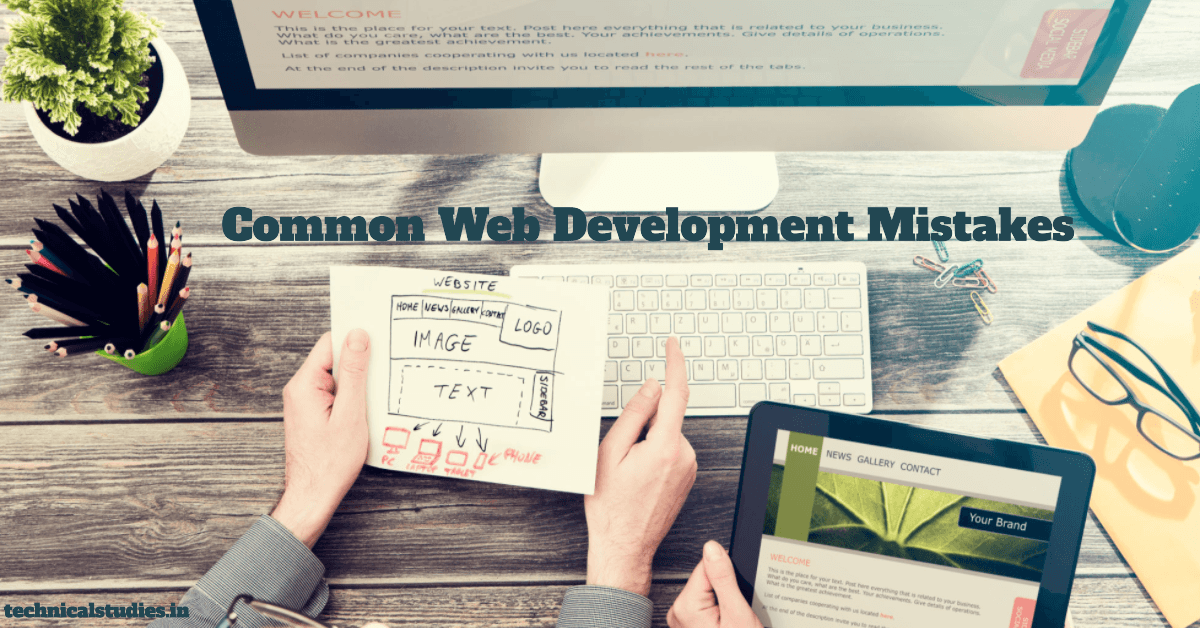Avoid the most common web development mistakes that slow down your site or degrade the user experience. Discover professional advice for creating quicker, more secure, and reliable websites.
Every web developer has experienced the times when a minor mistake becomes a major hassle, regardless of experience level.
A neglected validation step exposes the system to security threats, an unoptimized image slows down load times, or a missing alt tag eliminates accessibility.
These are only a few of the most common web development mistakes that subtly undermine even well-designed websites; they are not exceptional mishaps.
The challenging aspect? The majority of these problems don’t appear right away. A website can load slowly for actual people, perform poorly on mobile devices, or fall in search results even though it looks great on your computer.
These web development issues are frequently caused by rushing through deadlines, neglecting to thoroughly test, or ignoring best practices, all of which are common mistakes that every developer can identify with.
Fortunately, there is a straightforward solution for every error. We’ll go over 11 of the most common web development mistakes in this article, along with tips on how to avoid them.
You will learn that minor adjustments to planning, performance optimization, security, and accessibility can have a significant impact on the caliber and outcome of your projects.
11 Common Mistakes In Web Development
Here are the 11 most common web development mistakes that you should avoid in your website.
1. Skipping the Planning Phase

Not having a clear plan before beginning to code is one of the most common yet crucial web development mistakes. Building right away can be alluring, particularly when there are impending deadlines or when concepts seem novel.
Skipping the design stage, however, can result in clumsy code, unclear navigation, and frequent refactoring, all of which ultimately waste time and money.
Without a clear feature flow and a well-defined structure, even a modest project can easily spiral out of control.
The Solution
The solution is thoughtful preparation. Begin by producing wireframes and mockups to illustrate your website’s layout and user flow. Outline your desired features, prioritize them, and evaluate how people will interact with your website.
Adopting agile sprints can help by breaking the project down into smaller portions, allowing for iterative development and continual improvement.
Planning before coding not only reduces errors but also ensures a smoother, more efficient development process, which is a best practice that every developer should follow.
2. Ignoring Mobile Responsiveness

Overlooking mobile responsiveness can slow your website on mobile devices, increase bounce rate, and affect SEO ranking.
A lot of developers continue to focus their design on desktop screens, believing that the layout would automatically adjust to smaller screens.
The truth is rather different: a website can be broken on smartphones and tablets by fixed-width layouts, huge graphics, and improperly scaled elements, which irritates users and raises bounce rates.
Not giving responsiveness first priority can have a direct effect on user engagement, conversions, and even search rankings, as mobile traffic is now frequently higher than desktop traffic.
The Solution
Adopting a mobile-first strategy is the solution. Begin by planning and testing your website for smaller screens, then gradually improve the layout for larger screens.
Make use of CSS media queries to modify styles according to screen size and responsive frameworks such as Tailwind CSS or Bootstrap.
By focusing on mobile first, you can make sure that your website works flawlessly on all devices and steer clear of one of the most frequent web development mistakes that could subtly harm your project.
3. Neglecting Website Performance
One of the worst user experiences that can subtly undermine your project is a slow-loading website. Unoptimized photos, large JavaScript files, and superfluous CSS are common offenders that slow down your pages.
Performance optimization is an essential component of contemporary web construction because even minor delays can raise bounce rates, irritate users, and have a detrimental impact on SEO rankings.
The Solution
Optimize each and every asset on your website to prevent these issues. Minify HTML, CSS, and JavaScript to minimize file sizes, and use lazy loading for videos and images to ensure they only load when necessary.
Your material will reach users more quickly, wherever they may be, if you employ a content delivery network (CDN). Identify bottlenecks and track changes by conducting routine performance audits using tools such as Google Lighthouse.
Setting performance as a top priority from the beginning results in a quicker, more seamless experience that maintains user engagement and satisfaction, which is a crucial component of web development best practices.
4. Poor Code Structure and Maintainability
One of the most common mistakes made in web development is having a disorganized and messy codebase, yet it’s easy to ignore while you’re concentrating on finishing features.
Short-term solutions like writing code without modularization, omitting comments, or utilizing ambiguous variable and function names can quickly turn into maintenance nightmares.
Adding new features or resolving issues can become a laborious task over time, particularly when several people are engaged.
The Solution
Using clean code techniques is the key to avoiding these pitfalls. To ensure that every component of your code has a distinct function and can be modified on its own, divide it up into modular, reusable parts.
Make sure you utilize meaningful naming conventions for variables, functions, and files, and comment your code frequently to explain difficult logic.
By putting version control systems like Git into practice, cooperation becomes safer and more fluid, in addition to tracking changes.
One crucial web development best practice is to prioritize code structure and maintainability in order to minimize technical debt and guarantee that your projects stay scalable and manageable.
5. Overlooking Browser Compatibility
Browser compatibility of your website is an essential aspect to look for, and overlooking this can lead to serious problems.
Developers frequently test just in their favorite browser, but differences in rendering engines, CSS support, and JavaScript behavior can cause layouts to break, functionalities to fail, or interactive elements to behave unpredictably for users in other browsers.
Ignoring browser compatibility can frustrate consumers, damage your website’s trust, and even have an impact on SEO.

The Solution
Extensive testing across browsers is the correct method. Try your website on multiple browsers, including Chrome, Firefox, Safari, Edge, and even older versions if necessary.
This process is sped up by tools like Sauce Labs and BrowserStack, which simulate various browser contexts and devices.
You can prevent one of the most frequent web development problems that can subtly harm your site’s functionality and reputation by proactively assuring compatibility, which gives all users a consistent, dependable experience.
6. Weak Security Practices
For many developers, security is an afterthought, but it is one of the most critical development errors to ignore.
You can expose your website to SQL injection, cross-site scripting (XSS), and data breaches by hardcoding credentials, omitting input validation, or neglecting to secure APIs.
Even minor mistakes can have major repercussions, risking user data and harming your brand.
The Solution
From the beginning, implement security-first procedures to steer clear of these dangers. In order to keep harmful data from affecting your website, always clean and validate user input.
Encrypt user-server connections using HTTPS, and make sure your APIs are secure by using appropriate authorization and authentication procedures. Keep an eye out for vulnerabilities and update dependencies frequently.
Protecting your users and your project by putting security first transforms a regular web development hazard into a chance to establish reliability and confidence.
7. Ignoring Accessibility
It’s common to ignore accessibility, yet doing so is a serious error that can leave out a sizable percentage of consumers.
If your website lacks keyboard navigation options, uses non-semantic HTML, or has missing alt text for images, it is difficult or impossible for persons with disabilities to use.
Bad accessibility can hurt SEO and lower user interest, in addition to the ethical implications.
The Solution
Implement accessibility best practices right now to avoid these problems. Include alt text for every image so that screen readers can understand it, and use semantic HTML tags to give your information the right structure.
Enhance interaction features for assistive technologies by implementing ARIA roles, and test your website frequently using accessibility tools such as Lighthouse or WAVE.
Designing inclusively turns a frequent web development mistake into a strength by making sure your website is usable by everyone and enhancing usability, SEO, and user experience in general.
8. Forgetting SEO Basics

The inability of search engines to correctly comprehend a website can make it invisible, even if it is wonderfully designed. Oftentimes, neglecting SEO reduces the visibility and reach of your website.
Missing or badly written metadata, a disorganized heading structure, and jumbled URLs are common mistakes that hinder search engines’ ability to index your material and users’ ability to find you online.
The Solution
From the beginning, adhere to SEO best practices to avoid these problems. Enhance page titles and meta descriptions to provide a clear description of the information on each page.
For content that is both readable and search engine optimized, use logical heading structures (H1, H2, H3, etc.). Use schema markup to improve search engine comprehension of your pages and make sure your URLs are clear and descriptive.
Integrating SEO into your development process helps you avoid one of the most frequent web development mistakes that subtly restricts the possibilities of your site while also improving discoverability and user experience.
9. Poor Error Handling
Ignoring error handling is a surprisingly prevalent web development mistake that can cause debugging to be a headache and upset users.
Users are left perplexed when anything goes wrong on websites without adequate error messages, and developers find it difficult to locate and resolve problems due to the lack of centralized logging or monitoring.
This may eventually cause lost traffic, recurring issues, and reputational harm.
The Solution
Strong error handling must be implemented from the beginning in order to avoid this risk. Rather than using generic “Something went wrong” warnings, provide user-friendly error messages that explicitly explain the problem and offer next steps.
Configure centralized logging to monitor problems in real time, which will increase site dependability overall and make it simpler to identify trends and debug effectively.
By giving error handling top priority, you improve user experience and lessen one of the most prevalent web development problems that are sometimes overlooked until it’s too late.
10. Skipping Testing and QA
It’s a big mistake to deploy code without conducting adequate testing, and it can cause major problems once your website launches.
Untested code may have compatibility issues, errors, or malfunctions that irritate users and undermine your reputation.
Tight deadlines or overconfidence are frequently the reasons behind skipping quality assurance, but the effects can be expensive and time-consuming.
The Solution
Integrate testing and quality assurance into your workflow to steer clear of these pitfalls. Automate testing for essential features, including user interactions, API integrations, and form submits.
Incorporate manual reviews into automation to identify visual, usability, or edge-case problems that machines might overlook.
11. Overusing Third-Party Plugins or Libraries
Although using third-party plugins and libraries might expedite development, relying too much on them is a typical error that frequently backfires.
The extra code that each plugin introduces might cause your site to bloat, slow down, and conflict with other elements.
Moreover, security flaws introduced by out-of-date or badly managed plugins can expose your website to intrusions.
The Solution
Carefully consider whether a plugin is actually required before integrating it to prevent this issue.
Choose libraries that are lightweight and well-maintained, and update them frequently to fix security flaws and guarantee compatibility. If at all possible, write your own code for basic features rather than using a lot of plugins.
This will keep your site small, safe, and easier to manage. For professional and sustainable web development, this method is a crucial best practice.
Conclusion
The process of developing a website is intricate, and even minor mistakes can have serious consequences. Common web development mistakes that we’ve covered can have a subtle effect on user experience, site performance, and project success.
These include omitting the planning stage, disregarding mobile responsiveness, ignoring performance, ignoring security, or forgetting the fundamentals of SEO.
The main lesson learned is that prevention is far simpler than correction. Early adoption of best practices, such as thorough preparation, clear and maintainable code, extensive testing, performance and SEO optimization, and putting accessibility and security first, will help you create reliable, user-friendly, and scalable websites.
Take into consideration making a web developer’s checklist to further simplify implementation. Following these procedures will help you make sure nothing is missed, cut down on mistakes, and keep your project’s quality good from the very first line of code to the last release.
By following these methods, you can turn typical mistakes into learning opportunities and become a more effective and competent developer.
FAQ
What are the most frequent mistakes new web developers make?
Among the most common errors made by novices are weak security procedures, poor code maintainability, performance neglect, mobile responsiveness, and planning.
How does ignoring mobile responsiveness affect a website?
It can limit the reach and engagement of your site, annoy users, raise bounce rates, damage SEO, and break layouts on smartphones and tablets.
Why is proper error handling important in web development?
In the absence of centralized logging and user-friendly error signals, debugging becomes challenging, and users may have a painful experience that damages trustworthiness.
Can poor SEO practices really impact web development?
True. Regardless of how effectively a website works, search engine visibility is decreased by missing metadata, poorly constructed headings, and disorganized URLs, which limits visitors.
How can developers avoid common web development pitfalls effectively?
By carefully planning, adhering to code standards, testing across devices and browsers, improving performance and security, and including accessibility and SEO best practices from the beginning.
Share Now
More Articles
AI in Programming: 7 Game-Changing AI Coding Tools You Should Try
Front-End Vs Back-End Development: Roles, Skills & Career Differences Explained
AI Code Generation Explained: Opportunities and Limitations You Must Know
Discover more from technicalstudies
Subscribe to get the latest posts sent to your email.