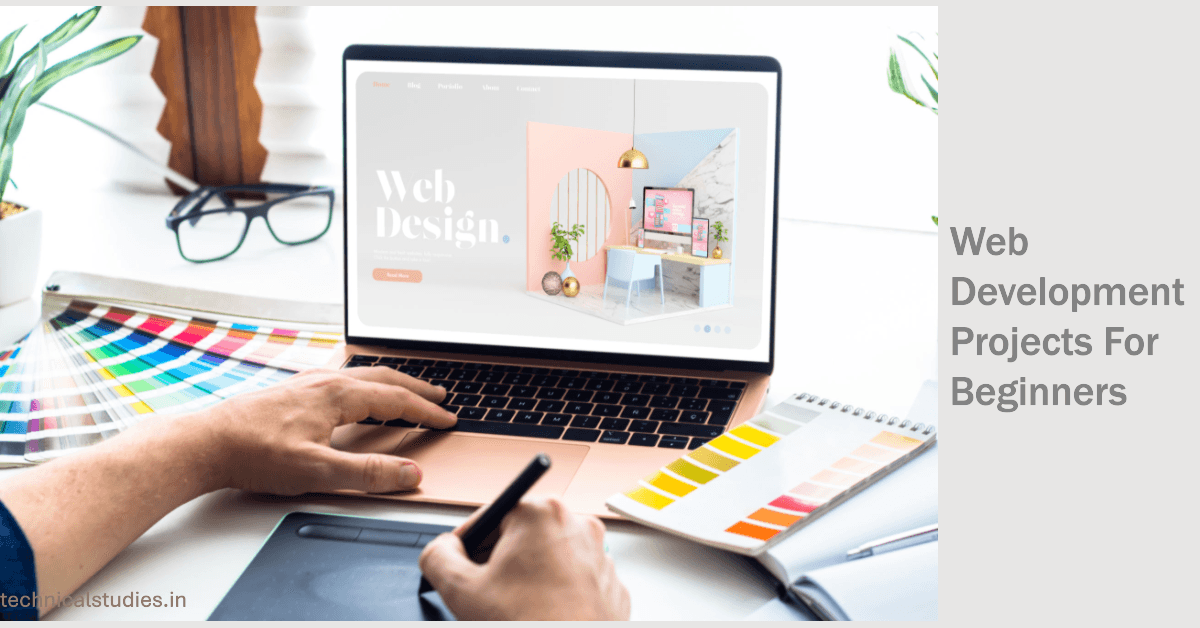Last updated on January 8th, 2026 at 10:20 am
If you’re new to coding and intrigued about how websites come to life, you’ve probably realized that theory can only go so far. The true beauty of studying web development occurs when you begin constructing projects.
It’s hands-on experience that allows you to connect the dots between HTML codes, CSS layouts, and JavaScript logic — and that’s what distinguishes knowing from creating.
Working on web development projects for beginners is the best way for students, aspiring web developers, and Indian learners to learn quickly.
Building something tangible gives you the confidence to use what you’ve learned in practical situations, whether it’s for your first IT job, freelance work, or portfolio. It also strengthens your technical foundation.
In this guide, I’ve curated 10 practical web development projects for beginners that start from simple ideas and gradually grow in complexity.
Even if you’ve never developed a website before, each project comes with a specific objective, the appropriate technological stack, and helpful advice to get you started.
By the time you finish reading this post, you’ll have a strong list of project ideas that can help you stand out as a beginner web developer in today’s competitive job market, improve your coding skills, and expand your portfolio.
Why Build Projects as a Beginner Web Developer
It’s simple to become immersed in tutorials and YouTube videos when you’re first learning to code. However, you must eventually push yourself beyond your comfort zone and start creating something.
Learning from passive theory is transformed into active problem-solving when you work on real web development projects for beginners. Here’s why that change is so important.
Move Beyond Tutorials – Get Real-World Experience
Tutorials are excellent for learning topics, but they frequently result in what many developers refer to as “tutorial hell,” which is the state in which you follow instructions without ever coming up with something original.
That cycle is broken by creating your own projects. You begin making actual choices, such as how to arrange your files, what layout to use, or how to resolve an unforeseen fault.
This practical exercise gives you a glimpse of the everyday challenges faced by experienced developers. It’s how you begin to think not just as a code copier but as a problem-solver.
To put it another way, hands-on projects serve as a link between theoretical knowledge and practical code writing.
Build a Portfolio to Show Potential Employers or Clients
A solid portfolio speaks louder than any degree if you’re looking for internships, freelance work, or a junior web developer position.
Your ability, inventiveness, and initiative are demonstrated to employers and clients through the beginner web development projects you’ve created, such as a functional to-do app or a responsive landing page.
Your first and most significant project is frequently a website for your own portfolio. In addition to showcasing your work, it highlights your attention to detail, design sense, and development journey. When presented effectively, even little projects can have a significant impact.
Reinforce Your Skills: HTML, CSS, JavaScript, Version Control & More
By building practical web development projects, you solidify your skills in core web development technologies such as HTML, CSS, JavaScript, and Version Control.
You will understand how to use HTML for structure, CSS for design and responsiveness, and JavaScript for logic and interactivity.
You’ll inevitably pick up more tools as you go along, such as GitHub and Git for version control, VS Code extensions for productivity, and even lightweight frameworks when you’re ready.
Projects force you to use these technologies collectively, which helps you comprehend how the front end actually works as a whole, in contrast to tutorial-based learning.
Helps You Learn to Debug, Structure Code, and Get Used to Workflow
When you begin developing your own applications, you’ll soon discover that things are rarely flawless on the first attempt. Errors, browser compatibility problems, layout glitches, and logical defects will be encountered, and that’s a good thing.
You develop resilience and critical thinking skills by learning how to troubleshoot and resolve these issues.
Additionally, you will learn how to name files correctly, organize your code more effectively, and adhere to a process that is comparable to that of professional developers.
This type of practical problem-solving ability is what transforms a learner of coding into a competent developer prepared for challenges in the real world.
How to Choose the Right Beginner Web Development Project
One of the most typical challenges that novices have is identifying what to develop first. With so many tutorials and frameworks available, it’s easy to feel overwhelmed before you ever begin.
The trick is to find a project that is both practical and attainable – something that will allow you to learn without burning out. Here’s how to choose the ideal beginner web development project for your present skill level and goals.
Simplicity vs Challenge — Pick Something Doable but Not Trivial
The ideal project for a beginner is one that challenges you just a little bit without making you feel overwhelmed.
While developing a complete e-commerce platform can be overwhelmingly difficult, building a simple static homepage might be too easy.
Choose projects that can be finished in a few days or weeks and have a defined objective. Simple web development projects for beginners include a personal portfolio website, a to-do list app, or a weather dashboard.
These tasks keep you interested, provide you with immediate wins, and teach you practical coding principles that you can expand upon in the future.
Choose a Stack You Know (or Want to Learn)
Prior to beginning, consider the technologies you are familiar with or what you would like to learn further. If you’re still learning the fundamentals, focus only on HTML, CSS, and JavaScript.
These three fundamental languages serve as the cornerstone of all websites and can enable you to produce outstanding beginner projects without the need for additional resources.
You can experiment with beginner-friendly frameworks like React.js, Bootstrap, or Tailwind CSS if you’re feeling confident and want to learn more.
Just be careful not to become bogged down in setup or configuration; instead, keep learning by doing as your primary objective.
A tech stack that allows you to focus on coding concepts rather than complexity is ideal for a beginner. Remember that while tools change, the fundamental skills you develop via projects endure forever.
Scope Your Project – Don’t Make It Too Big, Keep It “for Beginners”
Beginners often make the mistake of biting off more than they can chew. A decent rule of thumb is to start small and expand later. Define your project’s minimal viable version (MVP), the most basic version that works.
When creating a blog website, for example, begin with a home page and a single post template.
After that is functional, you can subsequently add a database, a comment area, or even navigation. Starting with a little project guarantees that you will complete it, and completion is where the true learning takes place.
Start small, finish it, and then gradually grow it. Professionals expand projects in this manner, and you can as well.
Add Value: Something You Can Show, Something You Can Finish
You should feel satisfied with your project. Create something you can show off to mentors, friends, and even potential employers with pride. It only needs to function and appear tidy; it doesn’t need to be fancy.
Projects that solve a small problem or illustrate a practical idea should be the main focus. A personal portfolio, a quiz game, or a weather app are all excellent examples since they have a distinct goal and observable outcomes.
Completing and implementing your project, no matter how basic, gives you a significant boost in self-confidence and something concrete to present. Additionally, it shows that you can take an idea from inception to completion, which is a highly valued skill for any developer, customer, or recruiter.
The 10 Practical Web Development Projects for Beginners
If you are proficient in HTML, CSS, and JavaScript, developing is the most effective approach to learn web development. You can better understand how web pages, logic, and user interaction come together to make a full application by working on real-world projects.
The 10 practical web development projects for beginners listed below begin simply and get more sophisticated. I selected these projects carefully to help you generate portfolio-worthy work while honing your front-end principles, exploring APIs, and even gaining a sense of basic back-end development.
1. Personal Portfolio Website
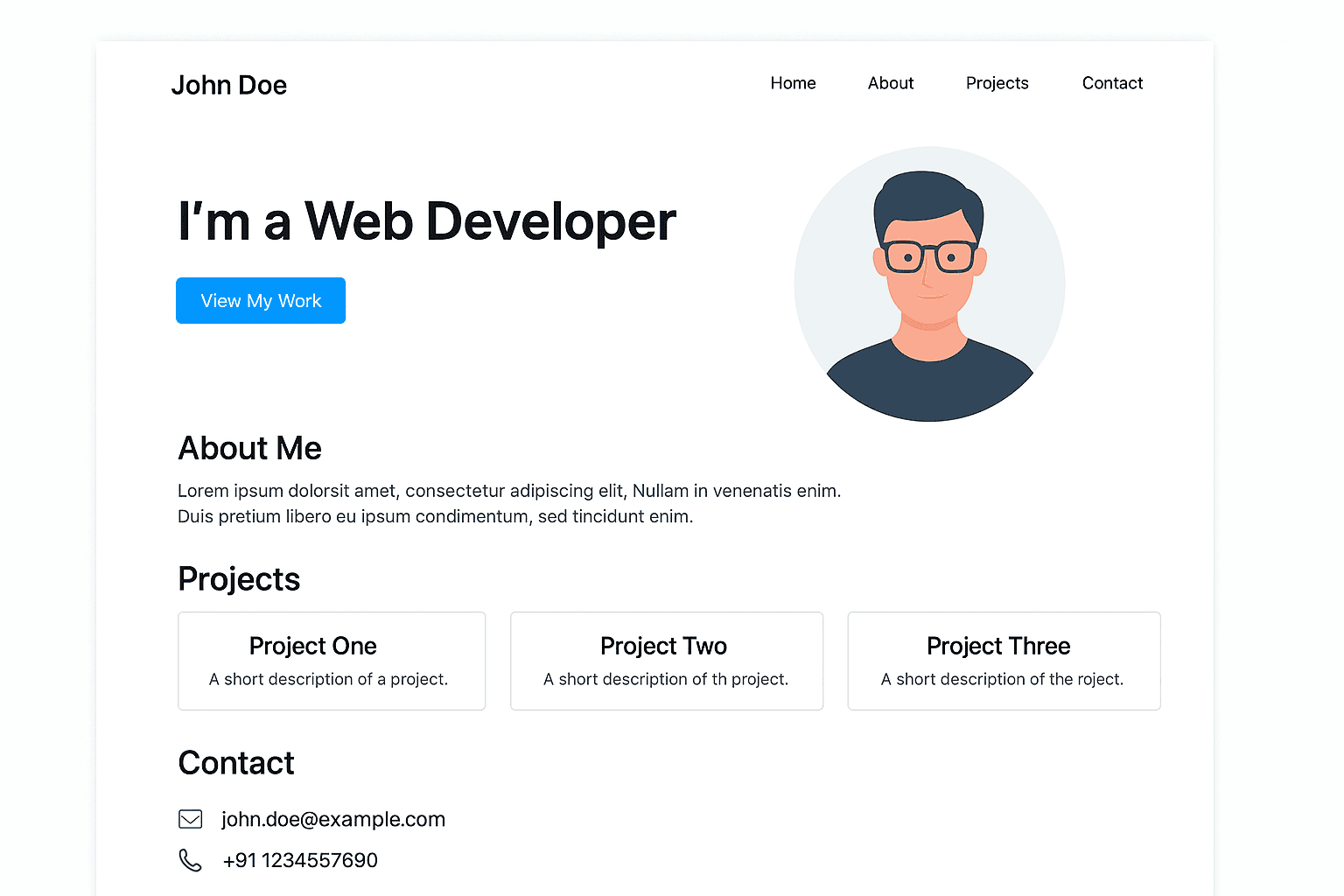
What You’ll Build
Your personal website serves as a digital platform for showcasing your skills, finished work, and a brief biography.
Why It’s Important
This project is similar to your online résumé for novices. A portfolio website quickly helps you appear respectable and competent, regardless of whether you’re a student, freelancer, or job seeker. Before shortlisting applicants, recruiters frequently review GitHub or portfolio links.
Skills You’ll Learn
- Using semantic HTML to structure layouts
- Creating responsive websites with Grid and CSS Flexbox
- Including animations, interactive menus, and fluid scrolling
How to Build It
Start with building Home, About Me, Projects, and Contact pages. Add links to your LinkedIn or GitHub profiles. Make sure the design is simple, mobile-friendly, and intuitive.
Extension Idea
Use its public API to dynamically show your GitHub projects, incorporate a contact form using Formspree, or add a dark/light mode toggle.
2. To-Do List Web App (Client-side Only)
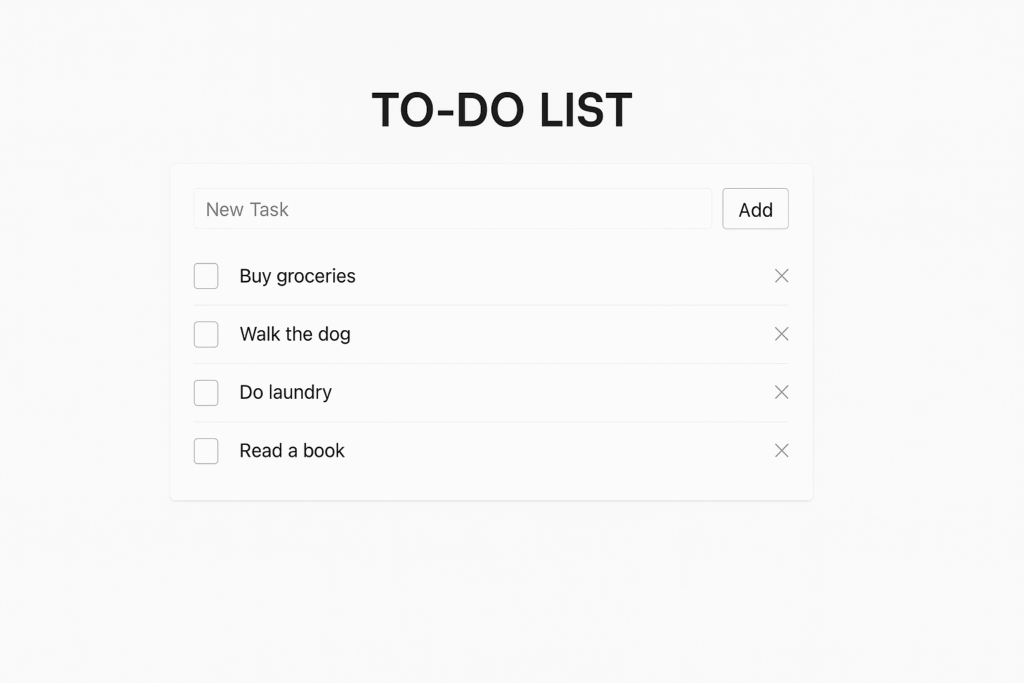
What You’ll Build
A useful to-do app that allows users to add, edit, and remove tasks, all of which are saved locally in their browser.
Why It’s Important
For aspiring web developers, this classic project is a rite of passage. It improves your understanding of event listeners, data storage, and DOM manipulation, which are the cornerstones of interactive web design.
Skills You’ll Learn
- Handling user input
- Storing and retrieving data from the browser
- Dynamically updating the UI
How to Build It
Make buttons, a task list container, and an input field. JavaScript can be used to add, modify, and store tasks using localStorage.
Extension Idea
To make it feel like a true productivity software, include functions like “Mark as Done,” “Filter by Status,” and “Clear All.“
Read Also: Best Website Builders for Beginners
3. Recipe Finder or Food Blog Template
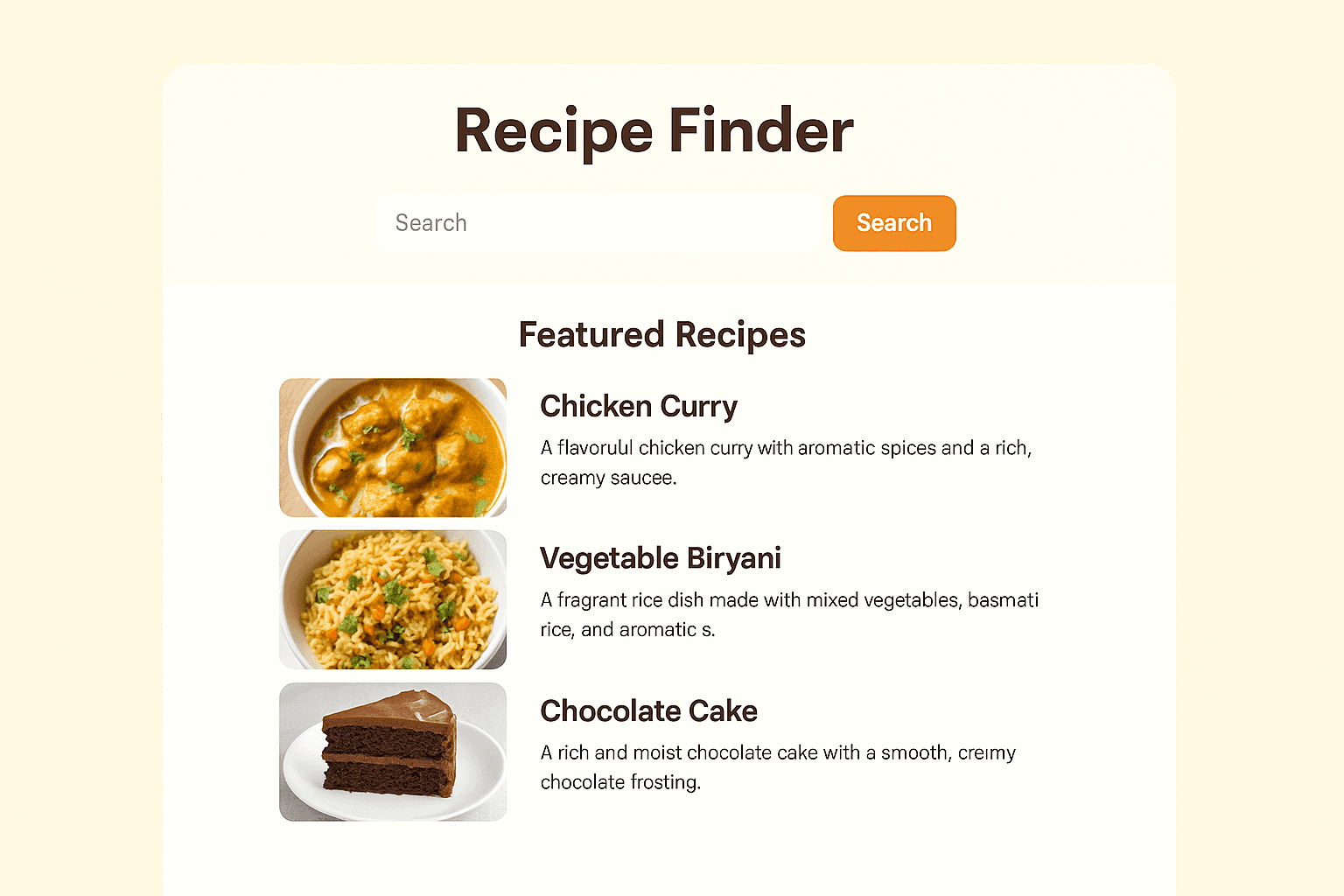
What You’ll Build
A basic food blog with dynamic material, or a website where users can browse or search recipes.
Why It’s Important
Food-related projects are enjoyable, relatable, and excellent for demonstrating API integration. Additionally, incorporating traditional recipes adds a local flavor for Indian learners.
Skills You’ll Learn
- Data retrieval and display using APIs
- Asynchronous JavaScript (async/await)
- Dynamic styling of content cards and lists
How to Build It
To show recipes with pictures, ingredients, and instructions, use a public API (such as Spoonacular or TheMealDB). To filter recipes by keyword, include a search box.
Extension Idea
Make it a thematic project for your portfolio by adding categories (such as “Vegetarian,” “Desserts,” and “Indian Cuisine“).
4. Weather Dashboard (Using Public API)
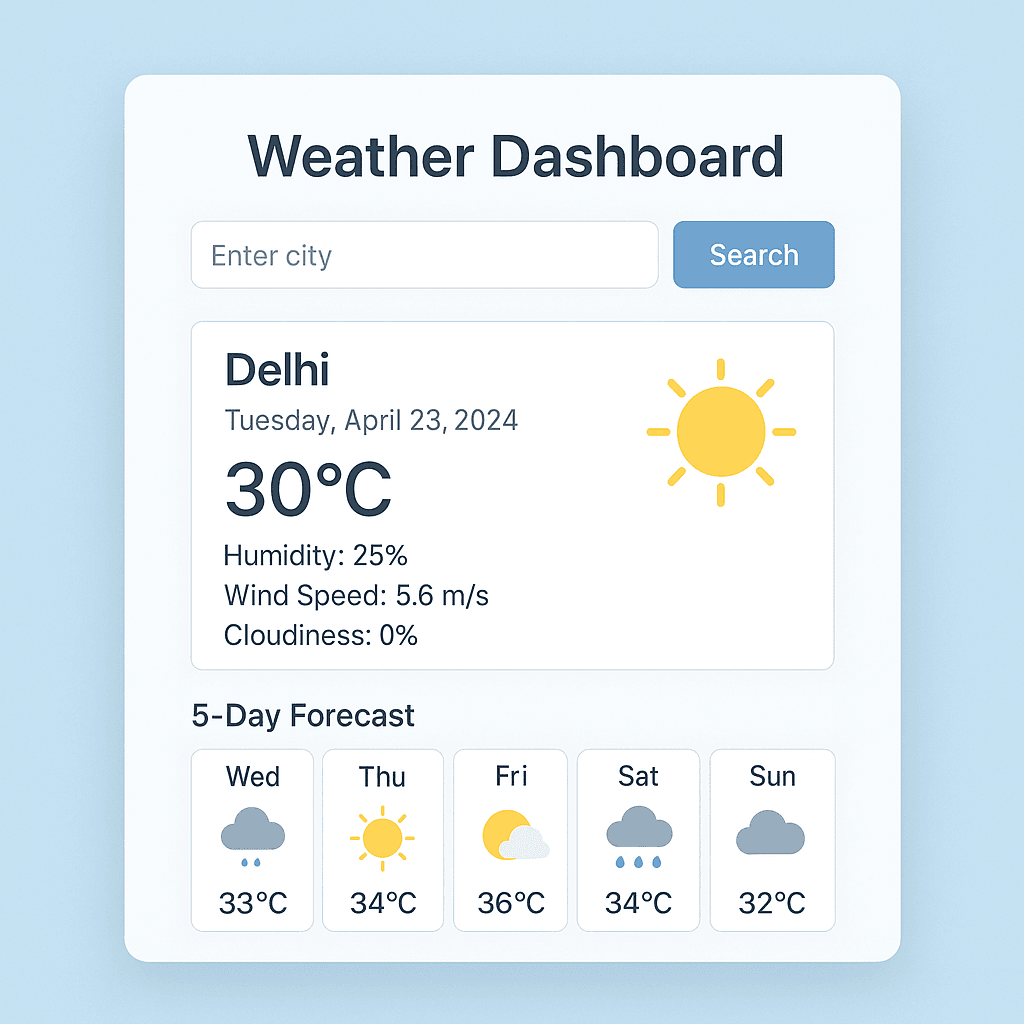
What You’ll Build
A dashboard that shows current weather information for whatever city the user inputs.
Why It’s Important
You will gain practical expertise with APIs, which are an essential component of contemporary web development, through this project. It makes it easier for you to comprehend how front-end apps interact with external data sources.
Skills You’ll Learn
- Fetching and parsing JSON data
- Handling errors (invalid city names, API limits)
- Creating dynamic user interfaces
How to Build It
Create a city name input field and provide information such as conditions, temperature, and humidity. For clarity, style the dashboard with icons.
Extension Idea
For a finished look, include a five-day forecast or show background graphics based on the weather (sunny, cloudy, rainy).
5. Responsive Landing Page for a Mock Start-up
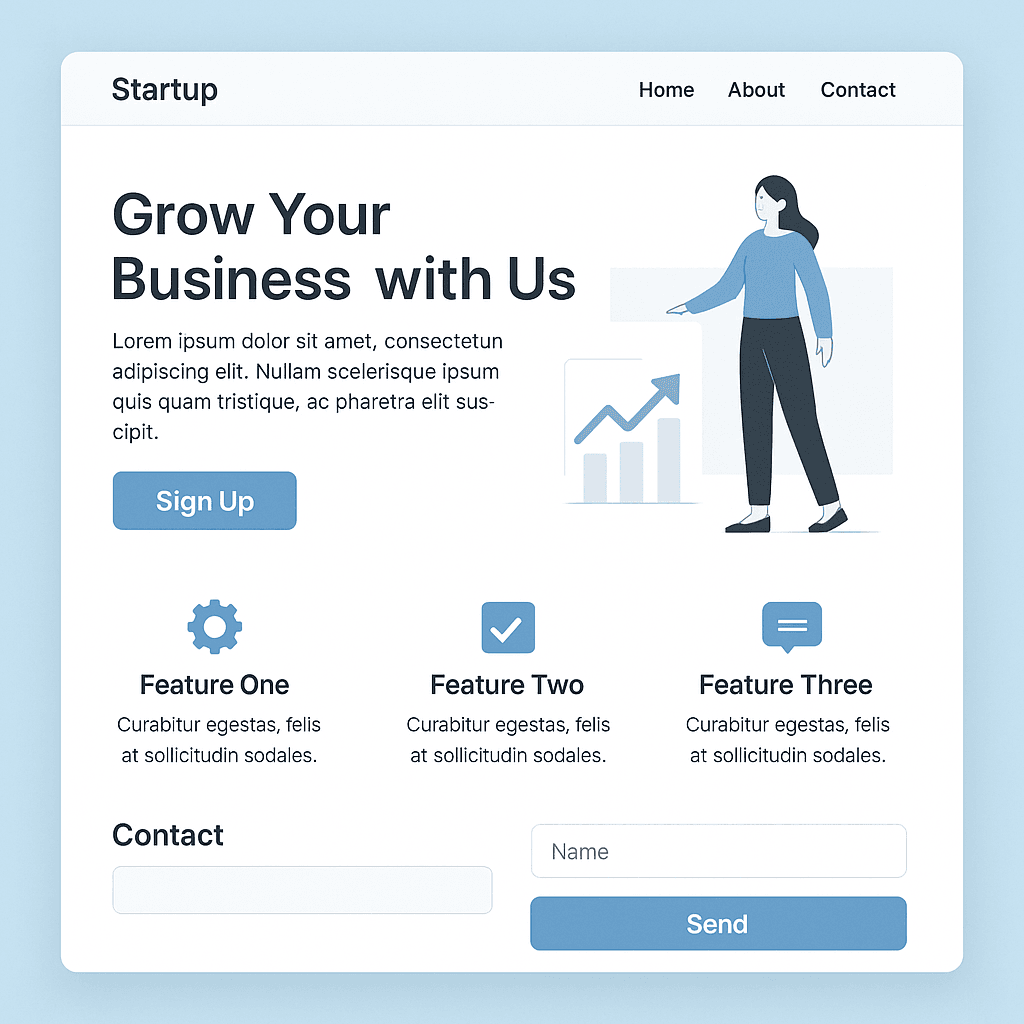
What You’ll Build
An eye-catching landing page for a fictional mobile app, startup, or product.
Why It’s Important
Building a landing page teaches you responsive development, layout composition, and design principles. Landing pages can be found anywhere. It’s an excellent method to showcase your abilities in UI design and front-end development.
Skills You’ll Learn
- Designing layouts that include parts such as CTA buttons, testimonials, and hero banners
- Making use of media queries to guarantee mobile responsiveness
- Adding animations and micro-interactions with CSS
How to Build It
Begin with a hero section, a feature grid, and a sign-up button. Make it responsive across all screen sizes and use animations to increase user engagement.
Extension Idea
To imitate real-world marketing workflows, add a contact form or email subscription field via a front-end API.
6. Quiz Game Web App

What You’ll Build
An interactive quiz app featuring multiple-choice questions, scores, and a timeframe.
Why It’s Important
It’s an excellent project for learning JavaScript logic, DOM updates, and user interactions. It’s also enjoyable and easy to share!
Skills You’ll Learn
- Managing states and timers in JavaScript
- Working with arrays and objects
- Creating engaging user experiences
How to Build It
Your questions should be kept in a JSON file or array. Present each question individually, monitor the score, then show the outcome at the conclusion.
Extension Idea
After every question, either show feedback or store high scores in localStorage.
Read Also: Best Web Analytics Tools To Improve Your Website
7. Blog CMS Mock-up (Front-end + Basic Back-end Simulation)
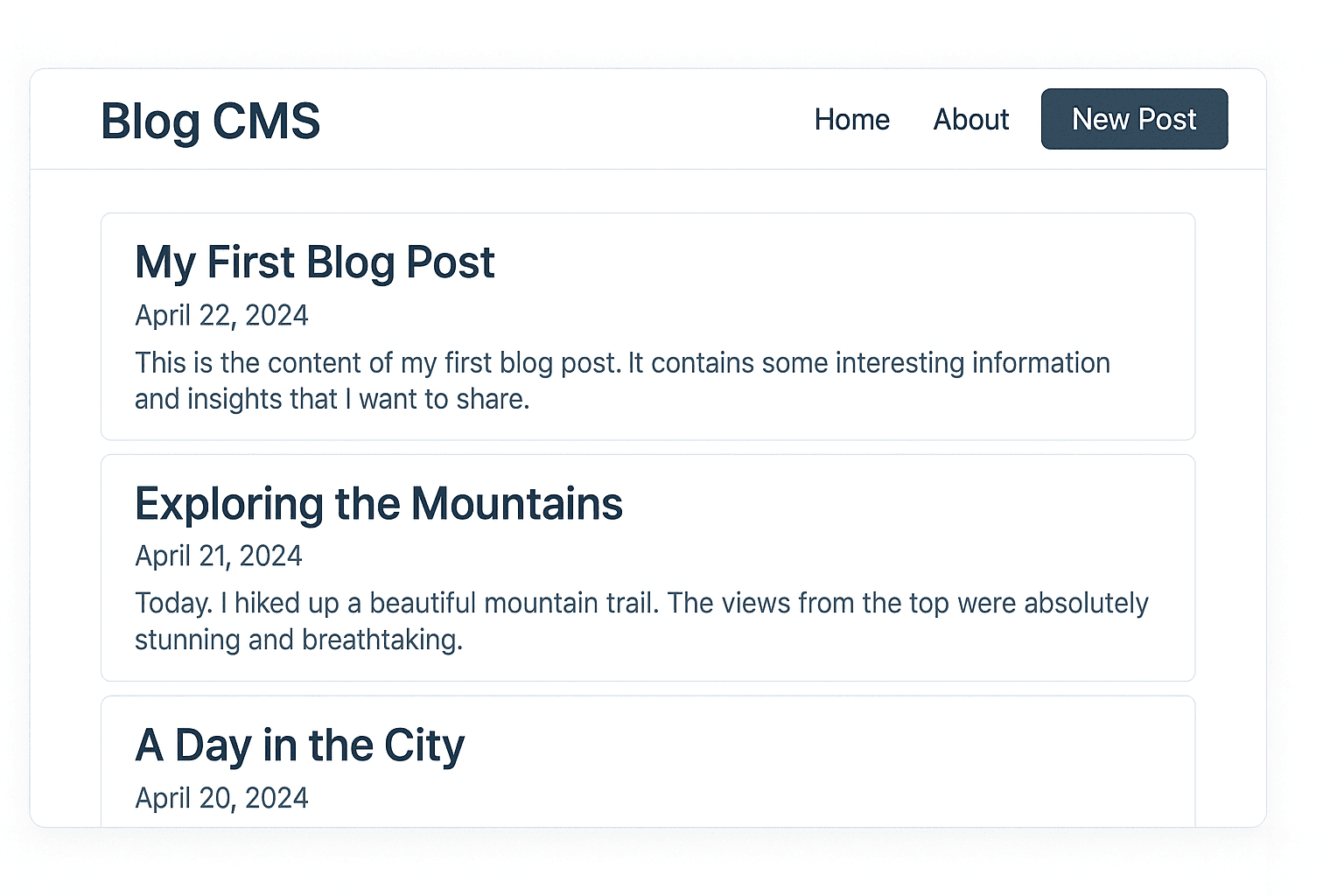
What You’ll Build
A straightforward content management system for writing, editing, and displaying blog entries.
Why It’s Important
CRUD operations (Create, Read, Update, Delete), the foundation of all online applications, are introduced to you in this project. It’s a solid starting point for full-stack development.
Skills You’ll Learn
- Managing user input
- Rendering dynamic content
- Structuring small-scale web applications
How to Build It
Use localStorage or JSON files to create forms that allow you to write posts, display them dynamically, and mimic a database.
Extension Idea
To make it feel like a legitimate blogging platform, incorporate a simple Markdown editor or add a login system.
8. E-commerce Product Listing Page (Front-end Only)
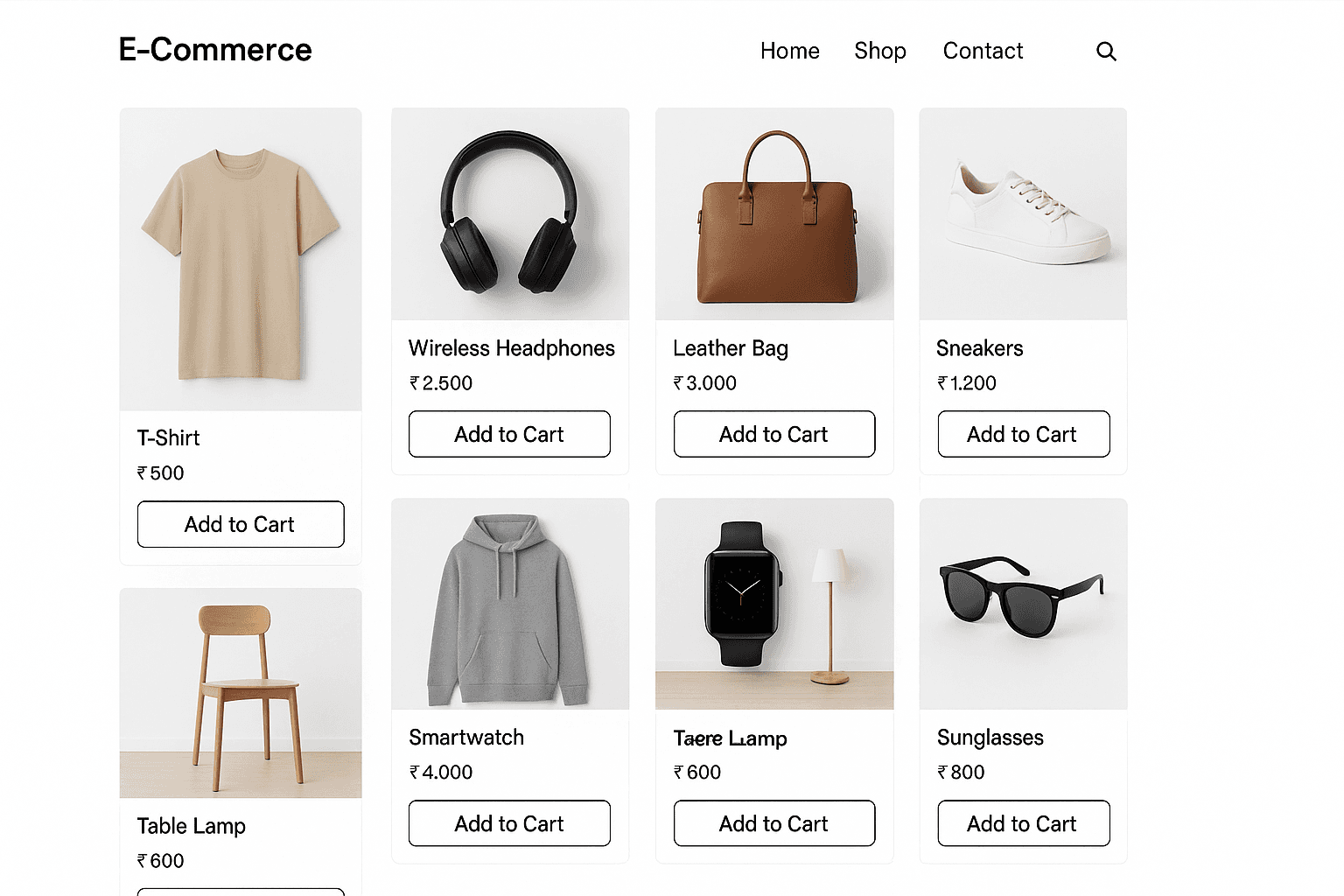
What You’ll Build
A basic product gallery with sorting and filtering capabilities, akin to e-commerce.
Why It’s Important
For web developers, e-commerce design is an important skill. You’ll discover how to design interactive features and arrange data without using a back-end.
Skills You’ll Learn
- Building product cards and grids
- Using JS arrays for dynamic data
- Creating sort/filter functions
How to Build It
Showcase items together with their prices and pictures. Use temporary storage to mimic “Add to Cart” and add price or category filters.
Extension Idea
Make it unique for Indian users by adding a “local products” section or a pseudo “Flipkart-style” layout.
9. Chat or Real-Time Comment Section (Using Firebase or Socket.io)
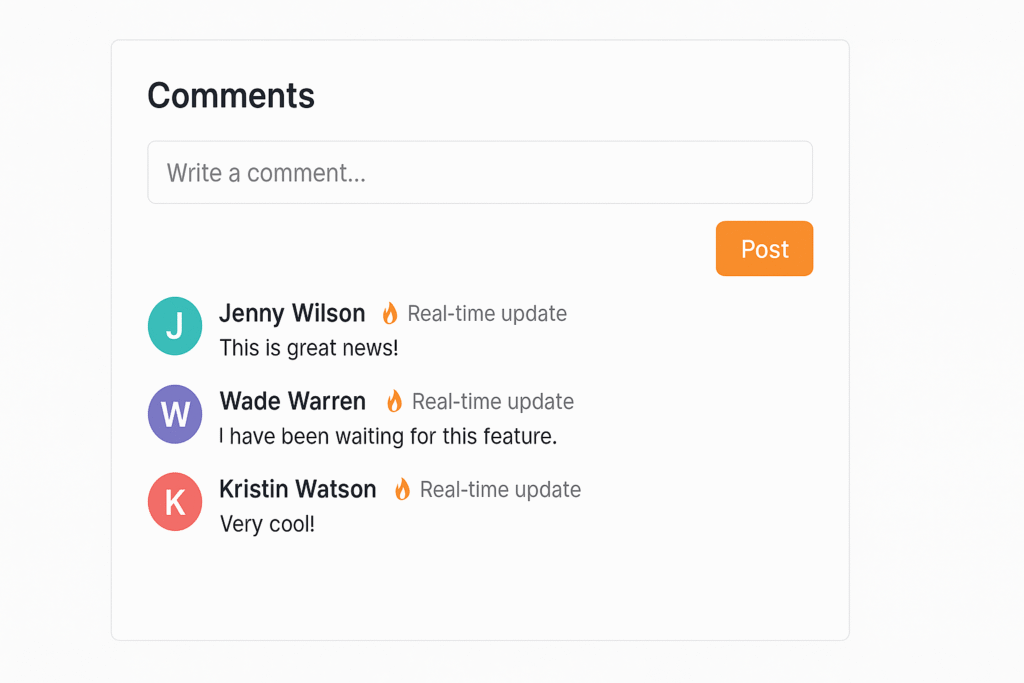
What You’ll Build
A real-time comment system or live chat widget.
Why It’s Important
Real-time functionality is a contemporary web skill. You will gain knowledge of databases, web sockets, and asynchronous data flow, which are utilized in applications such as Slack and WhatsApp.
Skills You’ll Learn
- Real-time message updates
- Authentication and database management
- Handling events and live data streams
How to Build It
For immediate data syncing, use Firebase. Make a user interface for usernames, timestamps, and messages.
Extension Idea
For a polished appearance, include emojis, “typing” signs, or user avatars.
10. Interactive Data Visualization Dashboard
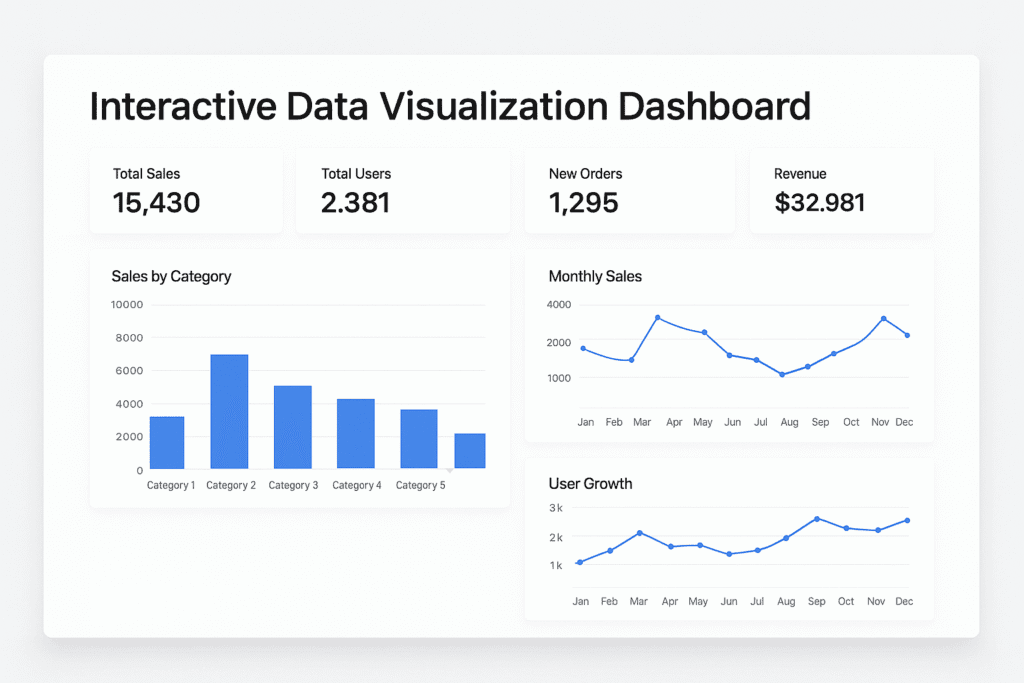
What You’ll Build
A modern data dashboard that uses tables, charts, and filters to display statistics.
Why It’s Important
Developers are finding data visualization to be more and more useful, particularly in analytics, finance, and data science.
Skills You’ll Learn
- Data formatting and parsing
- Building interactive charts and graphs
- Designing responsive dashboards
How to Build It
Use interactive charts to visualize a dataset, such as COVID trends, stock market data, or cricket statistics.
Extension Idea
Include live data updates or a date filter. For dynamic data, you can even link it to public APIs.
What to Do After You Finish These Projects
It’s a significant accomplishment to complete your first few web development projects for beginners, but it’s just the beginning. Building a project is not always as important as what you do when it is finished.
Your development as a developer can be significantly impacted by the way you showcase, distribute, and enhance your work. This can lead to actual opportunities in the Indian tech sector and beyond.
Here’s what to do when a project is over and you’re prepared to move on.
1. Add Your Projects to Your Portfolio Website
Your portfolio tells your story as a web developer and serves as your digital calling card. No matter how tiny it may seem, every job you do has a place there.
You should present it effectively by adding a short demo video or screenshots of your project, a project description explaining its functionalities, tech stack, and what you learned while doing this. Also, add a link to the source code on GitHub.
Every completed project increases your credibility and demonstrates your ability to translate concepts into functional web apps, a talent that employers genuinely respect.
2. Share on LinkedIn, GitHub, and Developer Communities
Keep your work visible! Publicly sharing your work is a fantastic approach to establishing your online profile and networking with other developers.
On LinkedIn, describe your project, explain what problems it solves, and your experience doing this project. Hashtags like #webdevelopment, #HTML, #JavaScript, or #IndianDevelopers will make your post perform better.
Create a GitHub profile with a clean and well-documented repository. Sharing your GitHub profile on your resume will add an edge.
Share your work on developer forums like Dev.to, Hashnode, and Reddit’s r/webdev.
Regularly showcasing your projects helps you build your own brand and raise your profile among developers.
3. Get Feedback, Iterate, and Improve
No project is ever “perfect,” and that’s alright. Ask for comments from peers, mentors, or online communities once you’ve shared your work. You can find weaknesses and improve your strategy with constructive criticism.
You have to take feedback positively and use it for your growth. Always have a mindset to improve your code, polish your designs, and make your logic more efficient when needed.
4. Use Your Projects When Applying for Internships or Jobs (Especially in India)
Employers are drawn to practical employment in the Indian job market. Having a few real-world projects helps you stand out from applicants who just list courses or certifications, even for entry-level jobs.
Highlight the projects you have built, the technologies you used, and the problems you solved in practical projects when applying for internships or junior web developer roles.
Mention any projects you’ve completed that are pertinent to local needs, such as an Indian recipe website or a landing page for small businesses. It exhibits practical application and real-world awareness.
5. Start a New, Slightly More Advanced Project
Building is the finest approach to continue growing. Move on to something a little more complicated after finishing a few beginner projects, such as a back-end component, a basic database, or user authentication.
For example, you can try a blog CMS with NodeJS back-end, a chat app using Firebase or Socket.io, or a data-driven dashboard connected to a live API.
Your skills should be pushed a little further with each new project. You naturally advance from beginner to intermediate to full-stack development in this way.
Conclusion
Web development is more than memorizing syntax or watching tutorials on YouTube; it is about creating something real that solves an actual problem. Every practical project you complete, you learn new skills, enhance your problem-solving abilities, and gain confidence to take on bigger challenges.
You’ve now completed 10 practical web development projects for beginners, ranging from designing your first personal portfolio to developing interactive web apps and data dashboards. Each one provides an opportunity to gradually translate your theoretical understanding into hands-on practice.
You don’t have to become an expert at everything at once. The secret is to choose one project from the list today and make a commitment to do it. Whether it’s a weather app or a basic to-do list, the most important thing is to finish it, learn from your mistakes, and proudly share your work.
FAQ
What are the best web development projects for beginners to start with?
A personal portfolio website, to-do list app, responsive landing page, weather dashboard, and recipe finder are all great beginner projects. These are simple to create using HTML, CSS, and JavaScript, and they teach you fundamental web development concepts.
How do web development projects help beginners learn faster?
Building projects allows you to apply concepts in practical circumstances. You learn how to debug code, organize layouts, and solve difficulties, which tutorials alone cannot teach. Projects also help to build your portfolio and prepare you for job opportunities.
Which tech stack should I use for beginner web development projects?
Begin with the basics: HTML, CSS, and JavaScript. Once you’re comfortable, you can experiment with Bootstrap or Tailwind CSS for design before moving on to more advanced frameworks like React or Node.js.
Where can I host or share my beginner web projects online?
You can host your projects for free on GitHub Pages, Netlify, and Vercel. These sites allow you to post a live demo link, which you can then add to your portfolio, LinkedIn, or CV to highlight your work.
Share Now
More Articles
Common Web Development Mistakes Developers Make And How To Avoid Them
JavaScript Courses on Coursera
Best HTML Courses & Certifications Online
Discover more from technicalstudies
Subscribe to get the latest posts sent to your email.