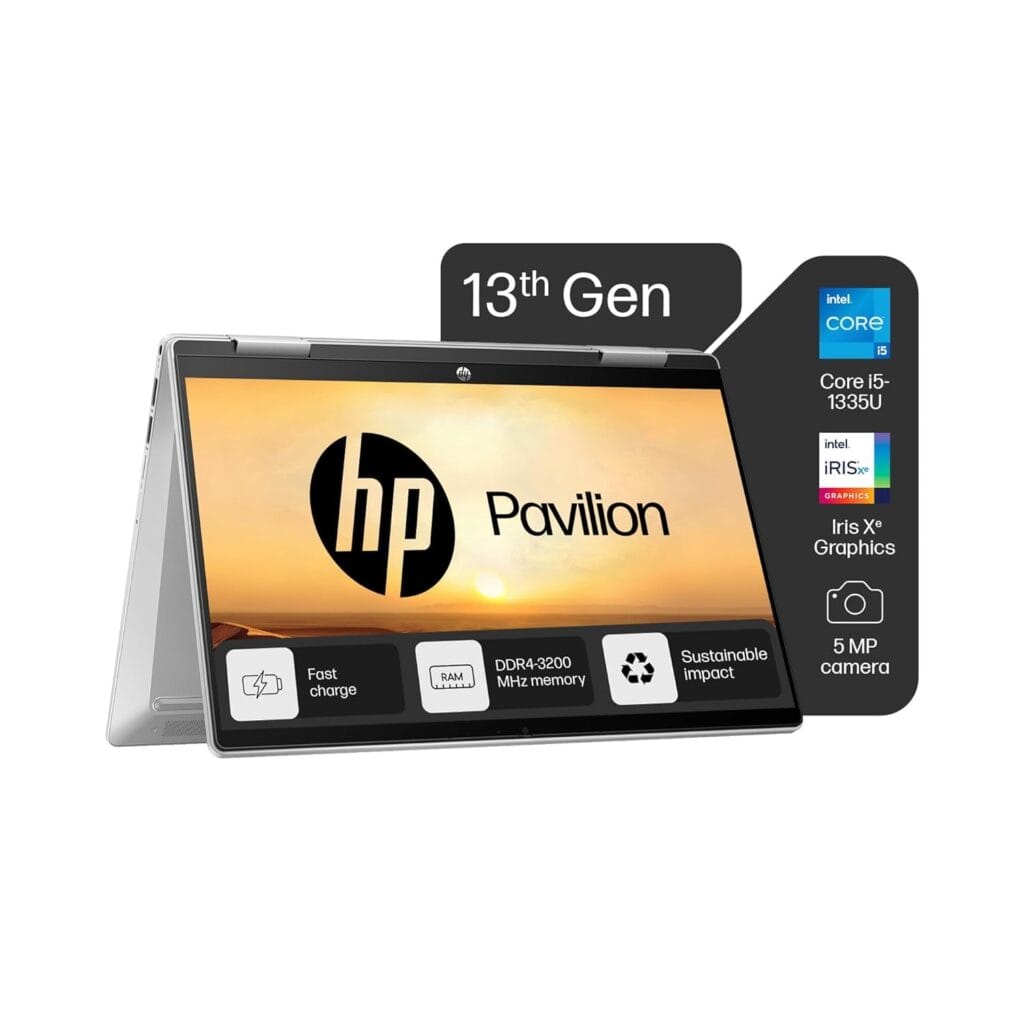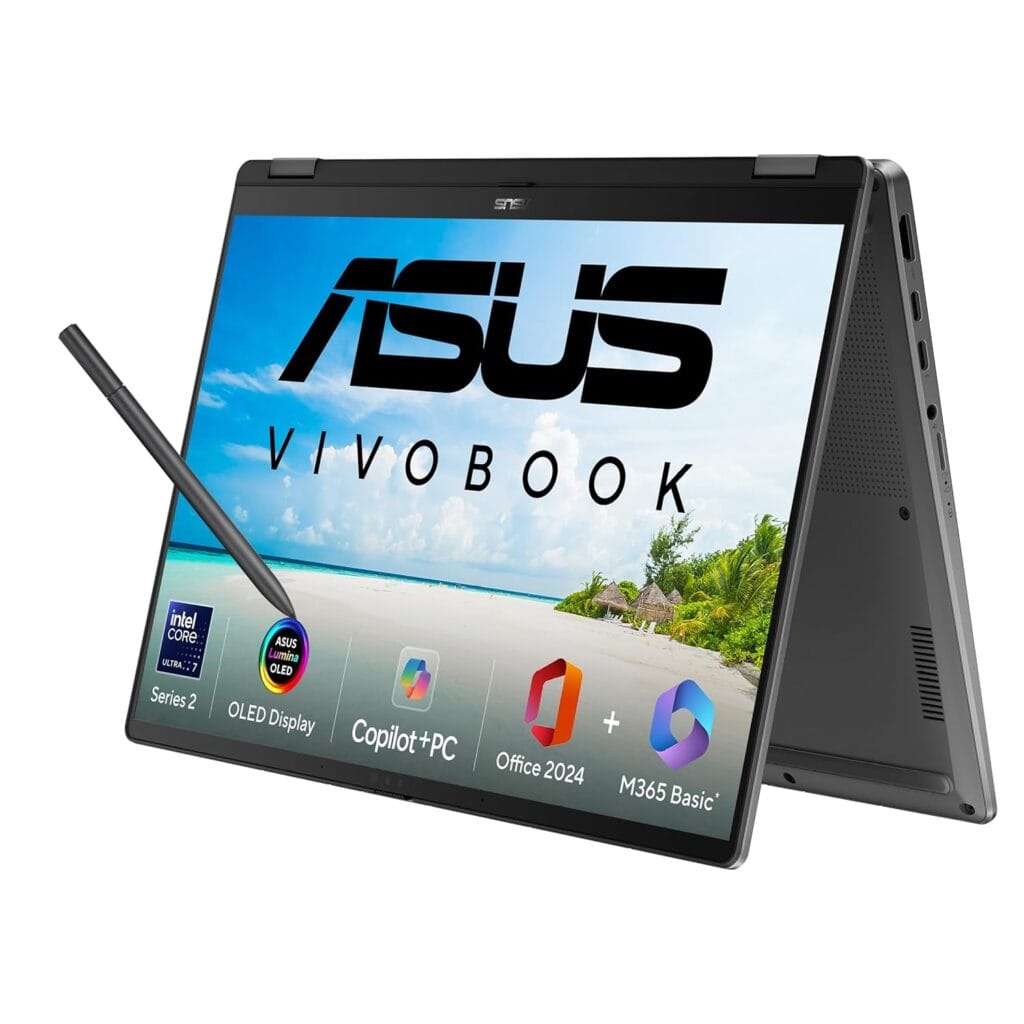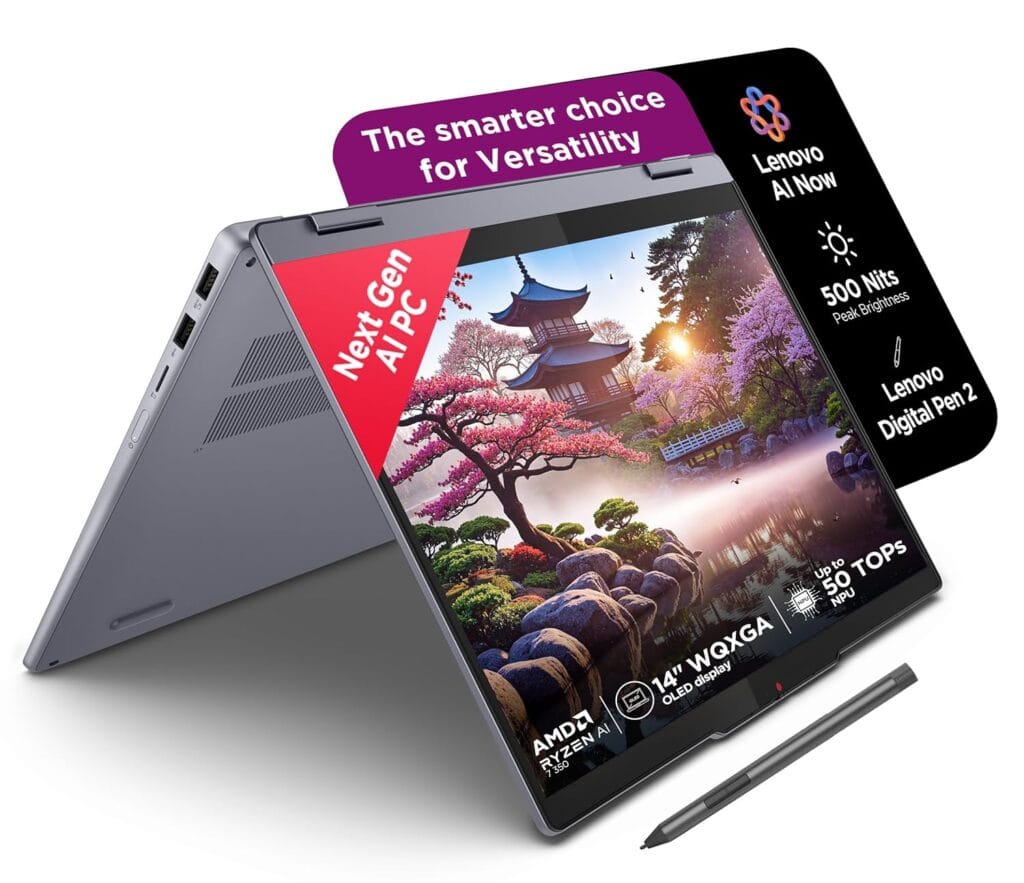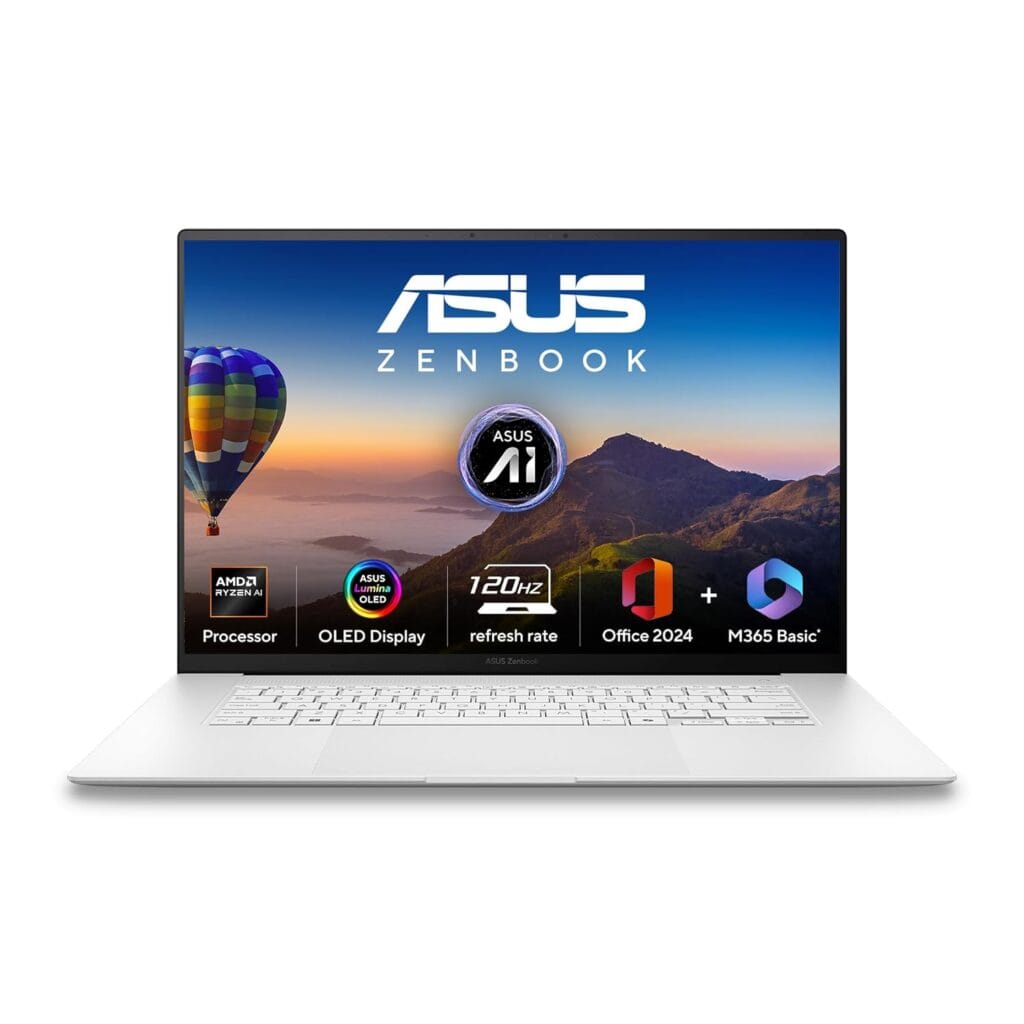Last updated on January 8th, 2026 at 10:19 am
In the fast-paced world of today, laptops are more than simply devices for typing documents and surfing the internet; they are now multipurpose centers for business, creativity, and entertainment.
And touchscreen laptops are setting the standard for maximum ease and interaction.
Whether you’re a professional managing several jobs, a student taking notes, or a creative designer creating graphics, the ability to tap, slide, and pinch directly on your screen offers a whole new level of efficiency and enjoyment.
Performance, design, and versatility are all combined in the vast array of touchscreen devices available in India’s laptop industry today, ranging from incredibly portable 2-in-1 convertibles to potent OLED-equipped computers.
Choosing the best option can be difficult with so many to choose from. In order to give you the ideal balance of display quality, performance, and mobility, I have put together a list of the 10 best touchscreen laptops in India, including models from leading manufacturers like ASUS, Dell, Lenovo, and HP.
You will find laptops in our guide that are not only responsive to your touch but also have excellent speed, battery life, and design.
To help you choose a device that suits your lifestyle and budget, we’ll break down the specifications, highlight the best features, and help you get the most out of your computing experience.
List of The Best Touchscreen Laptops In India
Here is my list of the top 10 touchscreen laptops available in India that you can buy now. Go through this list and find out which touchscreen laptop is perfect for your use.
1. Lenovo IdeaPad Flex 5
The Lenovo IdeaPad Flex 5 is a great choice for consumers who like flexibility and a touch interface.
Being a 2-in-1 model, it can be used as a laptop, tablet, tent, or stand, which makes it perfect for taking notes, drawing, or watching media.
You can take direct control using the touchscreen interface; you don’t need a mouse or touchpad to tap, slide, or pinch.
Complete Windows functionality and user-friendly touch input help close the gap between interactive use and productivity.
When it comes to performance, this IdeaPad model has reliable hardware that supports multitasking that happens every day.
With a Ryzen 5 5625U processor, 16 GB of RAM, and a fast 512 GB SSD, you can browse with several tabs, start apps, and navigate between documents with ease.
Although it’s not marketed as a powerhouse for demanding games or 3D rendering, it performs admirably on common tasks like using the browser, Office suites, and light creative applications.
Its convertible design doesn’t significantly impair performance because Lenovo often maximizes cooling and efficiency in its convertible models.
This Lenovo convertible is a wonderful combination of style and usability. It has an elegant design, a strong hinge, a good range of ports, and a manageably light frame for portability.
Although a little more demanding in touchscreen mode, the battery life is decent, enough for a workday with mixed use.
Flexibility always comes with a tiny decrease in endurance when compared to non-touch devices, but this is a fair balance for customers who appreciate variety.
All things considered, this Lenovo IdeaPad convertible laptop justifies its ranking as one of the top touchscreen laptops in India by providing both flexibility and usefulness without requiring significant compromises.
2. HP Pavilion x360 Touchscreen Laptop
Because of its versatile 2-in-1 design, the HP Pavilion x360 convertible stands out among touchscreen laptops.
With its 360° rotating screen, you can use it as a tablet, a regular laptop, or in tent and stand modes, which are ideal for presenting, watching Netflix, or drawing.
This preserves Windows functionality while enabling users to utilize the touchscreen natively (tap, swipe, and stylus).
For both work and play, the 14-inch Full HD IPS display with touch input provides you with clear images and responsive control.
This Pavilion has powerful hardware behind the hood for daily productivity. With a 13th Gen Intel Core i5-1335U, 16 GB DDR4 RAM, and a 512 GB SSD, the laptop has ample power for spreadsheets, light picture editing, multitasking, and browser-heavy workloads.
Intel’s built-in Iris Xe handles graphics, making it suitable for light creative work but not for intensive gaming.
With such specifications, the system can easily handle the workload of an entire workday, boot up quickly, and switch between apps with ease.
HP has successfully achieved a balance between design and usability. The laptop is portable for professionals or students traveling between their homes and offices because it weighs about 1.51 kg.
The hinge mechanism is sturdy for frequent folding, and the chassis has a sturdy feel. Additional features like a fingerprint reader and a 5 MP camera for better video calls are also included.
The battery life of touch-enabled and 2-in-1 gadgets is often small; if you use them for a variety of purposes, you can find yourself in need of a charger before the end of the day.
Nevertheless, this HP Pavilion x360 is an appealing option for consumers seeking adaptability without sacrificing the capabilities of a full Windows laptop.
3. ASUS Vivobook 15 Touchscreen Laptop
Users seeking a touchscreen experience in a mainstream form factor will find the ASUS Vivobook 15 (X1504VA) to be a good all-arounder.
It has a 15.6-inch Full HD (1920 × 1080) screen with good brightness and sharp images.
ASUS claims that the screen has a high screen-to-body ratio (~84%) and has a slim-bezel “NanoEdge” design that allows for fine fingertip control using touch input.
As a result, you can effortlessly tap, scroll, pinch-zoom, and use touch gestures right on the screen, which is a great addition to workflows for creativity, online browsing, and productivity.
For daily workloads, this model has a powerful setup under the hood. A 13th Gen Intel Core i3-1315U processor, 8 GB of RAM, and a 512 GB SSD are features of one version that are ideal for jobs, including document processing, web apps, streaming multimedia, and light creative software.
Additionally, there are variants with the Intel Core i5-1335U, 16 GB of RAM, and the same 512 GB SSD, which offer even greater multitasking responsiveness and support for somewhat more demanding processing workloads.
The integrated graphics (Intel UHD) manage simple visual tasks but aren’t the best for intensive 3D rendering or AAA gaming.
The Vivobook 15 is notable for striking a balance between portability and features in terms of form factor and usability.
When working together or utilizing the laptop in flat table mode, its 180° lay-flat hinge can be helpful. The chassis weighs roughly 1.7 kg and is manageably thin (≈ 17.9 mm), making it not ultra-light but workable for daily use.
A backlit keyboard in various configurations is also included, which is helpful in low light, along with a respectable assortment of connectors (USB Type-C, USB-A, HDMI, and audio jack).
Overall, it offers an excellent balance of display features, performance, and design, making it a competitive option in India’s midrange touchscreen laptop market.
4. HP Envy x360 AI Laptop
With its 2-in-1 convertible form and touchscreen OLED display, this HP Envy x360 model combines style and functionality.
You can quickly sketch, scroll, or present by folding it into several modes, such as laptop, tablet, or tent, thanks to the hinge.
With its 2.8K OLED resolution and micro-edge bezels, the 14-inch screen provides sharp images, deep blacks, and expansive viewing angles, making it a pleasure to use for browsing, photo editing, etc.
With an Intel Core Ultra 5 125U processor, 16 GB LPDDR5 RAM, and a 512 GB SSD, the laptop has the power to accomplish everyday chores without stuttering. Multitasking, office suites, image processing, or extensive browsing; it can handle everything effectively.
The built-in Intel graphics comfortably manage light creative work and video playback. In order to help with long days out, HP also offers a battery life of around 10 hours and 30 minutes and enables quick charging, which may reach 50% in 30 minutes.
In terms of usability, HP has made certain deliberate additions. For clear calls, you get a 5-MP infrared camera with AI noise reduction and smart framing, together with a stylish, portable chassis weighing only about 1.44 kg.
The OLED touchscreen offers a responsive and seamless touch experience, and the build quality seems high-end. It’s a good choice all around for anyone looking for a high-end, fashionable touchscreen convertible in India.
5. Dell DB04255 Touchscreen Laptop
This Dell laptop combines the greatest features of both worlds: complete Windows usability for productivity and tactile, direct control when needed.
Its touchscreen experience is encased in a traditional clamshell form factor. By allowing you to tap, swipe, and zoom organically, the touch interface simplifies tasks like browsing, document annotation, and multimedia navigation.
When selecting a touchscreen device over conventional ones, many customers find that type of direct interaction to be a crucial differentiation.
With an AMD Ryzen 7 350 processor, 16 GB of RAM, and a 1 TB SSD for quick program launches and responsiveness, this Dell touchscreen laptop offers excellent performance.
Everyday tasks like using office applications, tabbed web browsing, editing media, and creating light content would all be handled without any issues in such a setup.
For light graphical activities, the AMD Radeon R7 integrated graphics chipset should also be adequate.
Dell’s ergonomics and build quality frequently stand out when it comes to usability. A sturdy hinge, a cozy keyboard, and a design that is ideal for extended usage are all to be expected.
A wide variety of ports (USB-C, HDMI, USB-A, etc.) are typically available, which is useful when connecting to external displays or accessories.
Many touchscreen and hybrid laptops have the trade-off of having a somewhat shorter battery life than non-touch ones, particularly when the display is used more frequently.
However, this Dell touchscreen device can be a deserving addition to your “best of” list if you value gesture-based interaction, presentation versatility, and a more engaging experience.
6. ASUS Vivobook 14 Flip
The ASUS Vivobook 14 Flip OLED TP3407SA-QL025WS is unique among 2-in-1 laptops since it combines elegance, performance, and versatility.
Its 14-inch Full HD+ OLED touchscreen enhances both entertainment and work duties with its rich blacks and bright colors.
For creative professionals, students, and content makers, the 360° hinge design makes it easy to transition between laptop, tablet, tent, and stand modes.
With eight cores and eight threads and a maximum clock speed of 4.8 GHz, the Intel Core Ultra 7 processor (Series 2) powers this model. A 512GB PCIe 4.0 SSD and 16GB of LPDDR5X RAM are paired to provide seamless multitasking and speedy file and application access.
For jobs like photo editing and light gaming, the Intel Arc integrated graphics with up to 47 TOPS AI processing capacity further improve performance.
The Vivobook 14 Flip, which has a sleek matte gray finish and weighs about 1.57 kg, was designed with portability in mind.
It adds value for consumers looking for productivity tools right out of the box because it comes pre-installed with Windows 11 Home and Microsoft Office Home & Student 2024.
For consumers in India, this ASUS convertible laptop delivers an alluring blend of features and performance, whether you’re working on creative projects, participating in virtual meetings, or watching multimedia content.
7. Lenovo IdeaPad 5 2-in-1 Touchscreen Laptop
Users can effortlessly transition between laptop, tablet, tent, and stand modes with the Lenovo IdeaPad 5 2-in-1 notebook’s adaptable 360° hinge. For workers, students, and creatives who need their devices to be flexible, this feature is perfect.
Deep blacks and brilliant colors are produced by the 14-inch WUXGA OLED display, which improves both entertainment and work-related activities.
Clarity and immersion are guaranteed by the high-resolution screen, whether you’re working on intricate designs or watching multimedia.
With 8 cores and 16 threads and a clock speed of up to 5.0 GHz, the AMD Ryzen AI 7 350 processor powers the IdeaPad 5.
When paired with a 1TB SSD and 24GB of RAM, this setup guarantees seamless multitasking and rapid file and application access.
Suitable for light gaming and creative work, the integrated AMD Radeon 860M graphics easily manage common graphical tasks.
The laptop offers a simplified and user-friendly interface with Windows 11 and Lenovo AI Now pre-installed.
A Digital Pen 2 and Microsoft Office Home 2024 are also included, which boost creativity and productivity. It is easy to carry between meetings or lessons because the IdeaPad 5 is lightweight and portable, weighing only 1.5 kg.
Wi-Fi 7 guarantees dependable and quick internet access, while the Dolby Audio speakers offer rich audio for watching media.
8. Lenovo Yoga Slim 7 Snapdragon X Elite X1E Touchscreen Laptop
The Lenovo Yoga Slim 7 Copilot+ PC is a state-of-the-art laptop with a 45 TOPS NPU for sophisticated AI capabilities and a Snapdragon X Elite X1E processor.
The smooth multitasking and effective processing make it perfect for professionals and creatives who need reliable performance.
The laptop guarantees seamless operation and rapid access to programs and files thanks to its 32GB LPDDR5X RAM and 1TB SSD.
The Yoga Slim 7 has a 14-inch 3K OLED touchscreen with a brightness of 500 nits. Its vivid colors and deep blacks improve productivity tasks and enjoyment.
For media enthusiasts and content creators, the high-resolution display offers crisp visuals.
Because of its lightweight and stylish design, the Yoga Slim 7 is ideal for professionals who are often on the go.
With its remarkable battery life, the laptop can be used for extended periods of time without needing to be charged frequently.
For consumers looking for both performance and style, its sleek appearance and high-end construction make it a fashionable option.
Read Also – What Makes a Laptop Really Fast? – CPU, GPU, RAM, or Storage
9. ASUS Zenbook S16 OLED Touchscreen Laptop
This ASUS Zenbook S 16 OLED demonstrates ASUS’s dedication to fusing design and functionality.
The laptop is one of the lightest 16-inch laptops on the market thanks to its thin 0.43-inch chassis and lightweight 1.5 kg design, which is made from Ceraluminum, a combination of ceramic and aluminum.
Its Scandinavian White finish is elegant, and its military-grade MIL-STD-810H certification guarantees that it is durable enough to resist normal wear and tear.
The Zenbook S 16‘s 16-inch 3K OLED touchscreen produces brilliant colors and deep blacks that improve productivity tasks and enjoyment.
With a refresh rate of 120 Hz, HDR compatibility, and a maximum brightness of 500 nits, the display ensures clarity even in brightly illuminated areas.
It is also Pantone verified and covers the entire DCI-P3 color gamut, which makes it perfect for creative professionals who need color accuracy.
With 8 cores, 16 threads, and a maximum clock speed of 5.0 GHz, the AMD Ryzen AI 7 350 processor powers the Zenbook S 16.
It guarantees seamless multitasking and rapid access to data and apps when paired with a 1TB PCIe® 4.0 SSD and 24GB DDR5 RAM.
The integrated AMD Radeon graphics easily manage common graphical tasks. Furthermore, a dedicated Copilot AI key on the laptop offers customers AI-powered support for increased productivity.
10. Dell 14 Plus 2-in-1 Touchscreen Laptop
The Dell 14 Plus AI-enabled laptop is made to satisfy the needs of contemporary consumers who want intelligence and performance.
This laptop’s Intel Core Ultra 5 226V CPU powers cutting-edge AI technologies like Windows Copilot+, which provides individualized support and increased efficiency.
The AI-driven optimizations guarantee a responsive and seamless experience, whether you’re multitasking among apps or working on intricate tasks.
The Dell 14 Plus‘s 14-inch FHD+ touchscreen display produces clear visuals and brilliant colors, making it perfect for daily chores, video consumption, and content production.
While the touchscreen functionality adds an additional degree of interactivity and makes it easier for users to explore and manage applications, the high-resolution screen guarantees clarity and detail.
The laptop’s illuminated AI hotkey keyboard offers comfort and tactile feedback for prolonged typing sessions. The fingerprint reader also provides faster access to the device and more security.
The Dell 14 Plus AI-enabled laptop is a flexible option for Indian consumers looking for a balance of performance, intelligence, and usability, thanks to its elegant design and well-considered features.
Comparison Table
Here is a comparison table of the 10 best touchscreen laptops in India discussed above for a quick glance.
| No. | Laptop | Display | Processor | RAM | Storage | Graphics | Battery | Weight | Key Feature |
|---|---|---|---|---|---|---|---|---|---|
| 1 | Lenovo IdeaPad 2-in-1 Flex 5 | 14″ FHD Touch | Ryzen 5 5625U | 16 GB | 512 GB SSD | Integrated | ~6–8 hrs | ~1.5 kg | 360° convertible design |
| 2 | HP Pavilion x360 (i5-1335U) | 14″ FHD Touch | Intel Core i5-1335U | 16 GB | 512 GB SSD | Intel Iris Xe | ~8 hrs | 1.51 kg | 2-in-1, tent & tablet mode |
| 3 | ASUS Vivobook 15 (i3-1315U) | 15.6″ FHD Touch | Intel Core i3-1315U | 16 GB | 512 GB SSD | Integrated | ~6–7 hrs | 1.7 kg | Lay-flat hinge, NanoEdge display |
| 4 | HP Envy x360 14 | 14″ 2.8K OLED Touch | Intel Core Ultra 5 125U | 16 GB | 512 GB SSD | Intel Iris Xe | ~10.5 hrs | 1.44 kg | AI-powered, fast charging |
| 5 | Dell Touchscreen Laptop | 14″ FHD Touch | Ryzen R7-350 | 16 GB | 1 TB SSD | AMD Radeon 7 | ~6–8 hrs | ~1.59 kg | Classic touchscreen clamshell |
| 6 | ASUS Vivobook 14 Flip OLED | 14″ FHD+ OLED Touch | Intel Core Ultra 7 | 16 GB | 512 GB SSD | Intel Arc | ~8 hrs | 1.57 kg | 360° hinge, OLED display |
| 7 | Lenovo IdeaPad 5 2-in-1 | 14″ WUXGA OLED Touch | AMD Ryzen AI 7 350 | 24 GB | 1 TB SSD | AMD Radeon 860M | ~8–9 hrs | 1.5 kg | Digital Pen 2, Wi-Fi 7 |
| 8 | Lenovo Yoga Slim 7 Copilot+ | 14″ 3K OLED Touch | Snapdragon X Elite X1E | 32 GB LPDDR5X | 1 TB SSD | Integrated Qualcomm Adreno GPU | ~10 hrs | ~1.44–1.5 kg | AI Copilot, OLED 3K screen |
| 9 | ASUS Zenbook S 16 OLED | 16″ 3K OLED Touch | AMD Ryzen AI 7 350 | 24 GB | 1 TB SSD | AMD Radeon | ~9–10 hrs | 1.5 kg | Copilot AI key, 120Hz HDR display |
| 10 | Dell 14 Plus AI Touch Laptop | 14″ FHD+ Touch | Snapdragon X Plus | 16 GB LPDDR5X | 512 GB SSD | Intel Arc graphics | ~10 hrs | ~1.61 kg | Windows Copilot+, AI hotkey keyboard |
What factors should you consider when choosing a touchscreen laptop in India?
The following aspects will help you choose the perfect touchscreen laptop for your use.
Display quality
The quality of the display should be your primary consideration when selecting a touchscreen laptop. Get a high-resolution screen, such as Full HD, 2.8K, 3K, or even 4K, to guarantee clear images and a relaxing watching experience.
The touchscreen itself ought to be sensitive, smoothly recording motions, swipes, and taps. Wide viewing angles, rich colors, and strong contrasts are all provided by OLED or IPS panels, which are perfect for creative work or media consumption.
RAM and processor
Your laptop’s performance is greatly influenced by its processor and RAM. A mid-range Intel Core i5 or AMD Ryzen 5 CPU is adequate for daily operations, but an Intel i7 or Ryzen 7 processor is preferable for coding, video editing, and running demanding software.
For seamless multitasking, pair this with at least 8 GB of RAM; however, if you intend to run several demanding apps at once, 16 GB or more is advised.
Read Also – How Much RAM Do You Really Need in a Laptop Today? A Practical Guide for Every User
Storage
Another important consideration is storage. Because SSDs significantly speed up app loading and boot times, they are recommended over conventional hard drives.
A 512 GB SSD is a decent place to start, but a 1 TB SSD or more is better if you work with large files or store a lot of media.
Similar to this, the graphics capability varies according to your needs: dedicated graphics or higher-end integrated graphics are preferable for creative work or gaming, while integrated graphics are good for office work and casual media use.
Battery life and portability
Portability and battery life are also quite important. Choose laptops with touchscreens that last 6–10 hours or longer between charges because touchscreen computers, particularly 2-in-1 convertibles, tend to use more power.
Additionally, weight and construction quality are important. Laptops weighing between 1.3 and 1.7 kg are lightweight, and a strong hinge or high-quality material guarantees longevity.
Connectivity and additional features
Lastly, think about additional features and connectivity. For external devices, a good combination of ports such as USB-A, USB-C, HDMI, and a headphone jack is essential.
Bluetooth 5+ and Wi-Fi 6 or 7 on modern laptops provide reliable wireless performance.
A touchscreen laptop can be made even more useful with features like a backlit keyboard, fingerprint reader, stylus compatibility, or AI-powered assistants like Windows Copilot.
Final Thoughts
Selecting a touchscreen laptop in India doesn’t have to be difficult. You may select a device that is ideal for your lifestyle, whether you are a professional, student, or creative enthusiast, by combining performance, portability, useful features, and display quality.
There is something for everyone with today’s selection, which includes high-resolution OLED screens for breathtaking images and 2-in-1 convertibles that also function as tablets.
FAQ
Are touchscreen laptops worth the extra cost?
Yes, they offer improved navigation speed, increased engagement, and versatility, particularly for note-taking, creative work, and dual-purpose convertible use.
Do touchscreen laptops consume more battery than regular laptops?
In general, yes. Despite the higher power consumption of touchscreen and OLED displays, most contemporary laptops still have a battery life of 6 to 10 hours, depending on usage.
Can I use a touchscreen laptop for professional graphic design?
Of course. For creative jobs like photo editing and design, models with OLED or high-resolution screens and good color accuracy are perfect.
Are 2-in-1 convertibles practical for everyday use?
Yes, they have the option to move between laptop, tablet, tent, or stand mode, which is helpful for creative work, presentations, and light surfing.
How important is RAM and storage in a touchscreen laptop?
Very important. For seamless multitasking, at least 8 GB of RAM is advised, and 512 GB or more of SSD guarantees quicker app launching and media or file storage.
Share Now
More Articles
Are OLED laptops Worth It For Productivity And Gaming?
Best Laptops For Engineering Students In India
Laptops for Business Use in India
Discover more from technicalstudies
Subscribe to get the latest posts sent to your email.