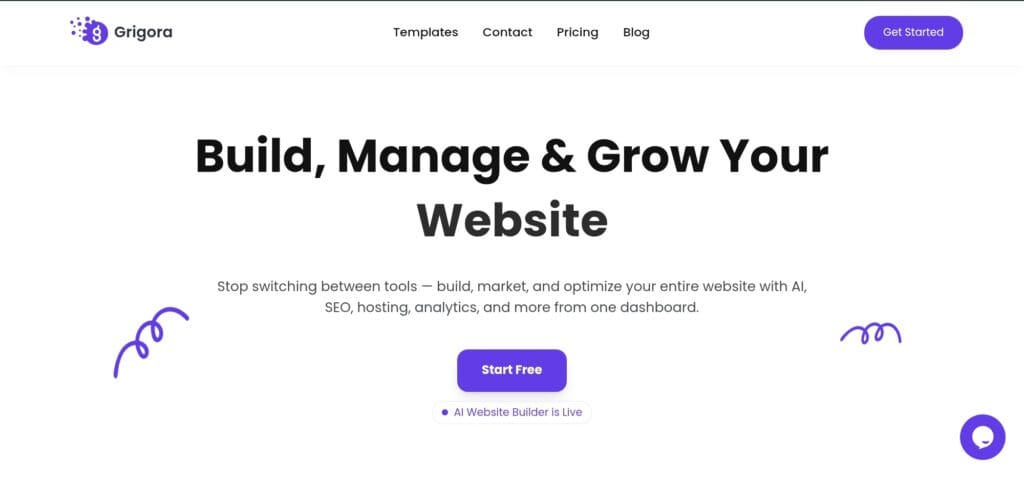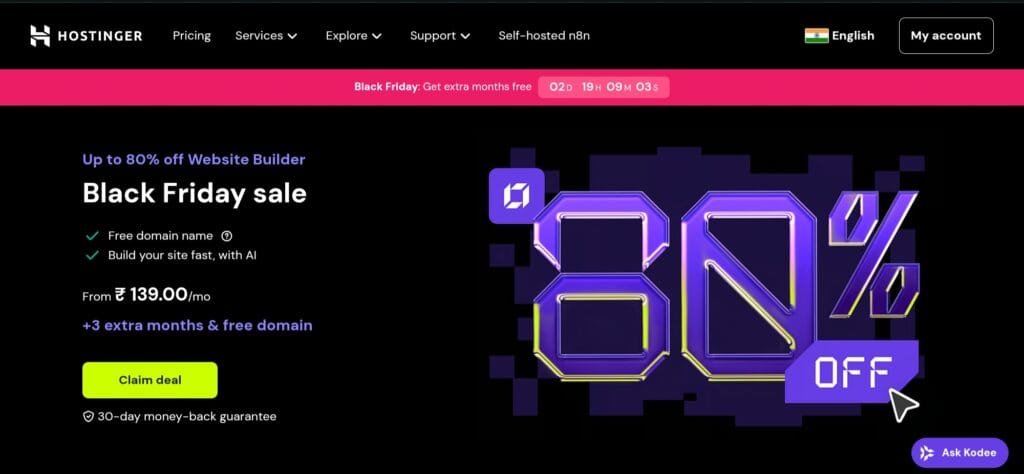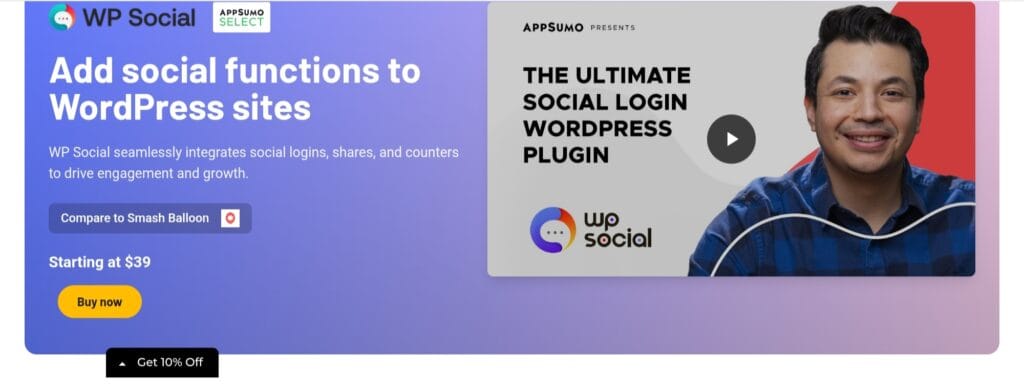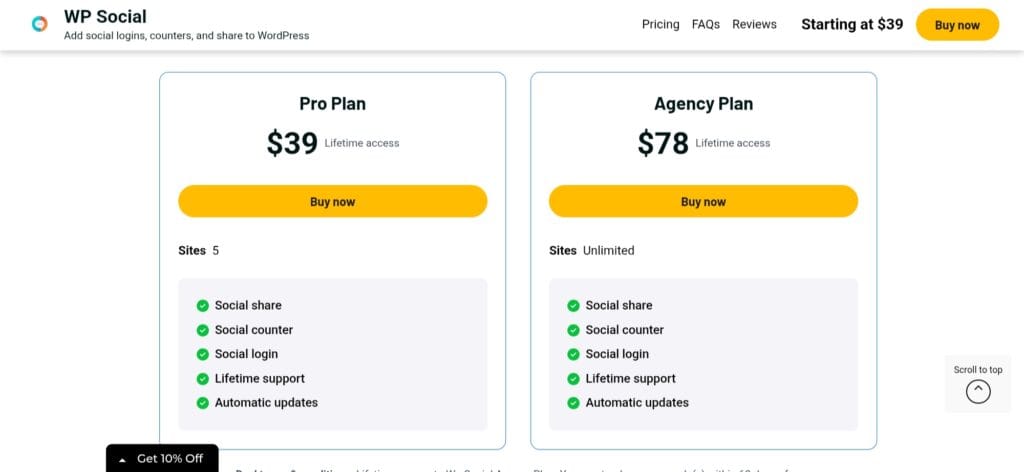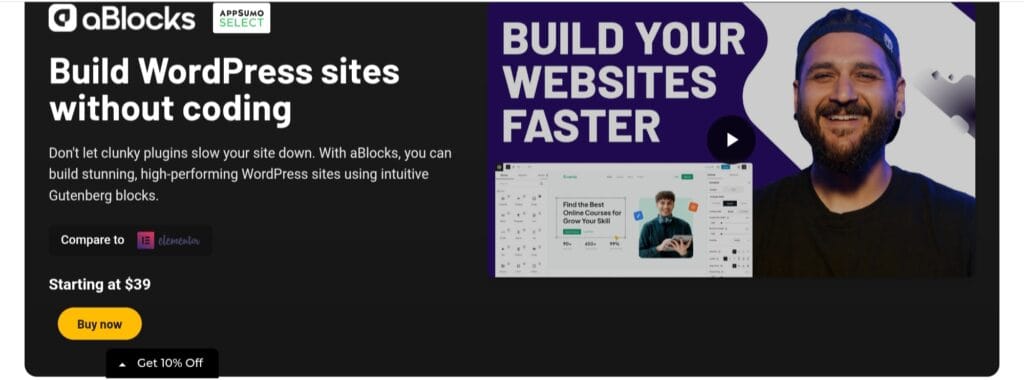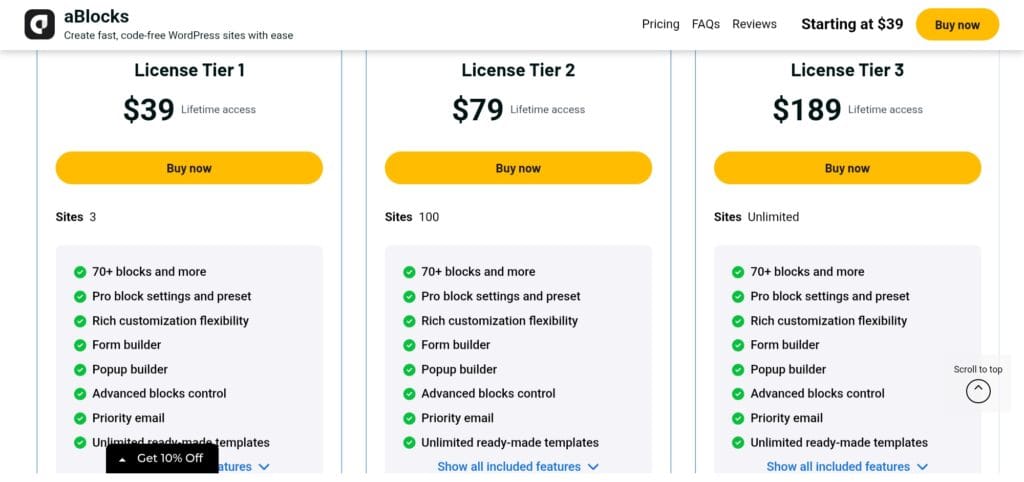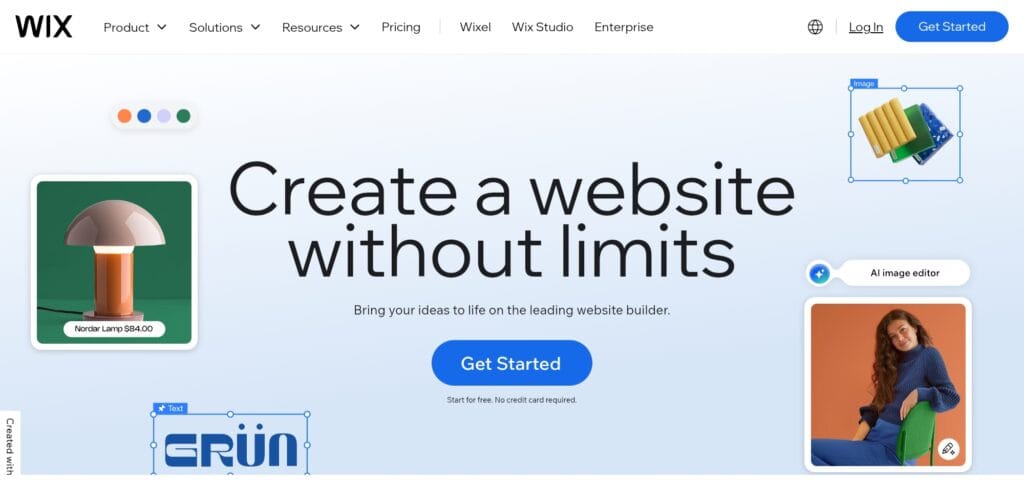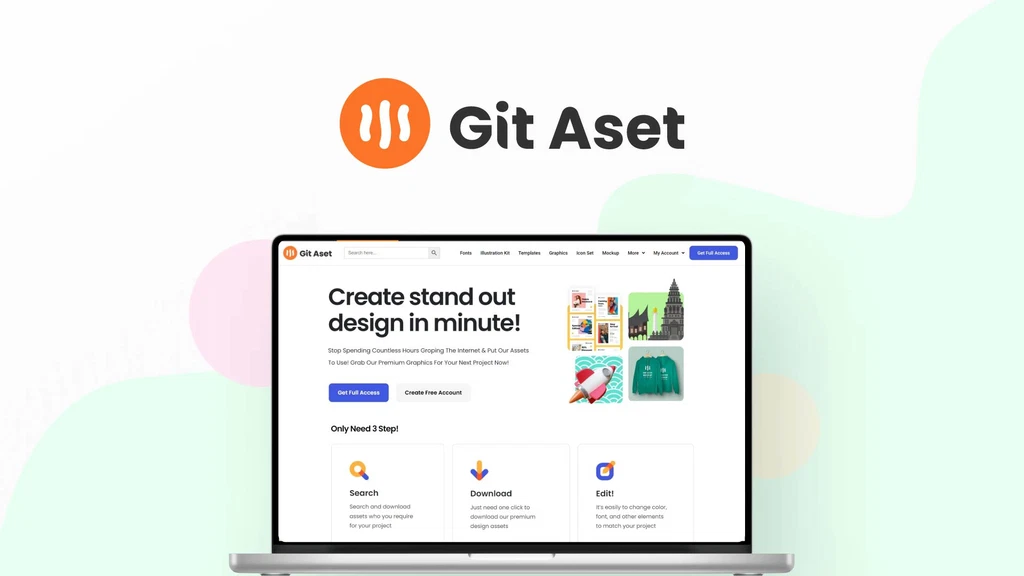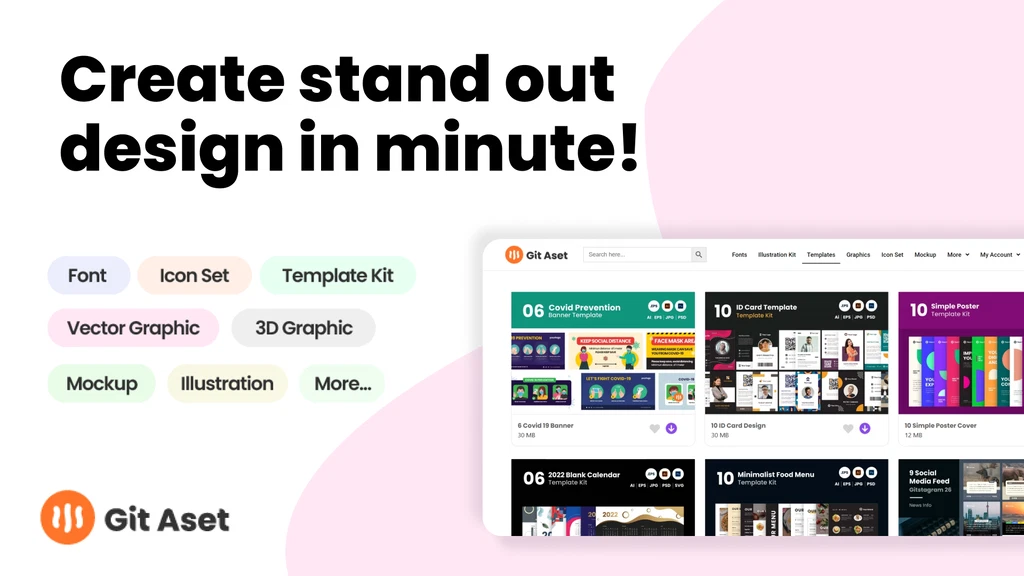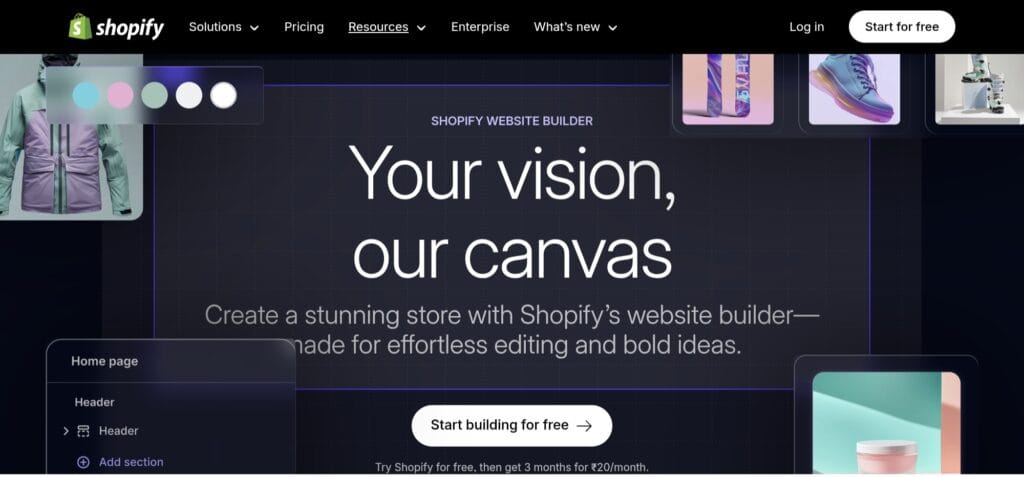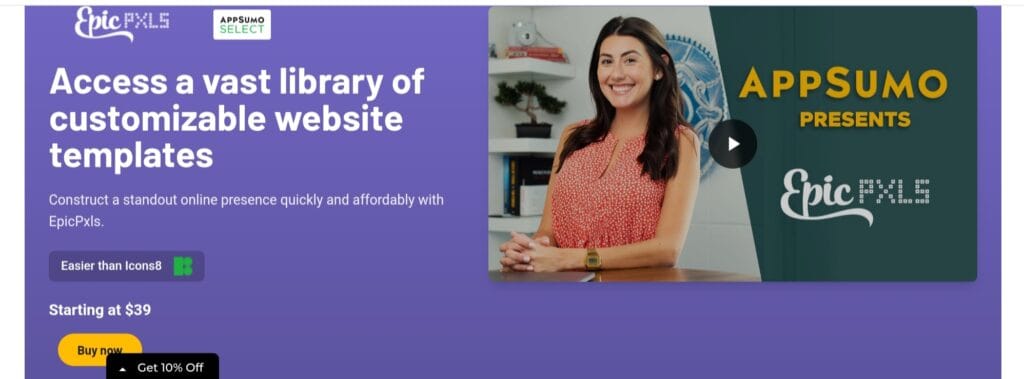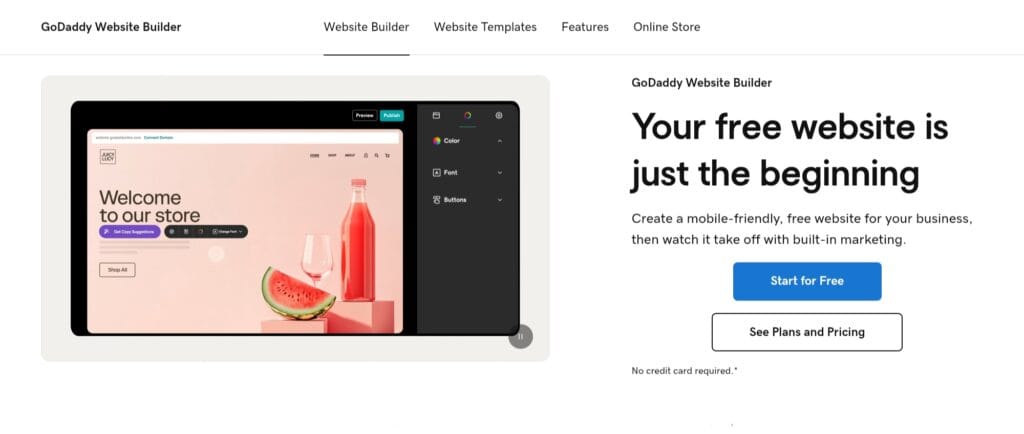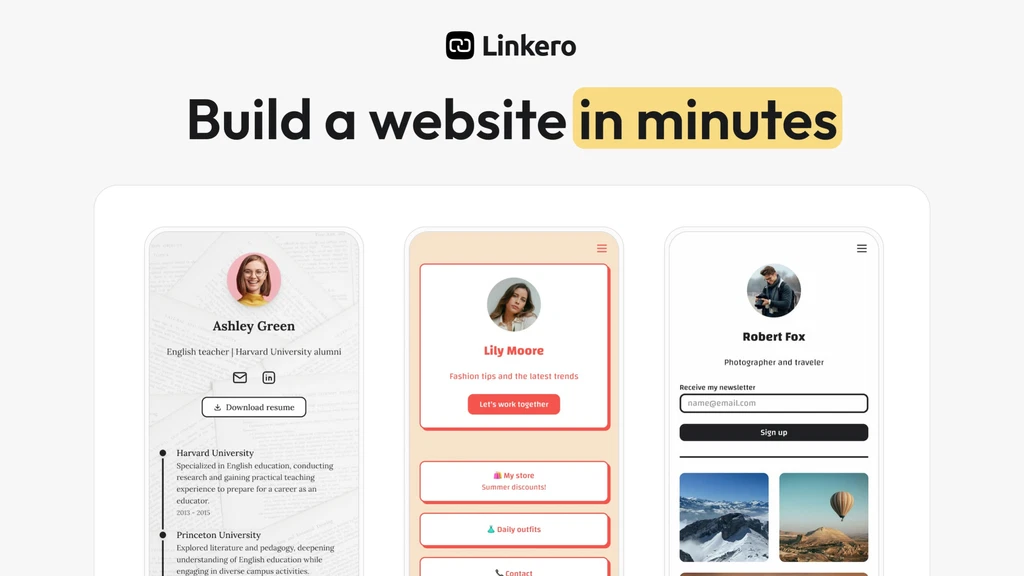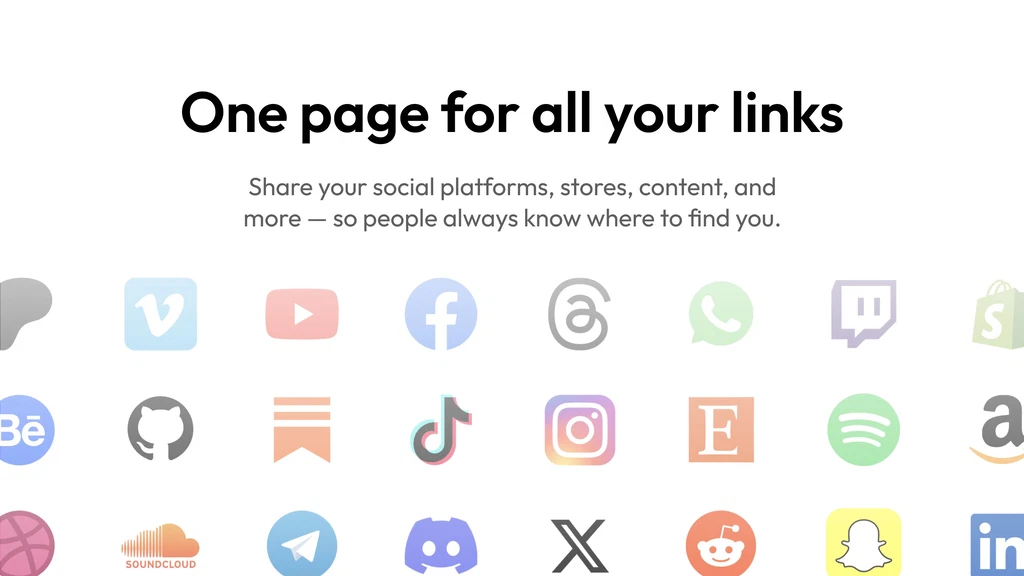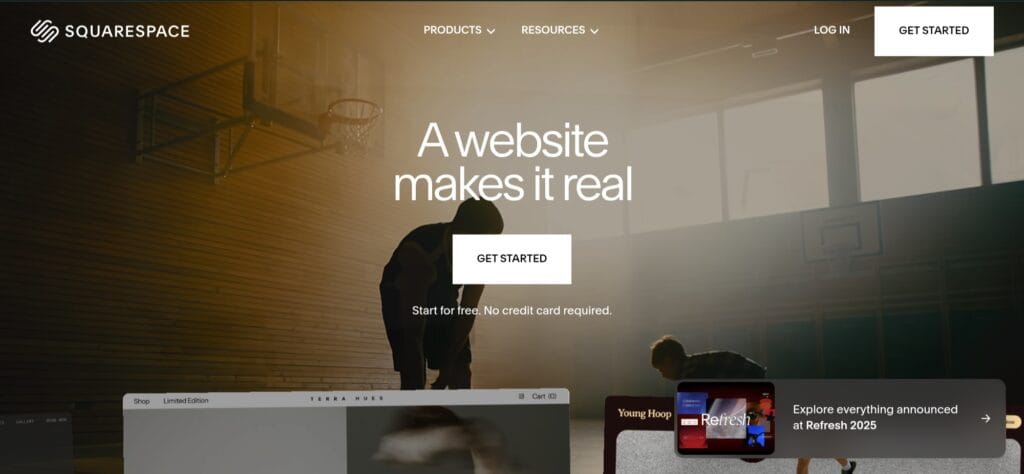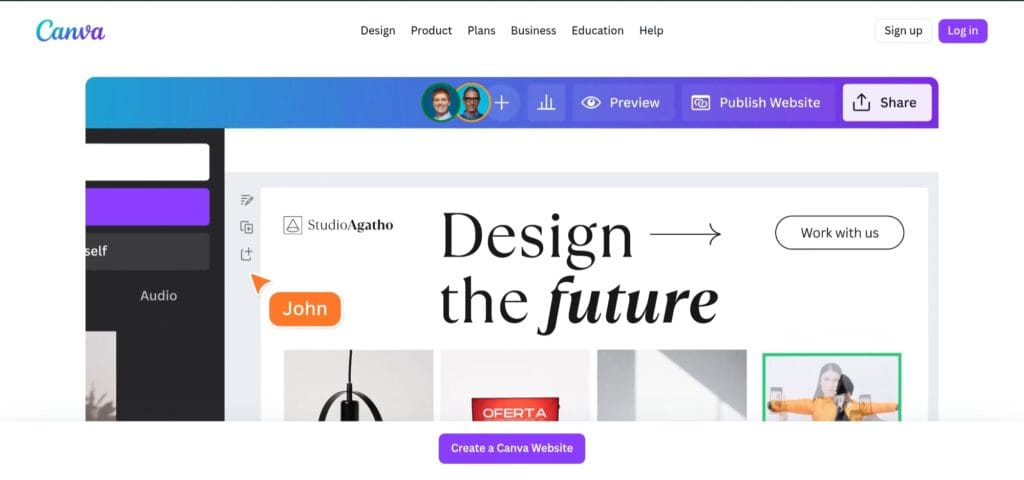Last updated on January 23rd, 2026 at 06:42 pm
Selecting a website builder for the first time is similar to being in the center of a massive electronics store where every device is vying for attention: eye-catching layouts, feature lists, and pricing that conceals costs with a few clicks.
With so many options, a mountain of jargon (what precisely is “hosting” vs. “domain” anyway?), and the kind of hidden expenses that make a “free” site become a costly challenge when you require a custom name, additional storage, or e-commerce facilities, this overwhelm is real for newcomers.
This is the exact situation I went through when I started this website five years ago. I explored multiple hosting plans, domain providers, and website builders to determine the ideal platform for my website.
And finally, I chose Hostinger for hosting with WordPress CMS for my website. As a beginner, it was challenging to manage hosting, the domain, and the website on different platforms.
However, website builders are all-in-one platforms with hosting, a domain, SSL, ready-to-use templates, and SEO tools to build a complete website.
In this article, I will clear the confusion that beginners go through when choosing the right website builder.
By the time you finish reading, you’ll be able to pick one of the best website builders for beginners with confidence, not because a brand looks nice, but because it matches your real needs.
This guide will demonstrate which builders are the most user-friendly, offer the best SEO value right out of the box, make it easy to change content and design, and allow you to scale up as your online store, blog, or portfolio expands.
How did I select these website builders?
Each platform in this article is evaluated using the same set of standards: usability, SEO potential, design adaptability, pricing structure, customer service, and scalability, in order to provide meaningful comparisons.
Usability assesses how easy it is to develop pages, change content, and launch a website without writing code. SEO capacity assesses your ability to manipulate meta tags, URL structure, picture alt text, and other aspects that contribute to your website’s visibility.
Design flexibility determines whether templates are modern and responsive, and whether layouts can be changed without affecting mobile views.
Price structure goes beyond sticker prices to reveal hidden fees, bandwidth restrictions, and expenses for necessary add-ons. Support measures the quality of documentation and the availability of real-time human assistance. Finally, scalability asks if your site can expand – can you add a store, connect third-party technologies, or migrate if necessary?
These aspects are deliberately practical for every beginner when designing their first website.
So, without any delay, let’s move further and understand which traits make a website builder beginner-friendly.
What tools you will see in this article
| Website Builder | Use Cases |
|---|---|
| Grigora | The lightning-fast website builder that allows you to create amazing, high-performance webpages in minutes with no coding, just speed and simplicity. |
| Hostinger Website Builder | Your all-in-one platform for creating a sleek, quick, and professional website—designed for beginners, driven by AI, and ready to amaze. |
| WP Social | The all-in-one WordPress plugin that combines social logins, share buttons, and follower counters into a single, simple setup—so your site connects faster and interacts smarter. |
| aBlocks | A sleek, no-code WordPress plugin that provides 70+ ready-to-use Gutenberg blocks, allowing you to create quick, high-design websites without ever touching a line of code. |
| Wix Website Builder | The creative powerhouse that allows anyone to create a great, professional website with simple drag-and-drop functionality and limitless customization. |
| Git Aset | The designer’s treasure trove, endless premium icons, typefaces, graphics, and templates in one lifetime bundle. |
| Shopify Website Builder | The ultimate eCommerce engine that transforms your ideas into online stores; beautiful, secure, and designed to sell anything, anywhere. |
| EpicPxls | A one-time investment in a treasure trove of professional fonts, graphics, templates, and UI kits will give your projects a strong visual edge without any recurring expenses. |
| GoDaddy Website Builder | The user-friendly tool that allows you to create a modern, mobile-ready website in minutes—no technical knowledge required, just pure drag-and-drop simplicity. |
| Linkero | The elegant, drag-and-drop platform that allows you to create a customizable, mobile-ready website in minutes—ideal for creators, freelancers, and small businesses wishing to streamline their online presence. |
| Squarespace | The all-in-one creative platform allows you to create gorgeous, professional websites with elegance, style, and no coding required. |
| Canva Website Builder | Transform your creative flare into a magnificent website with ease—ideal for portfolios, event pages, or personal sites. |
What makes a website builder beginner-friendly
Prior to exploring my selection of the top 12 website builders, it is important to comprehend what exactly qualifies as “beginner-friendly” in a website builder. While the majority of them appear to be user-friendly, this might vary greatly based on your objectives.
A builder that is genuinely beginner-friendly eliminates complexity without stifling ingenuity. It gives you control over design, SEO, and future expansion while enabling you to swiftly move from idea to live website. Let’s examine the salient features that distinguish a good website builder from a bad one.
1. Intuitive Interface: Drag-and-Drop vs. Block Editors
An intuitive interface is the trademark of any platform designed for beginners; even if you have never created a website before, it will feel natural. The majority of contemporary builders make use of drag-and-drop editors, which allow you to easily move buttons, images, and text boxes into position.
Wix and Hostinger Website Builder are excellent examples of platforms that allow you to graphically build your website the way you want it and get real-time feedback while you make changes.
Conversely, block-based editors that employ a more structured layout format, like Squarespace and WordPress.com. Although these may not feel as “freeform,” they frequently result in designs that are more streamlined, consistent, and responsive to mobile devices.
Depending on how comfortable you are, drag-and-drop may be the best option for you if you like creative control; block editors are a safer option if you like neat, consistent layouts.
2. Quick Setup and Ready-Made Templates
Speed is important, particularly at the beginning. You should be able to set up a beginner-friendly website builder in minutes rather than hours. Look for systems that provide guided onboarding and AI-assisted site building, which allows you to answer a few questions and receive a customized template instantaneously.
Templates are equally significant; they are pre-made themes that you can customize. Premium templates guarantee a polished appearance, save time, and frequently have integrated mobile responsiveness.
There are hundreds of contemporary, category-specific templates available from builders like Squarespace and Wix, while others, like SITE123, concentrate on quickly launching a basic one-page website.
3. Hosting, Domain, and SSL — All in One Place
It can be daunting for a real novice to manage domain registration, hosting, and security certifications all at once. Hosting, a custom domain, and SSL encryption are all included in the best beginner-friendly website builders.
SSL, or “https,” is a must for any website because it secures visitor data and raises your Google ranking. All of this is taken care of automatically by a good website builder, so you don’t have to configure servers or purchase certificates elsewhere.
By providing SSL setup and domain registration at the time of sign-up, platforms like Wix, GoDaddy, and Hostinger make this process easier. A major factor in why novices adore them is their one-stop convenience.
4. Built-in SEO and Marketing Tools
A stunning website is nothing if no one can discover it. For newbies, built-in SEO tools are therefore essential. You can simply update URLs, image alt text, meta descriptions, and page titles with the correct builder. Ideally, it would also offer real-time SEO recommendations while you work.
Consider website builders that combine marketing elements such as blog analytics, social sharing tools, or email campaigns.
Wix and Squarespace, for example, provide SEO dashboards that highlight missing metadata, but WordPress.com provides more customizable options with plugins like Yoast SEO and RankMath SEO. A platform designed for beginners not only makes building simple, but it also makes you more visible.
5. Customization Flexibility vs. Platform Lock-In
Many novices make the mistake of selecting a builder that is straightforward but unduly limiting. Although some systems provide lovely layouts, your customization options are limited.
Others let you make changes to anything until you realize that your design is unresponsive or loads slowly on mobile devices.
When your website’s content cannot be exported or relocated, it’s known as lock-in, and it’s even more concerning. Make sure your builder of choice supports HTML downloads, migration tools, and content export before committing.
For example, you can export your entire website using WordPress.com, but migration can be challenging with certain drag-and-drop builders.
The greatest builder for beginners provides versatility and ease of use, ensuring that your material and creativity remain yours.
6. Reliable Support, Tutorials, and Community
Support can be the difference between a successful and unsuccessful website creation experience. Look for platforms that provide 24-hour live chat or at least responsive email assistance.
An excellent knowledge base that includes video walkthroughs, easy-to-follow instructions, and community forums with fast fixes is equally crucial.
Here, builders such as Squarespace, Shopify, and Wix shine thanks to their comprehensive help centers and vibrant user communities.
You should never feel stuck as a beginner; a helpful ecosystem is frequently more important than a long list of features.
7. Scalability and the Exit Path
A friendly website builder ought to develop alongside you. You may be starting a portfolio today, but you may wish to start a blog or online business next year.
Verify if the scalable upgrades your builder offers include e-commerce, membership sites, and integrations with programs like Mailchimp and Google Analytics.
The ability to move your website to another location in the event that you outgrow the platform is equally crucial. Long-term investment protection is provided by builders that support data export, such as Shopify and WordPress.
Scalability can be seen as your future insurance, making sure that the decision you make today won’t snare your goals tomorrow.
Best Website Builders For Beginners
Here is my list of the best website builders that beginners can use to build stunning websites for their businesses.
Note: I wrote INR pricing for website builders that offer pricing in INR, and for others, the pricing is in USD.
1. Grigora
Grigora is a lightning-fast, all-in-one website builder great for bloggers, creators, and small businesses who want to easily design, host, and optimize their sites without having to switch between tools.
Key Features of Grigora
1. Drag-and-Drop Website Builder
Grigora provides a user-friendly drag-and-drop interface that lets users create websites by just dragging and dropping buttons, images, and text into the page. This makes coding skills unnecessary and speeds up the process of creating a website.
2. Pre-built Templates
The platform offers a wide range of editable templates designed for various markets. Customers can choose a template that fits their concept and customize it to match their brand. This function is especially helpful for novices who might not know much about design.
3. Built-in Hosting and SSL
Grigora guarantees that websites are safe and load fast by providing free hosting with SSL and CDN. In addition to improving website performance, this function eliminates the hassle of managing separate hosting services.
4. SEO Optimization Tools
To help with search engine optimization, the platform incorporates SEO tools. Real-time recommendations for enhancing a website’s visibility are given to users, which is essential for drawing in organic traffic.
5. AI-Powered Content Assistance
Grigora uses artificial intelligence (AI) to assist users with creating blog posts, images, and even content ideas. Additionally, its AI-powered capabilities help with blog outline creation, internal link suggestion, paragraph rephrasing, and FAQ development.
This feature is very helpful for novices who might find it difficult to create material because it gives them a place to start when creating the content for their website.
6. Responsive Design
Grigora ensures a smooth user experience across a range of screen sizes by automatically optimizing websites for mobile devices. As mobile traffic continues to increase, this responsiveness is crucial.
7. Team Collaboration Features
Grigora provides collaboration tools for users that operate in teams, allowing them to work on the website simultaneously, assign tasks, and measure progress. This encourages effective teamwork and simplifies the website-building process.
Grigora’s SEO Tools & Friendliness
With a full range of integrated SEO tools to improve your website’s performance and exposure, Grigora is especially helpful for beginners who want to maximize their online presence without being weighed down by intricate details.
1. Meta Tags & Descriptions
You can easily alter each page’s meta title, description, and URL to make sure your content appears correctly in search engine results.
2. Automatic Sitemap Generation
By automatically creating sitemaps, Grigora enhances site crawlability and makes it easier for search engines to index websites.
3. AI-Powered Keyword Research & Content Suggestions
Simplify the process of search engine optimization by utilizing AI-driven solutions for creating content, blog outline creation, and keyword research.
4. SEO Snippet Controls
Control SEO snippets for listings and directories to provide a customized presence on several platforms.
5. Fast Loading Speeds
A key component of SEO rankings, Grigora places a strong emphasis on performance, using optimized code and image handling to guarantee fast loading times.
6. Integrated Analytics
Use built-in analytics to track performance and traffic, which will help evaluate SEO tactics and make any improvements.
Pricing
From individuals to major corporations, Grigora serves a broad spectrum of consumers with an easy-to-understand and transparent pricing structure. This is a thorough explanation.
The pricing structure has three sections – Basic, Premium, and Enterprise. With support for one website, the Basic plan costs $28 per month.
The cost of the Premium plan is $79 per month, which supports up to 2 websites. The Enterprise plan is for businesses that allow up to 5 websites and costs $199 per month.
However, you will get a lifetime deal if you buy this tool via Appsumo.
There are 4 licensing tiers to choose from, and each of them offers lifetime access to the platform. The pricing starts with $59 for one website and goes up to $699 for 50 websites.
Limitations of Grigora
1. Limited Template Selection
In contrast to other platforms, users have complained that Grigora only provides a limited selection of templates. For individuals looking for highly customized or niche-specific templates, in particular, this limitation may limit design options.
Some users have stated that they would prefer more varied selections that better fit the identity of their brand.
2. Customization Constraints
Although certain design changes are possible using Grigora, it might not provide the level of customization that developers or more experienced users want. For customers looking to integrate intricate design features or special capabilities, this constraint may be a barrier.
3. Limited Third-Party Integrations
The number of third-party integrations supported by Grigora’s ecosystem might be lower than that of more well-known platforms. This restriction may be a disadvantage for users who depend on particular third-party products or services to improve the functionality of their websites.
Ideal Users for Grigora
For individuals and businesses looking to quickly and effectively create a professional online presence, Grigora is a flexible website builder. With its robust capabilities and easy-to-use design, it’s a great option for a wide range of users.
The following users will benefit from this website builder.
- Small business owners
- Freelancers and creatives
- Bloggers and content creators
- Agencies and marketing teams
- Non- technical users
2. Hostinger Website Builder
If you’ve ever wished to create a website without having to deal with code, manage plugins, or hire a designer, Hostinger Website Builder is an excellent solution.
What it is in simple terms
Select a template, make the necessary adjustments, and then click “publish.” This is how simple it is to create a website with Hostinger Website Builder.
Hostinger has more than 150 pre-made designs and a drag-and-drop interface, making it ideal for creating a blog, online store, portfolio, or company website.
It doesn’t end there, though. You’re not just posting a static page with its integrated marketing, SEO, and eCommerce features; instead, you’re creating a functional website.
Why I like it
It is really beginner-friendly and requires a few steps to publish a website. You can choose a template or build with AI, customize its looks, and then go live. No coding or technical knowledge is required.
It comes with smart AI features to ease your task. There is an AI site generator, an AI content writer, an Image generator, and a logo maker to help you create your website with a few clicks.
Hostinger Website Builder comes with multiple SEO features for growth and better search engine ranking. Its SEO features include meta titles and meta descriptions, alt text suggestions, auto-generated sitemaps, and integrations with Google Analytics, Meta Pixel, etc.
It is an all-in-one platform that combines hosting, the domain, and the SSL in one place, providing a complete package for beginners. This provides peace of mind and enhances productivity.
Limitations of Hostinger Website Builder
- Compared to CMS platforms like WordPress, customization options are limited.
- As your requirements increase, the pricing also increases.
Who this is perfect for
As I stated above, anyone who wants to build a professional-looking website without doing extensive coding or hiring a developer will benefit from this platform.
To be particular, freelancers, small businesses, or anyone who wants to create a website quickly can go with the Hostinger Website Builder.
Pricing
Hostinger has three pricing structures – Starter Website Builder, Premium Website Builder, and Business Website Builder. All of these plans offer a huge discount if you choose the 48-month tenure.
The Starter Website Builder offers one website with one page, which may be ideal for building a portfolio. This costs INR 69 per month with the 48-month plan.
With one website and five website pages, the Premium Website Builder costs INR 149 per month with the 48-month plan.
The Business Website Builder costs INR 249 per month and offers 50 websites with unlimited website pages.
3. WP Social
WP Social is a WordPress plugin that includes three essential social-media features: social logins (allowing visitors to log in using Facebook, Google, and other platforms), social share buttons (allowing visitors to easily share your material), and social counters (which display follower/subscriber statistics).
Why it stands out
With this single plugin, you can perform multiple tasks such as social logins, social share, and social counters without needing multiple plugins. This reduces the clutter on your WordPress site.
It has a clean UI and intuitive setup process, ensuring ease of use for non-technical people.
WP Social has multiple styles for social sharing buttons and lets you choose where to place those buttons on your posts and pages.
With the AppSumo deal, you will get lifetime access to this plugin by paying a one-time fee, which is better compared to subscription plans.
Limitations to consider
- Before implementing, you should consider compatibility concerns and real user experience with social logins.
- Adding social counters can make your website slow, as it will fetch data from networks. You must consider caching options to use this feature.
Who this is best for
Individuals or small businesses who have a WordPress website and want to integrate social features without using multiple plugins can consider the WP Social plugin.
Pricing
- It has two pricing options – Pro Plan and Agency Plan. The Pro plan costs $39 and supports up to 5 websites.
- The Agency plan supports multiple sites and costs $78 for lifetime access.
4. aBlocks – Build WordPress sites without coding
If you have ever been annoyed by sluggish plugins, perplexing drag-and-drop builders, or countless coding adjustments while creating a WordPress website, you will value what aBlocks has to offer. Site developers of all experience levels will find this tool to be a welcome change.
The aBlocks plugin is a no-code website builder that utilizes the Gutenberg editor built into WordPress. With the help of a library of pre-made blocks, layout containers, templates, and styling controls, you can create websites visually without knowing how to write code.
It is made to be quick, light, and easy to use for non-developers while still providing depth for individuals with more experience.
Why it stands out
You can install the plugin, select a template or pattern, add blocks, and create a website that looks professional even if you are not a programmer. The learning curve is not steep.
The focus of aBlocks is on “blazing fast” builds. It prevents excessive plugin bloat, which speeds up site loading, improves user experience and enhances search engine optimization.
There are blocks for headings, images, forms, carousels, pop-ups, etc., providing you with multiple options to push your boundaries of creativity.
Some caveats
- aBlocks is relatively new compared to mature page builders available for WordPress. However, it is getting better day by day.
- Although it properly integrates with WordPress, you may feel fewer compatibility issues if you switch from a legacy website builder.
Who is this for?
Freelancers, bloggers, small business owners, and anyone who has a WordPress website and wants to build appealing pages with less effort can consider using this tool.
What I think
In a nutshell, aBlocks provides you with the ideal balance of control and use. By avoiding many of the performance trade-offs associated with heavy page-builders, you can design a website that loads quickly and looks good.
If you’re developing a new WordPress website and want to steer clear of code, outdated plugins, or sluggish load times, aBlocks is definitely worth a look. With high user ratings, a distinct emphasis on speed, and no-code development, it fulfills a lot of “what I want” criteria.
Pricing
aBlocks offers lifetime access via AppSumo and features a simple pricing structure with three plans.
The starting plan supports three sites and costs $39. The second plan is for 100 sites and costs $79. The highest plan costs $189 and offers access to unlimited sites.
5. WIX Website Builder
With the help of the cloud-based website builder, Wix, you can construct websites by simply dragging and dropping elements; no coding knowledge is needed. Since its founding in Israel in 2006, it has expanded to become a comprehensive platform for do-it-yourself web development.
The Wix homepage features functions including “900+ website templates,” “AI website builder,” and e-commerce, schedule, blog, and portfolio modules.
In short, Wix is one of the leading platforms for creating websites without knowing any code.
What we like about Wix
1. Beginner-friendly & no-code
One of the main benefits is that you don’t have to be a developer. Adding text, images, buttons, and other elements is simple with the drag-and-drop editor. Wix now offers AI-assisted tools as well. If you’re starting from scratch, you may answer a few questions and have a draft website created.
2. Lots of design templates & flexibility
Numerous site types, including business, portfolio, blog, and retail, are covered by 900+ templates that Wix offers.
You can select a template and modify the layouts, colors, and fonts. As a result, you may swiftly polish something while still making changes.
3. Rich feature set (beyond just a simple website)
Wix has multiple features other than the basic features needed to build a website. These features include e-commerce capabilities, marketing tools, access to third-party plugins, and built-in hosting and infrastructure.
4. Good value & free plan to start
You can test out Wix’s free plan before committing; however, it has limitations.
Despite not being the most affordable option available, many reviews claim that the features offered in subscription plans are well worth the money.
5. Global reach & support
Wix has a large global user base; thus, there is a wealth of tutorials, discussion forums, and documentation available. Good service and responsiveness are frequently mentioned in customer feedback.
Limitations of WIX
- Once you publish a website using a particular template, it is difficult to switch to another template due to template lock-in.
- As we discussed, Wix Website Builder has so many features that add a learning curve for beginners.
- When your website requirements increase, you may need to pay an extra price for more storage or additional features.
Who is Wix best suited for
Freelancers, small businesses, professionals, and entrepreneurs who want to build appealing websites without hiring a developer or learning to code.
People who want to build a website from ready-made blocks, templates, or marketing tools without building everything from scratch will find Wix Website Builder a valuable tool.
Pricing
Wix has 4 plans – Business, Business Elite, Core, and Light. The Light plan is for beginners, Core is for little experienced ones, Business is for people who want to grow their brands, and Business Elite is for advanced users who want to scale their businesses.
The Light plan costs INR 250 per month, the Core plan costs INR 500 per month, the Business plan costs INR 900 per month, and the Business Elite plan costs INR 1800 per month.
6. Git Aset
Git Aset is an online collection of graphic design resources for designers, web/app developers, marketers, and anybody else who needs images. More than 13,000 graphic assets, including icons, fonts, drawings, templates, mock-ups, UI kits, 3D graphics, and more, are available for unrestricted download.
You can use all of the assets in your projects and brand materials because they come with a commercial-use license, which does not need watermarks or attribution.
AppSumo is currently offering lifetime access for a one-time fee (instead of a regular subscription).
What makes it stand out
1. Massive and varied asset library
According to what I’ve been able to learn, Git Aset encompasses a wide range of content, including typefaces, 3D graphics, isometric sets, vector images, UI kits, and presentation templates.
Many kinds of material in one location might save a lot of time for someone creating websites, apps, marketing graphics, or brand assets.
2. Commercial licence + “download and use” freedom
They highlight that the materials are free to use for commercial purposes and do not include watermarks. That’s a huge bonus if you’re working with clients or creating products to sell.
3. One-time deal (lifetime access)
You can pay once and receive lifetime access (to that plan) plus future updates instead of paying monthly or annually with this deal. The economics are considerably more appealing if you plan to use it frequently.
4. Time-savings & workflow enhancement
If you’ve ever spent 30 to 60 minutes searching the internet for the ideal icon or mock-up, lost in doubts about licensing or poor quality, then having a well-chosen “go-to” library is a huge time-saver.
Limitations
Search and filtering functionalities are not that accurate. I mean that finding an asset with the search feature could be better.
Although it has a broad asset library, it is still upgrading, and there is no guarantee that you will find assets for the specific niche you are working on. So before buying it, I would recommend that you check the assets once.
Who should use Git Aset?
Freelance designers, solo entrepreneurs, creatives, small teams, and anyone who needs digital assets for marketing, branding, website design, app development, etc., will find Git Aset a valuable choice.
Pricing
Git Aset is available for lifetime access with a one-time payment of $49 via AppSumo.
7. Shopify Website Builder
“Your vision, our canvas” is the first thing you see when you visit Shopify’s Website Builder page. It’s a solid beginning.
Simply put, this tool is made for anyone who wants to establish an online presence without becoming a full-time web developer, especially those who are offering digital goods, services, or products.
Shopify lets you build a website with drag-and-drop elements and by making some tweaks to the theme. You don’t need to be a developer or coder to build a website.
With built-in hosting, security, mobile responsiveness, marketing tools, SEO, and AI-powered features, Shopify Website Builder is perfect for selling your products online.
What I like – the strengths
1. Speed to launch
The ability to swiftly launch a website is one notable feature. Because of “AI-site generation,” you don’t have to start from scratch; instead, you define your business, and the builder provides you with a beginning point. This helps many users overcome the daunting question of “where do I begin?”
After that, you may customize it using the theme settings (fonts, colors, and layout) and the drag-and-drop editor.
2. Commerce-ready from day one
This goes beyond simply “building a simple website.” Shopify offers worldwide infrastructure, checkout, payments, hosting, and security. That means you don’t have to manage a website, payment gateway, hosting, and security all at once as a seller. The entire environment is unified.
3. Built-in SEO, blogging & mobile-first
The key is to be discovered online. Shopify emphasizes sitemap creation, blogging, mobile-responsive design, automatic title tags, and meta descriptions. Having such tools integrated into your system is a huge plus if you care about increasing traffic, which you should.
4. Ecosystem and extensibility
You can scale even if you begin simply. The website offers thousands of add-ons (for things like reviews, translations, subscriptions, and loyalty) as well as themes and an app store. This implies that you are not restricted to a small space; rather, your website can expand in functionality in tandem with your business.
5. Ease of use (for many)
Users who are not technical will particularly value the no-code environment. CSS and HTML knowledge is not required, though it is helpful for more complex customizations. You do not need to know how to code, according to Shopify.
Limitations
Although it is a no-code website builder and lets you launch your website fast, you may face customization limits in advanced settings. The good news is Shopify supports advanced theme coding. So you can seek developer help for advanced customizations.
It can be difficult to migrate your website in the future if you want to.
Who should use Shopify?
Small businesses, individual sellers, and anyone who wants to sell goods online without starting to build the website from scratch will find Shopify the best platform to use.
Pricing
Shopify has multiple tiers for the pricing structure to cater to different business needs. The plan names are Basic, Grow, Advanced, and Plus.
You can start for free and then pay INR 20 per month for three months. As you grow, you can switch to the plan that suits your needs.
8. EpicPxls: Build With Style, Skip the Headaches
If you don’t want to spend hours designing from scratch when you’re making a website, landing page, or app, EpicPxls might be the perfect solution.
In a nutshell, it’s a carefully selected collection of ready-to-use design assets (user interface kits, fonts, graphics, and templates) that enables you to produce high-quality digital work more quickly and with less fuss.
A vast array of design materials, including website templates, mobile app user interface kits, fonts, icon sets, graphics, and more, is available on the web marketplace and subscription platform EpicPxls.
Key Features
Here are the key features of EpicPxls that make it stand out.
Large, ready-made asset library
It has a huge asset library from templates to icons to fonts, providing you with everything you need to build. This means that you don’t have to start from scratch when you get this asset library.
Cross-platform formats
Tools like Figma, Adobe XD, Sketch, Illustrator, and others are supported by the materials. This implies that you’ll probably find comparable files whether you’re creating marketing materials, a mobile app, or a website.
Lifetime updates
You can avoid being stuck with outdated versions by receiving updates for any asset you download with either one-time access or a subscription.
Speed and ease
Because you get readymade assets for your designs, you will spend less time designing and get more time for marketing or product launch.
Limitations
The asset library may not have extremely niche items or assets for your specialized projects.
It can be difficult to filter the exact item for your design from a library of multiple assets.
Some pre-built templates may need customization after download.
Who should use it?
Freelancers, small businesses, and designers who are looking for ready-made design assets for websites, apps, and landing pages can consider using EpicPxls.
Pricing
EpicPxls offers a lifetime access deal via AppSumo with 4 pricing structures. The pricing starts from $39 and goes up to $156 for the highest plans.
9. GoDaddy Website Builder
Designed for small businesses, freelancers, or people who wish to get online quickly without knowing how to code, GoDaddy Website Builder is a “drag-and-drop” style website creation tool that includes templates, editing, and hosting.
The service’s Indian version provides a free website launch, a mobile-friendly layout, and integrated marketing tools.
What makes it stand out
1. Quick setup, minimal technical skill required
You don’t need to be tech-savvy to create a website using GoDaddy Website Builder. You can simply choose a template, edit the content, and publish your website. Hosting, domain, and site builder; everything is bundled in one package, so you don’t need separate services.
2. Mobile-friendly and modern templates
The website builder prioritises mobile-friendly pages for better ranking and user experience. With 100+ templates, you can create an aesthetically appealing and functional website in minutes.
3. Useful “extra” features beyond just pages
The tool includes SSL, SEO features, and marketing tools to ensure that you don’t just launch a website; your website is discoverable online.
Also, there are e-commerce features in the higher plans for selling products online. The 24/7 support ensures that you get assistance whenever needed.
4. One-stop dashboard
Many people find it quite convenient to have their website, store, and marketing all in one place. Managing orders, reviews, social media posts, and statistics from a single location is emphasized by the builder.
Limitations
- Because the main focus of this website builder is simplicity, you may feel some constraints in customization compared to open-source platforms like WordPress.
- In the future, migrating your website to another place can be daunting, although it is possible.
- As your website grows, you will need advanced features and may have to pay more for those.
Who should use GoDaddy Website Builder?
Freelancers, small business owners, and individuals who want to make their online presence but don’t have coding skills will benefit from this tool. Those who want to test how a website functions before building the real website can do it with the free plan.
Pricing
GoDaddy Website Builder has 3 plans – Basic, Premium, and Commerce. The Basic plan costs INR 279 per month, the Premium plan costs INR 699 per month, and the Commerce plan costs INR 999 per month.
You can start with the Basic plan and upgrade to higher plans as your website grows.
10. Linkero
If you’ve ever been annoyed trying to manage a dozen links in your emails, YouTube descriptions, Instagram bios, and other places, Linkero is like a helpful assistant who says, “Leave the chaos to me.”
Simply put, Linkero assists you in creating a clean mini-website (also known as a landing page) on which you may compile all of your online content, including links, social media accounts, files, videos, testimonials, and anything else you would like your audience to view.
And no headaches from coding. The main page has a drag-and-drop editor where you can select your content (files, forms, and links). After that, you design it to fit your brand’s themes, colors, and layouts. Lastly, analytics are provided so you can know who clicked what, where they came from, and how they found you.
Why It’s Worth Considering
One slick, branded page is provided in place of a single link in your bio that sends readers to a disorganized list.
You receive stylistic options, custom domain support, and a white-label appearance. Provides a more “professional” appearance than standard link pages.
Link aggregators frequently provide you with a list of links, but nothing else. You can monitor clicks, visitor statistics, traffic sources, devices, and even geographical locations with Linkero.
It claims you can configure metadata so your link page itself is discoverable rather than just hidden behind a short link.
Limitations
- The customization options come with limitations.
- This is not the best option for individuals or businesses who just want to share one or two links.
Who should use it?
Freelancers and small business owners who want to create their online presence and share multiple links to their social profiles, tools, and websites can use Linkero. If you are someone who shares hardly any or only one or two links online, then this deal is not worth it for you.
Pricing
Linkero is available for lifetime access with a one-time payment via AppSumo. You will get lifetime access to Linkero Pro by paying $59 once.
11. Squarespace
Squarespace is a good choice if you want to create a website without knowing a lot of code. Professionally designed templates greet you at the beginning, along with the message, “Start your free trial.” There is no need for a credit card.
Squarespace’s simplicity is its beauty: you select a template, make tweaks to the fonts and graphics, add your content, or use their AI-powered tools for assistance, and your website is online.
Blogs and portfolios are not the only options. Whether you sell goods or services, take reservations, or offer memberships, Squarespace has made it simple to find and include those capabilities.
You don’t have to manage numerous vendors because it takes care of the technical aspects for you, such as hosting, SSL certificates, and security.
What Stands Out
You will find clean and modern templates with the potential to give a beautiful and polished look to your site. These templates are visually rich and will make your design process faster.
Squarespace hosts various features on the platform, such as online stores, subscription memberships, invoicing, scheduling, etc. This ensures that you get everything in one platform and grow your business seamlessly.
AI features in Squarespace make the design process much easier. The AI tools help write content, create images, and even page layouts.
Because of its drag-and-drop interface, non-tech individuals can easily design beautiful web pages without opening code.
Disadvantages
There is a learning curve when you want to make advanced customizations to the site. You may have to seek professional help for that.
Because it is a simple and easy-to-use platform, some integrations might feel less flexible. This may not impact your overall experience, as you are using it for simplicity.
Who It’s Great For
This website builder is perfect for small business owners, freelancers, entrepreneurs, creatives, and service providers who need a streamlined platform to go online with a professional-looking website.
Pricing
Squarespace offers a free trial of 14 days, allowing you to try the platform before choosing a subscription plan. It has 4 subscription plans – Personal, Business, Commerce Basic, and Commerce Advanced.
All plans are available with monthly and annual payment options, where annual payment options cost less than monthly payment options.
12. Canva Website Builder
If you have ever used Canva for presentations, posters, or social media posts, you are aware of how user-friendly and visually appealing it is.
The Website Builder’s concept is straightforward: create a website with the same level of design simplicity. I was specifically trying to find out how simple it is, how well it functions, and where it might be lacking.
What works really well
1. Very easy to get started
Setting up a site is quick right from the start. You’ll feel completely at home with the drag-and-drop interface if you’ve used Canva previously. Reviews claim that the learning curve is “practically non-existent.”
You can select a template, add text, drop images, and publish. That is a huge benefit if speed is important.
2. Great visuals, strong templates
A notable aspect is the variety of templates and visual adaptability. Reviews highlight the availability of more than 800 templates, design flexibility, and the simplicity of altering layouts, colors, and fonts.
If you are concerned about the appearance of your website and prefer a well-designed one-page or basic site, this is a significant advantage.
3. Fits well if you already use Canva
If your company or side project already uses Canva for visual design, there is a clear synergy: ready-made logos, brand assets, and images. According to one reviewer, “it will feel familiar and easy to use.”
This results in less friction and tool changes.
Where it may disappoint
Canva Website Builder is for those who want to show their online presence by creating a simple website. If you want to build a full-fledged online store or blogging system, then this is not your cup of tea.
Compared to the top website builders in the market, it lacks SEO features and mobile responsiveness.
If you just want to build a website, the pricing can feel higher as you will be paying for the whole design suite.
Who is Canva Website Builder best for?
Individuals and small business owners who are currently using Canva for their design process and want to create an online presence with a basic website can use the Canva Website Builder.
This tool might not suit a business that needs to create an online store or a well-performing blog.
Pricing
You can start for free with the Free plan of Canva. As your requirements grow, you can upgrade to Canva Pro or Canva Teams. Canva Pro costs INR 4000 per year, while Canva Teams costs INR 4000 per year per person.
For enterprises, Canva offers custom pricing.
How to Choose the Right Website Builder for Your Use Case
Choosing a website builder that meets your unique needs is more difficult than simply finding one of the many excellent options available.
Online stores and portfolio sites have rather distinct requirements, and what works well for a small business might not work well for a blog with a lot of material.
It’s better to approach this as a matching process, matching your use case with the capabilities that are most important, rather than getting sucked into marketing claims or trendy technologies.
This section provides a straightforward structure based on realistic tradeoffs, real-world requirements, and smart testing to assist you in doing just that.
Map Your Use Case to Your Needs
All novices begin with a concept, but not all ideas need the same builder. Identifying your ideal match begins with defining the true purpose of your website.
For Bloggers and Content Creators
If publishing articles, tutorials, or creative writing is your aim, you’ll need a platform that offers configurable blog layouts, appropriate text formatting, and robust content management.
WordPress.com is the traditional option here, providing great SEO tools and versatility. Squarespace and Wix are excellent substitutes if you like a more visual editing experience with integrated email marketing and reports.
For Portfolio or Personal Branding Sites
When exhibiting creative work, such as design, photography, painting, or freelance services, pay close attention to templates, images, and editing simplicity.
Squarespace is distinguished by its beautiful layouts and typography, whereas Wix provides creative flexibility via drag-and-drop editing. Hundreds of plugins are not necessary; all you need are image optimization tools, a simple design, and easy navigation.
For E-commerce Beginners
Features like payment gateways, product galleries, and inventory management become essential when selling online. BigCommerce and Shopify are made for this, providing scalability and a safe checkout.
If you’re just starting out, WordPress with WooCommerce or Wix’s e-commerce plan may also be suitable, particularly if you want more control over your branding.
For Local Businesses or Service Providers
Incorporating Google Maps, appointment scheduling, and contact forms into builders helps local businesses (cafés, hairdressers, instructors, and small shops). By integrating social media and SEO, GoDaddy and Hostinger Website Builder make it simple to incorporate these tools and market your company.
Half the decision is already made when you have a clear idea of what you want to achieve. You are no longer looking for “the best website builder,” but rather the best builder for your objectives.
Common Beginner Mistakes & How to Avoid Them
It’s thrilling to create your first website, but most novices make mistakes at this stage. It is simple to neglect technical aspects or long-term planning in the eagerness to go online, which might subsequently cause significant obstacles.
“The good news?” Every frequent error can be prevented with a little preparation and planning. Seven common mistakes made by novices when using website builders are listed below, along with real-world examples and helpful advice on how to avoid them.
1. Over-Customizing Too Early
It’s tempting to change every aspect of a drag-and-drop editor when you first launch it, including the layouts, animations, colors, fonts, and margins. However, novices frequently spend hours perfecting images, thus disrupting mobile layouts or producing erratic patterns.
Consider a freelance designer who was excited to launch her first website with a drag-and-drop website builder. She opened the application and started customizing every section to build the perfect website she desired. She ended up with a messy site that is hard to navigate.
How to avoid it
Start with a pre-made template that serves your needs, then make a few adjustments. Prioritize utility and content first. The majority of website builders optimize themes for mobile devices automatically; nevertheless, extensive customisation frequently throws that balance off. Add your own touch when your structure is established.
2. Ignoring Site Speed and Image Optimization
Even if your website is gorgeous, visitors will leave it before they’ve had a chance to view it if it takes longer to load. Novices frequently do not optimize at all or upload high-resolution photos straight from their camera.
Here we can consider an example of a photography portfolio where the designer uploaded high-quality images (e.g., 10MB) to a gallery page. The website looked appealing on the computer, but it took too long to load on user devices. This resulted in a higher bounce rate and the loss of potential clients.
How to avoid it
Make use of the built-in optimizers in your website builder or image compression tools like TinyPNG. When feasible, select contemporary formats like WebP, and make sure your website is constantly responsive. Pages that load quickly enhance user experience and boost SEO.
3. Choosing Free Plans with Forced Branding or Limited Support
For beginners in particular, free website builder plans are alluring. However, they frequently include restrictions, such as platform-branded subdomains, unremovable advertisements, zero customer support, and limited capabilities.
For example, with the Wix website builder, the domain is completed with the wixsite.com affix, and the footer is covered with Wix ads. Until you upgrade your plan, you can’t change the domain or remove ads.
How to avoid it
Free plans are excellent for trying things out, but think of them as test sites rather than long-term solutions. Purchase at least the most basic paid subscription before creating your own website in order to obtain your own domain, get rid of advertisements, and get better support.
4. Neglecting SEO Basics
Many novices believe SEO would be taken care of automatically by their website builder. Certain platforms help with optimization, but they are unable to think strategically for you. One of the most common mistakes made by beginners is to forget to provide alt text for photos, page titles, and meta descriptions.
How to avoid it
Examine each page’s SEO settings before posting. Each image should have a meaningful alt text, a brief but understandable meta description, and a descriptive title that includes pertinent keywords. The majority of builders, such as Squarespace, Grigora, and Wix, come with integrated SEO checkpoints; use them frequently.
5. Failing to Plan for Future Needs
A website changes and adapts to your changing objectives. But without planning ahead, a lot of novices select a builder or plan that suits their present requirements.
How to avoid it
Ask yourself, “What might I want to add later?” before committing. Even if you just need a blog right now, pick a scalable platform that will allow you to add subscriptions, analytics, and an online store later on.
Tiered options for expansion are available from builders such as Shopify, Grigora, Wix, and WordPress.com.
6. Picking the Wrong Domain Name
Your domain name determines how people see and locate you online, making it your digital identity. Beginners frequently choose names that are excessively brilliant, too long, or difficult to spell. Some associate their field too closely with a short-lived initiative or phenomenon.
Some examples include, mynewblog2025.net, cutekidzstore123.net, bestblogever2025.com, my-awesome-website1234.com, etc. Such domains may work for a short period of time but will fail in the long run.
How to avoid it
Your domain should be brief, memorable, and relevant to your brand or subject. Do not use hyphens or digits unless absolutely required. Get a .com or .in domain if you can; they are still the most reliable extensions for Indian creators. Additionally, always proofread your spelling before clicking “purchase.”
7. Forgetting to Back Up or Export Your Site
Everything is made simpler by website builders, until something goes wrong. Months of labor can be lost due to a technological issue, a plan expiration, or an accidental deletion. Although not all platforms have strong backup options, novices frequently believe their website is always protected.
How to avoid it
Verify whether your platform supports automated or manual backups. Use connectors such as Google Drive for secure storage, download site data, and export content on a regular basis. Users of Squarespace and Wix have built-in recovery tools; make regular use of these, while WordPress users can install backup plugins.
Conclusion
There is no one-size-fits-all option when it comes to website builders. The “best” platform is the one that fits your unique objectives, level of technical comfort, and future plans—not the one with the most features or the most eye-catching themes.
While a creative portfolio might gain more from eye-catching images and user-friendly design, a blogger hoping to expand their material over time will place more importance on flexibility and SEO tools.
Strong e-commerce functionality and safe payment methods are also essential for anyone starting an online store. Making a decision that won’t irritate you later on requires knowing your priorities.
Lastly, I hope to hear from you soon. What kind of website are you creating, and which builder do you intend to try first? Tell us about your use case in the comments section below; your knowledge may help other novices make a better decision.
FAQ
What is a website builder vs CMS?
A website builder is a centralized platform that enables you to visually design a website using drag-and-drop editors and templates, typically with hosting and support included. Although a content management system (CMS) like WordPress offers greater flexibility, it frequently requires independent hosting, setup, and technical expertise.
Are free plans really free?
You can create and publish a simple website with free plans, but these frequently have subdomains, platform branding, and restricted functionality. You will want a premium account for custom domains or professional use.
Can I move my site later?
Depending on the platform, it does. While drag-and-drop builders like Squarespace or Wix may have few migration options, others, like WordPress, allow full export of content. Make sure you can export your site later before committing.
Do I need to know coding?
The goal of beginner-friendly website builders is to minimize or eliminate the need for coding. Basic HTML/CSS knowledge, however, can be useful for more complex customisation.
Domain, SSL, hosting — how do they relate?
The domain is your site’s address (example.com), SSL secures your site (https), and hosting stores your website files online. Most beginner-friendly builders bundle all three for simplicity.
Share Now
More Articles
Front-End Vs Back-End Development: Roles, Skills & Career Differences Explained
Discover more from technicalstudies
Subscribe to get the latest posts sent to your email.