Last updated on April 12th, 2025 at 11:18 pm
Whether you’re a business traveller, digital nomad, or just someone who wants to stay connected while on the go, laptops have become indispensable travel companions. However, carrying a laptop on a trip carries hazards, such as cyber-attacks and theft. Use these crucial security and safety tips to ensure that your device is safe and secure while you’re on a journey.
Prepare Your Laptop Before Travel
Before beginning your journey, it is crucial to take some proactive steps to keep your laptop safe.
First, back up all your essential files to an external SSD or cloud service like Google Drive, OneDrive, or Dropbox. This will keep your data safe and accessible even if your laptop gets stolen.
Next, make sure that your Operating System, antivirus software and other apps on the laptop are up to date. Updates of applications often include security patches which can protect your laptop against hackers.
Ensure that your data in the laptop is encrypted for safety. This will keep your data protected even if someone steals your laptop. Without the encryption key, no one can access your data. BitLocker is a popular name for data encryption in Windows systems, and FileVault is a popular data encryption tool for Mac laptops.
In addition, you can lock your laptop with a strong password and use Two-Factor Authentication for important applications like email and others to prevent unauthorized access.
Avoid using public Wi-Fi at airports, railway stations, hotels, and cafes for running sensitive applications. This can be vulnerable to hackers, and your sensitive data can get into unsafe hands. For this purpose, you can use a VPN (Virtual Private Network) service like Nord VPN to access the internet safely.
Keep Your Laptop Physically Safe While Travelling
The physical safety of your laptop is as important as digital safety. Ensure that you have a proper laptop bag with enough padding to keep your laptop safe while travelling. The laptop bag shouldn’t be attractive as it can attract thieves. Instead, it should be simple, sturdy, and waterproof to keep your laptop safe and let you carry it conveniently.

While you are in a cafe or restaurant, don’t leave your laptop on the table before going to order food or drink. It can give a chance to opportunistic thieves to steal your laptop. Always carry your laptop with you and don’t leave it in the luggage. The chances of breakage are higher when you keep the laptop in the luggage.
Protect Your Laptop From Cyber Threats
When travelling with your laptop, cybersecurity threats are a vital concern to be aware of. You should be cautious when using public Wi-Fi or a shared computer for your task. As I mentioned earlier, use a VPN service for your tasks while travelling instead of public Wi-Fi networks to keep your data safe from hackers.
Turn off your Wi-Fi and Bluetooth when not in use, as this can make your laptop vulnerable to hackers. Further, keep your laptop’s antivirus protection and firewall updated and enabled to have an extra layer of protection against hacking attempts and malware.
Store Your Laptop In A Secure Place
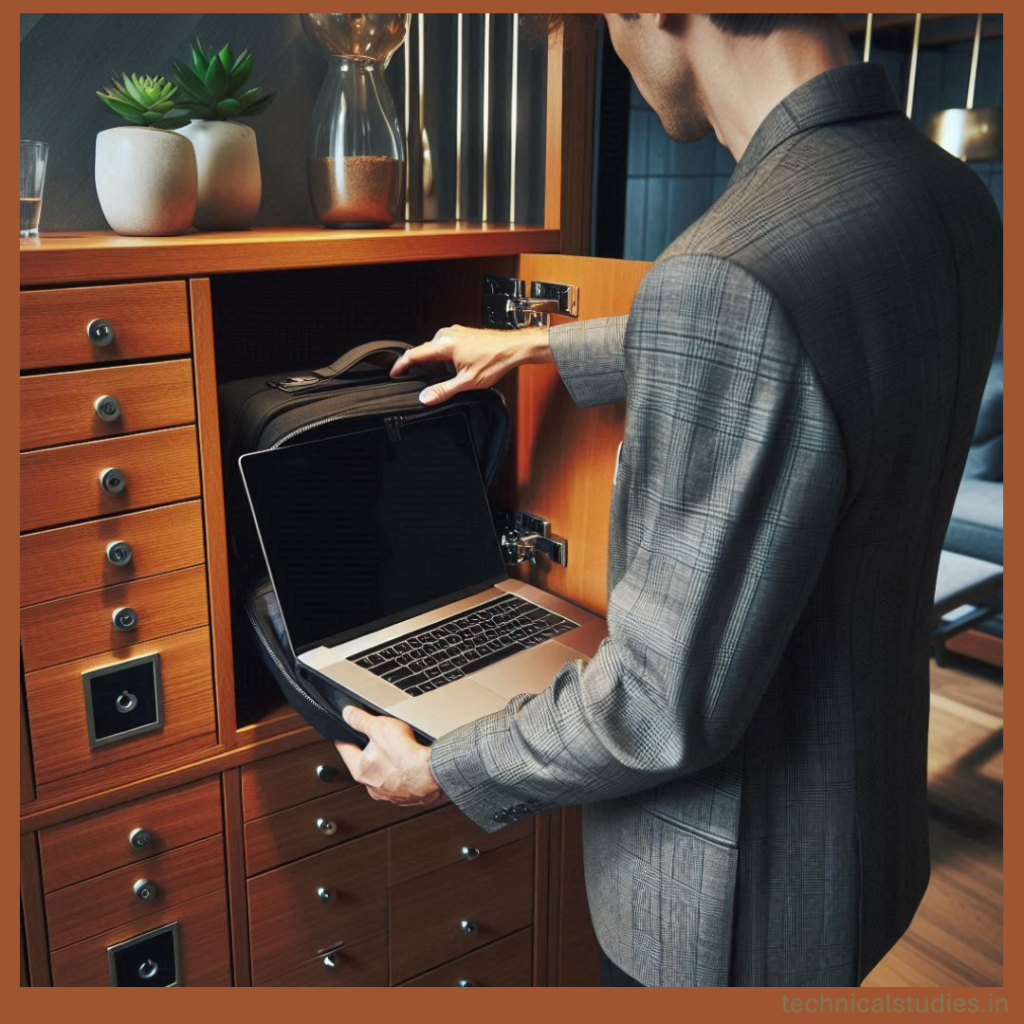
Once you reach your destination, it is crucial to keep your laptop in a safe place, assuring its security. Instead of keeping it open on the bed of your hotel room or the seat of your rental car, you can keep it in the bag, pretending it is a less valuable item.
If you stay proactive and have a protective attitude for your laptop, you can keep your machine safe throughout your journey.
Label Your Laptop

Labeling your laptop will help you find it easily if it is misplaced or stolen. You can put a label on your laptop with the contact information in such a way that it will help you recover your device in uncertain situations.
If you misplace your laptop and someone finds it, then he/she can contact you and return it back with the help of the label.
Get a Travel Insurance
Travel insurance is a good idea to recover the cost of your laptop in case it is lost during your trip. Most insurance companies provide coverage for electronic and high-value items under their coverage for personal belongings. You can check the coverage details before opting for the travel insurance.
Also, ensure that you keep your laptop’s serial number and bill with you for a seamless claim settlement experience. The travel insurance option can be highly valuable for individuals who have an expensive laptop and don’t want to bear huge losses by losing it.
Use an Anti-Theft Alarm System On Your Laptop
A Laptop anti-theft alarm system is an excellent way to keep your machine safe in public places. These devices connect to the laptop with a USB port and give an alarm when the cable is cut and removed from the port.
This alarm will attract your attention in case of any theft attempt on your laptop. Some advanced anti-theft devices also send an alert to the mobile phone in case of any theft attempt. So consider investing in such a device to protect your laptop from theft during travel.
Recovering a Lost Or Stolen Laptop
Sometimes misfortune occurs despite all precautions, and in such a situation, you should know what to do. Ensure that tracking features like Find My Device or Find My Mac are enabled on your laptop during your trip. This will help you locate your device if it gets stolen.
If your device is stolen, you should report it to the local authorities with your Device’s series number. This complaint will help you in the claim process if your laptop is covered under insurance. If you fail to recover your laptop, you can use the remote wipe feature, which is available in some tracking apps, to erase all your personal data from the laptop.
Final Verdict
If you take the proper measures, travelling with a laptop doesn’t have to be a stressful experience. You can make sure your laptop and your data are safe wherever you go by taking precautions to secure it both digitally and physically. You can travel with confidence if you abide by these security and safety tips, regardless of the frequency of your travel.
Share Now:
Related Articles
5 Must-Have Accessories for Your Laptop
The Ultimate Laptop Buying Guide: 10 factors you can’t overlook
Laptop Vs Tablet: Which One Is Best For Your Needs?
The Best Tech Gadgets for Remote Work in 2025
Discover more from technicalstudies
Subscribe to get the latest posts sent to your email.

