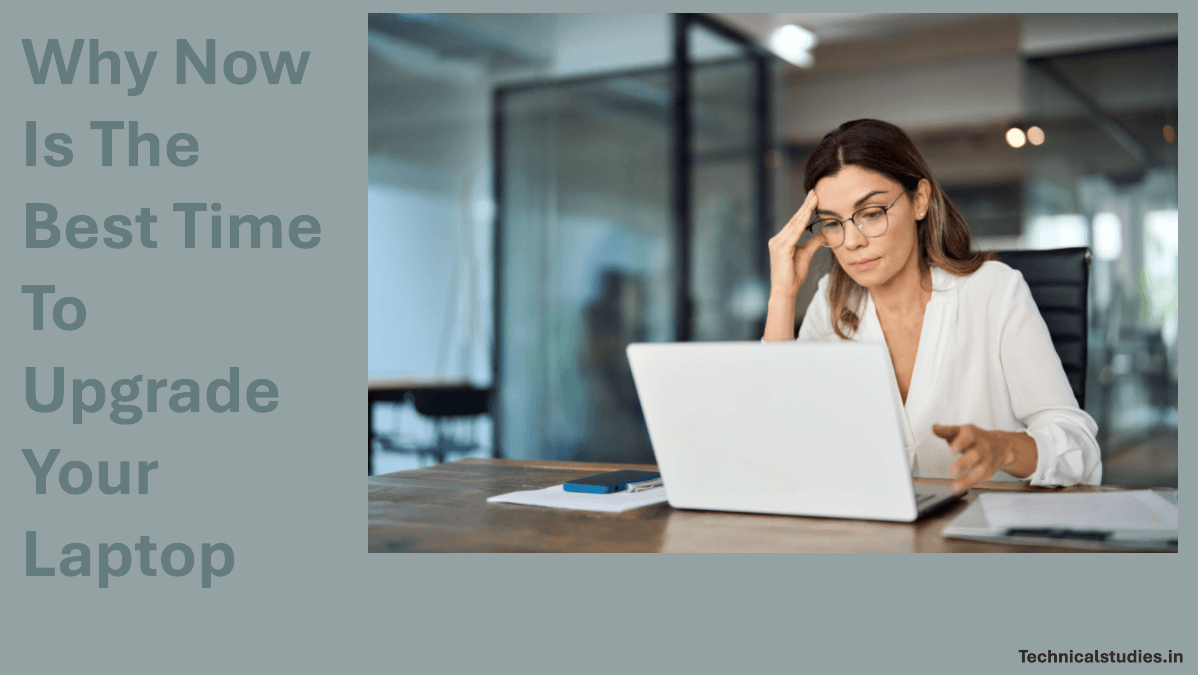Why now is the best time to upgrade your laptop. Discover why modern laptops offer great performance, long-lasting battery, eye-catching displays, future-proof features, and much more. Learn about the features contemporary laptops offer and make an informed decision.
Why Timing Matters in Tech Upgrades

Have you ever seen the clock tick away while you waited for your laptop to boot up? Have you ever experienced the frustration of having your video conference freeze during an important meeting? If so, you are not by yourself. Millions of people are still using antiquated laptops that once seemed robust but can no longer keep pace with the demands of contemporary life.
In actuality, laptops are now more than simply tools; they are an extension of our methods for connecting, learning, and working. Everything takes place on this one device, from online learning and remote work to gaming and content production. Additionally, your productivity suffers when your laptop slows down.
As a result, this is the ideal moment to upgrade your laptop. It is astounding how different the machines of today are from those of even three years ago. Modern laptops have several features that were once thought of as futuristic, and they are lighter, quicker, and more energy-efficient. Now, waiting for “the next big thing” will only result in wasted time and productivity.
We’ll go over all the reasons why updating your laptop now is the best technological move you can make, from enhanced battery life and beautiful screens to enhanced security, future-proof features, and performance gains.
The Big Shift: Why Today’s Laptops Are a Game-Changer

Recall 2018 or 2019. It felt powerful to have a laptop with an Intel 8th Gen processor, 8GB of RAM, and a 60Hz display. But here’s why the identical laptop is out of date now.
These days, computers are completely different. We’re referring to a significant improvement in both design and performance, not minor tweaks here and there. Modern laptops provide:
- Near-instant boot times thanks to NVMe SSDs.
- Premium designs with ultra-thin bezels and sleek metal bodies.
- AI-optimized performance for smarter multitasking.
- All-day battery life—up to 15 or even 20 hours on a single charge.
These days, even mid-range laptops perform better than high-end devices from five years ago. For instance, Intel’s 14th generation processors use less electricity and can perform up to two times quicker than 8th generation chips. When you combine it with next-generation connections like Wi-Fi 6E, quicker RAM, and high-refresh-rate OLED screens, you’ll see why keeping an outdated laptop is like trying to drive a car that’s ten years old on a modern highway.
Performance Leap: Faster Processors & Smarter Chips
Performance is the main reason for upgrading your laptop right away. The CPUs of today are very different from those of the past.
The hybrid architecture of Intel’s 13th and 14th-generation chips uses Efficient cores (E-cores) for background tasks and Performance cores (P-cores) for heavy workloads. Better multitasking and energy efficiency result from this.
With its Zen 4 architecture, AMD’s Ryzen 7000 series offers outstanding performance for both gamers and artists. Then there are Apple’s M-series chips, which are possibly the most energy-efficient laptop processors ever created.
Additionally, these new chips have AI acceleration built right in, which makes your laptop smarter. These capabilities, which range from adaptive battery optimization and sophisticated speech recognition to real-time photo enhancements, are more than simply tricks; they are productivity enhancers.
Modern software, however, is difficult for older CPUs to run. Your system can become extremely slow when performing tasks like video conferencing, scripting, or even multi-tab surfing. You are already familiar with the frustration of having to restart your laptop in the middle of a task. The bottom line? You can go from frustration to fluidity by upgrading your laptop.
Read Also: How AI-Powered Laptops Are Redefining Productivity
RAM & Storage Revolution: Speed Redefined

If your laptop still has 8GB RAM and an HDD, it’s living in the past. Modern laptops have raised the bar:
- 16GB RAM is now the standard for smooth multitasking.
- DDR5 memory offers significantly higher bandwidth compared to DDR4.
- NVMe SSDs deliver up to 20x faster speeds than old hard drives.
Consider this: It takes about 60 to 90 seconds for a laptop with an HDD to boot up. An NVMe SSD in a laptop? Less than ten seconds. It is nearly instantaneous to open apps, transfer files, or start complex programs like Photoshop.
The storage revolution alone makes the upgrade worthwhile if you work with big files, produce content, or simply want a lag-free experience. It’s about saving hours over time, not just about speed. We also know that time is precious.
Read Also: How Much RAM Do You Really Need in a Laptop Today? A Practical Guide for Every User
Display & Graphics: A Visual Revolution
Are you still looking at a drab, 60Hz LCD panel? You’re missing out, then. High-refresh-rate screens (120 Hz or higher) used in modern laptops make basic navigation, gaming, and scrolling exceedingly fluid.
Richer colors, brighter whites, and deeper blacks are now commonplace thanks to OLED and mini-LED screens, which provide a cinematic visual experience. Color fidelity is now the norm for multimedia producers rather than a luxury feature.
In terms of graphics, integrated GPUs such as AMD RDNA 2 and Intel Iris Xe are strong enough for light gaming as well as the majority of daily chores. Discrete GPUs such as the NVIDIA RTX 40-series offer state-of-the-art performance for AI rendering, real-time ray tracing, and video editing for professionals and gamers.
Upgrading your laptop will make a huge difference if you’re using an outdated one for gaming or video editing.
Read Also: Are OLED laptops Worth It For Productivity And Gaming?
Battery Life & Portability: Work Anywhere, Anytime
When was four to five hours of battery life deemed “good”? Those times are gone. Current laptops can be used for 10 to 15 hours in real life, but Apple’s MacBook model can run for more than 20 hours between charges.
With fast charging (up to 50% in 30 minutes), you can be truly portable. Additionally, modern computers can weigh as little as 1 kilogram without sacrificing functionality. Upgrading your laptop can liberate you from having to work close to a power outlet or carry a charger with you everywhere.
Connectivity & Future-Proof Features
Future-proofing is critical. Old laptops often lack essential ports and modern wireless standards. Today’s machines come equipped with:
- Thunderbolt 4 / USB-C charging for universal connectivity.
- Wi-Fi 6E for ultra-fast internet speeds.
- Bluetooth 5.3 for seamless pairing with peripherals.
Holding on to an outdated laptop means constantly juggling dongles and suffering slow file transfers. Upgrading ensures your laptop stays relevant for years to come.
Rising Demands: Remote Work, Gaming & AI Tools
AI-powered productivity tools, online collaboration, and remote work have all become commonplace. Applications such as Zoom, Slack, and Notion demand a significant amount of resources. You’ll understand why older computers stutter when you include AI-powered apps like ChatGPT, video editing software, and smart assistants.
Gaming has changed as well. Powerful CPUs, GPUs, and quick storage are required for modern games. Your laptop is out of date if it has trouble running even light games. The same is true of AI tools; many of them need specialized AI acceleration, which isn’t available on older systems. Upgrade your laptop now if you want to stay up to date.
Software & Security: Stay Protected and Compatible
Older laptops gradually lose access to security patches and operating system updates, making you more susceptible to online attacks. To protect your data, new laptops have TPM chips, fingerprint or face unlock, secure boot, and sophisticated encryption.
Newer hardware is optimized to run modern software. There will be crashes, lags, and missing features if you run them on outdated systems. Upgrading your laptop is a must if you want compatibility and security.
How to Choose the Right Laptop When You Upgrade

Now that you know why upgrading is essential, here’s a quick guide for choosing the right one:
- Go for 16GB RAM minimum for smooth multitasking.
- Opt for an SSD (preferably NVMe) for fast performance.
- Pick a processor that matches your needs (Intel 13th/14th Gen, AMD Ryzen 7000, or Apple M-series).
- Choose a display with at least a 120Hz refresh rate if you value smooth visuals.
- Look for Wi-Fi 6E and USB-C charging to future-proof your device.
Conclusion: Don’t Wait, Upgrade Smartly
You should keep up with the rapid advancements in technology. The speed, efficiency, mobility, and cutting-edge capabilities that modern laptops provide were simply nonexistent just a few years ago.
The difference between the old and the new has never been greater, from lightning-fast CPUs and high-refresh-rate screens to all-day battery life and connectivity that is ready for the future.
When you combine the demands of gaming, remote work, and AI-powered tools, it becomes evident that continuing to use antiquated hardware is limiting your experience and decreasing your productivity.
The good news? The time to upgrade your laptop has never been greater. Laptops nowadays are made to endure longer with future-proof technologies, have more sophisticated features than ever before, and have competitive prices.
Therefore, take time to consider your demands, whether they are related to business, creativity, entertainment, or all three, and make an investment in a laptop that will not only satisfy your needs now but also confidently carry you into the future.
FAQ
Is it worth upgrading my laptop now, or should I wait?
Well worth the investment. The performance, features, and efficiency of laptop technology have advanced significantly. Holding onto antiquated hardware that slows you down is a common consequence of waiting. Upgrading now guarantees you stay ahead of the competition because of the competitive pricing and robust alternatives available now.
How long does a laptop typically last before needing an upgrade?
A laptop should last four to five years on average before it starts to feel slow or stops working with the newest software. It’s time to think about upgrading if your existing gadget has trouble running contemporary apps or maintaining battery life.
Should I buy Intel or AMD for better future-proofing?
The decision is based on your demands. However, both brands provide good CPUs. Top-tier performance and efficiency are provided by AMD’s Ryzen 7000 series and Intel’s 13th and 14th-generation CPUs. AMD frequently offers excellent value for gaming and multitasking, but Intel is superior for productivity and AI-driven workloads.
What is the minimum RAM and storage for a laptop Today?
16GB of RAM and at least 512GB of NVMe SSD storage are advised for seamless performance. This configuration guarantees that you won’t experience any issues with multitasking, contemporary apps, or upcoming updates.
Are AI-powered laptops really necessary for everyday users?
AI acceleration is becoming a standard function in new CPUs, although it is not required. Having a laptop with AI capabilities guarantees future readiness because AI-powered features like intelligent battery optimization, sophisticated photo/video editing, and clever productivity tools are becoming commonplace.
Share Now
Discover more from technicalstudies
Subscribe to get the latest posts sent to your email.