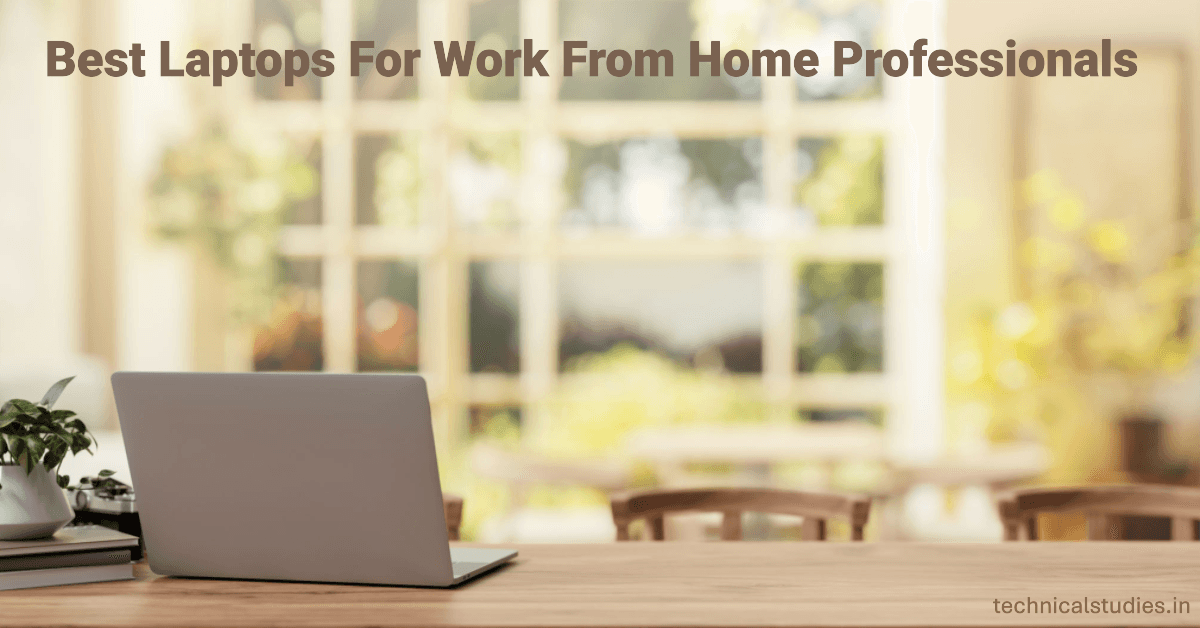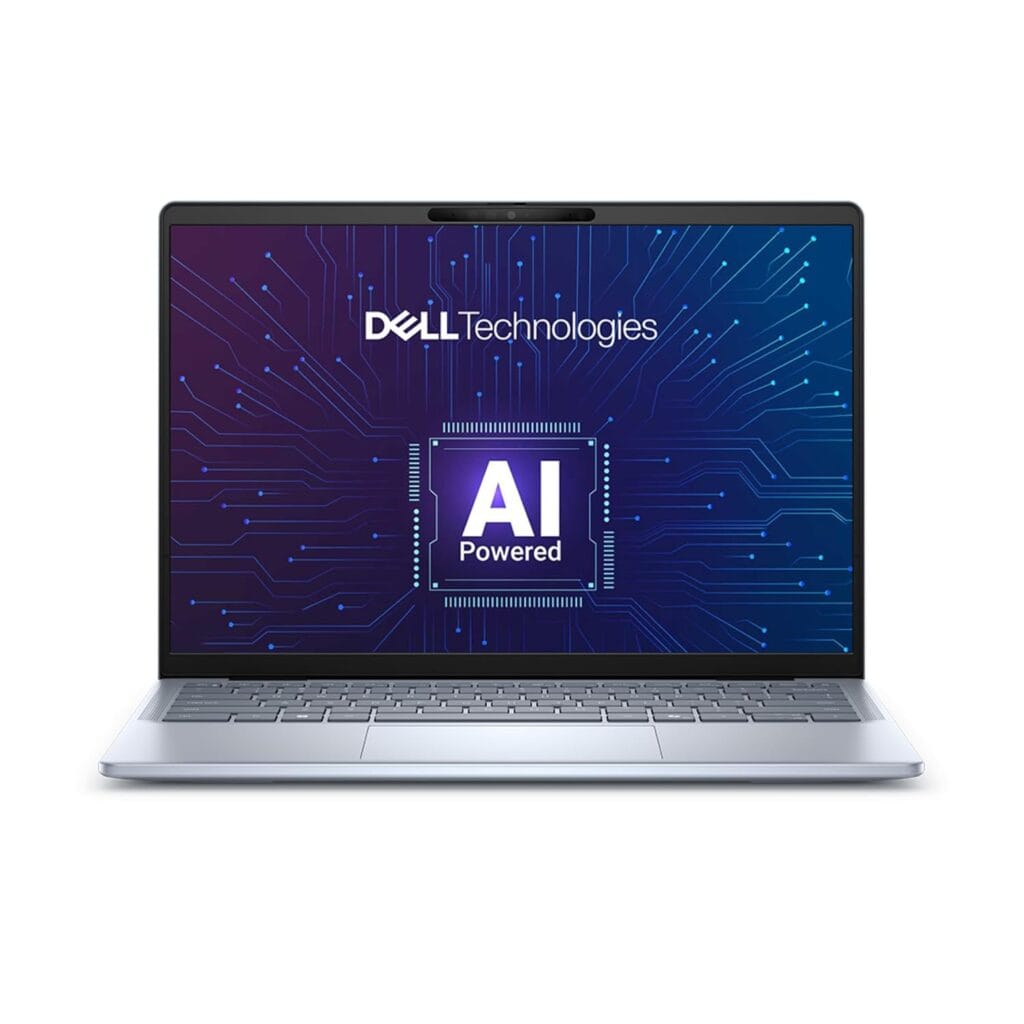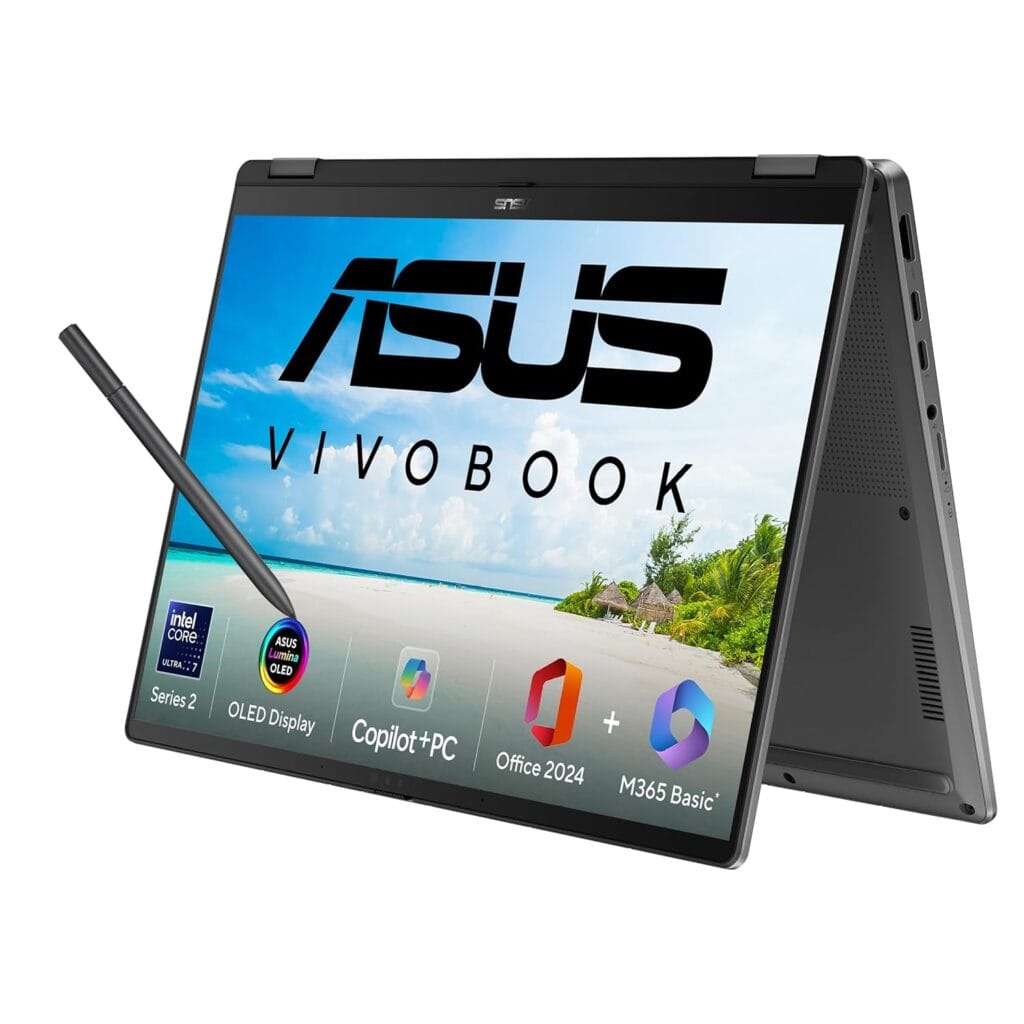Last updated on January 8th, 2026 at 10:20 am
Working from home has become the new norm in today’s digitally first world, particularly in India, where professionals, freelancers, and entrepreneurs are converting their houses into smart workplaces.
Your laptop is the foundation of productivity, whether you’re managing clients, creating graphics, writing code, or participating in daily Zoom meetings.
Reliability, comfort, and long-term performance are therefore more important considerations when selecting the best laptop for work from home professionals in India.
Due to the trend toward remote and hybrid work, laptops are now more important than ever.
Although there are several options available, many users still encounter common problems, including latency when multitasking, limited battery life, poor webcam or microphone quality during meetings, and heating problems after extended usage.
In addition to slowing you down, these issues interfere with communication and focus.
In this situation, a reliable, powerful laptop is crucial. A machine that can effortlessly manage video conversations, heavy programs, and several tabs is essential for productive work-from-home sessions.
That’s why I compiled this article listing the 10 best laptops for work from home professionals in India. I look for factors like powerful processors, ample RAM, SSD storage, long battery life, lightweight & portable design, and high-quality webcam & microphone when choosing these laptops.
The perfect work-from-home laptop can guarantee consistent performance, clear communication, and a more efficient workflow every day, regardless of your profession, whether you’re an IT specialist, digital marketer, or creative freelancer.
And this blog post is everything you need to find the perfect laptop for your work from home setup.
Key Factors to Consider Before Buying A Work From Home Laptop in India
It’s essential to select a laptop that suits your workflow, rather than opting for the most expensive model when working from home.
Whether you’re managing spreadsheets, video conversations, and creative apps, the ideal balance of dependability, comfort, and performance can drastically enhance your daily productivity.
Prior to purchasing the best laptop for work from home in India, you should take into account the following important factors.
1. Processor – The Power Behind Performance
The processor is the heart of your laptop. If you routinely multitask, for example, running many tabs, video meetings, and office applications at the same time, you’ll need a CPU that can keep up.
Choose Intel Core i5/i7 or AMD Ryzen 5/7 CPUs. They provide superior speed, power economy, and smooth performance for both casual and professional tasks.
2. RAM – Multitasking Without Lag
Working from home frequently involves switching between browsers, spreadsheets, design tools, and communication apps.
To manage all of this seamlessly, 16GB of RAM is ideal. It enables fast multitasking, avoids slowdowns, and keeps your laptop future-ready as software demands increase.
Read Also: How Much RAM Do You Really Need in a Laptop Today? A Practical Guide for Every User
3. Storage – SSD is a Must
For productivity, storage speed is more important than size. Solid State Drives (SSDs) provide speedier boot times, quicker file loading, and a more responsive user interface. Professionals who value speed and efficiency would be far better off with an SSD.
4. Display – Eye Comfort and Clarity
You need an OLED or Full HD (1080p) screen with eye comfort and anti-glare technology if you spend a lot of time in front of a screen.
A more immersive experience can be achieved by looking for features like small bezels and blue-light filters. In addition to reducing eye strain during prolonged work periods, this guarantees clear visuals during video chats.
Read Also: Are OLED laptops Worth It For Productivity And Gaming?
5. Battery Life & Portability – Work Anywhere, Anytime
An ideal laptop for working from home should have an 8 to 12-hour battery life. You may work while traveling, from your balcony, or from a coffee shop because of the long battery life.
Also, if portability is important, choose a laptop that weighs less than 1.5 kg; this will be very helpful for professionals who work remotely or in hybrid environments.
6. Webcam & Microphone Quality – Stay Connected Clearly
Even with the best professional setup, meetings can be tedious due to poor audio or visual quality. You will always appear and sound professional when interacting online if you have a 1080p webcam with noise-cancelling microphones. For clearer calls, some contemporary laptops even have AI noise reduction.
7. Keyboard Comfort – Typing Without Fatigue
Make sure your keyboard is comfortable if you type all day. In order to operate at night, look for backlighting, soft feedback, and keys that are adequately spaced.
Your typing speed can be significantly increased, and hand fatigue after extended workdays can be decreased with a responsive, ergonomic keyboard.
These 10 laptops we will explore in this article.
| Laptop Name | Best For |
|---|---|
| Apple MacBook Air M4 | Best for professionals who want top-tier performance, silent efficiency, and all-day battery life for seamless remote work. |
| ASUS VivoBook 16 | Best for users who need a large, bright display and solid multitasking power at an affordable price. |
| HP 15 Laptop | Best for everyday home-office productivity with reliable Intel performance and ample storage space. |
| Lenovo Yoga Slim 7 | Best for hybrid workers who value premium OLED visuals, portability, and AI-optimized performance. |
| Dell Inspiron 7441 Plus | Best for creative professionals who handle multitasking, editing, or coding from home. |
| Acer Nitro V 15 | Best for users balancing work and gaming — ideal for those who need high performance beyond office tasks. |
| HP Omnibook X Flip OLED | Best for tech-savvy professionals who want a 2-in-1 AI laptop with brilliant 3K OLED visuals and tablet flexibility. |
| Lenovo IdeaPad Slim 5 | Best for students and remote professionals who need an efficient, lightweight laptop for daily work and streaming. |
| Dell 15 DC15250 | Best for traditional desk setups needing a full-size screen, numeric keypad, and reliable all-day performance. |
| ASUS Vivobook 14 Flip Laptop | Best for dynamic users who want a touchscreen convertible for meetings, notes, and creative flexibility at home. |
List of The 10 Best Laptops for Work From Home Professionals in India
Here is my curated list of the top work from home laptops in India. Explore these options before buying the ideal machine for your WFH journey.
1. Apple MacBook Air M4
The MacBook Air M4 (13-inch, 2025) is worth a serious look if you’re setting up a home office and searching for a laptop that checks all the “WFH” boxes: lightweight yet powerful, quiet yet capable, elegant yet productivity-worthy.
It’s the type of device that blends inconspicuously with the background as you concentrate on the work rather than the gear.
Exceptional Performance
With up to a 10-core GPU and a 10-core CPU (4 performance + 6 efficiency cores), the new Apple M4 processor powers the system.
There is more than enough headroom in this processor for standard work-from-home duties, Zoom calls, dozens of tabs in a browser, light photo editing, possibly some scripting, and spreadsheet execution.
While maintaining the fanless design of the Air, reviewers point out that it moves closer to the pro-laptop zone.
In real life, you will be able to transition between Slack, the browser, Excel/Numbers, and possibly some light design work without experiencing any significant computer strain.
You need that kind of seamless responsiveness when you rely on your laptop to “just work.”
Display
A resolution of 2560 × 1664 @ 224 ppi and a brightness of up to 500 nits are features of the 13.6-inch Liquid Retina display. This translates to clear text, comfortable viewing for extended periods of time, and good visibility in a home setting, even if your room has natural light.
It has more than a billion colors and Wide color (P3) capability, which is too much for simple tasks but useful for designing or previewing photos.
You should be aware that ultra-smooth motion (like in gaming) won’t appear as fluid because it’s still a 60 Hz panel, not a higher refresh rate.
In all honesty, though, it’s more than enough for normal office work and productivity.
Storage
The SSD capacity on the base model is 256 GB. However, it can be upgraded to 512 GB, 1 TB, or 2 TB.
It is fine to have 256 GB if you work from home and your main responsibilities are spreadsheets, documents, video chats, and a small collection of media.
If you have a lot of high-resolution files, virtual machines, or big datasets stored locally, you should think about upgrading to at least 512 GB.
Also, keep in mind that the storage and RAM are soldered or fixed; you cannot upgrade later, so make plans in advance.
Cooling
The MacBook Air line’s fanless design is one of its distinguishing characteristics. The same is true for this model. Because there is no fan, it operates quietly, which is perfect for meetings, recording, or just having a quiet setting at home.
On the other hand, thermal throttling may manifest earlier than on professional computers with active cooling when severe workloads are sustained (such as processing lengthy 4K videos).
Reviews state that it is still “very capable,” but you won’t be able to use it for the entire workstation. For the average remote work load, this is more than sufficient.
Portability
Even at 13 inches, the MacBook Air M4 is surprisingly portable. These Air models typically weigh about 1.2 kg, which makes them convenient to transport between your desk, living area, kitchen, and the occasional meeting café.
A smaller footprint in your home is another benefit of the thin design. If you prefer to move around, whether it’s on your desk, couch, or balcony, portability is important, and this gadget does just that.
Additional Features
A few features that stand out for users who work remotely, aside from the basic hardware, are a 12MP FaceTime camera with Center Stage support (better for video calls), sturdy speakers and microphone configuration, USB-C/Thunderbolt ports for external displays or docking, and, of course, the sophisticated macOS ecosystem (long software-support life).
With its M4 chip, the system can support up to two external 6K monitors while maintaining the internal display, which is advantageous for multi-monitor setups.
As for battery life, Apple says it can stream videos for up to 18 hours and use the internet for up to 15 hours. This makes it less likely that you will need to grab the charger in the middle of the day when working from home, which is very beneficial for usability.
2. Asus VivoBook 16
For professionals who work from home and require reliable performance and larger screen real estate without going into “desktop replacement” territory, ASUS’s Vivobook 16 is a good option.
Large display, strong internals, and an excellent all-around package that is neither unduly large nor costly are its sweet spots.
Performance
With a maximum of 14 cores and 16 threads and a turbo speed of around 4.9 GHz, this laptop is powered by the Intel Core Ultra 5 225H (Series 2) CPU.
Future-focused capabilities are added by the AI Boost NPU for activities like transcription support or AI noise cancellation during video conversations.
With a 512 GB PCIe 4.0 SSD and 16 GB of DDR5 standard RAM (with the option to expand to 32 GB), responsiveness is adequately covered for common work-from-home tasks (browser, Slack, Spreadsheets, Zoom, and possibly light media).
The Vivobook offers a seamless transition between apps, editing documents during video conversations, and managing numerous tabs.
Display
One of the most notable features is a 16-inch display with a 16:10 aspect ratio and 1920 × 1200 WUXGA resolution. This provides additional vertical space, which is useful when working with larger spreadsheets or several windows.
About 300 nits of brightness is sufficient if the ambient light in your home office is moderate. Nevertheless, the 60 Hz refresh rate is not optimal; it is standard.
Storage
You have ample capacity for documents, apps, local media, and some of your “work assets” with a 512 GB SSD that comes included.
Additionally, because it is PCIe 4.0, it should provide quick load and startup times. This works nicely for the majority of remote workers.
Cooling
In this range, ASUS claims improved thermal design with a heat-pipe and fan system (instead of a fanless design), which should enable it to withstand longer loads than ultra-thin “silent” laptops.
The cooling system should provide a pleasant environment for regular home office tasks, such as spreadsheets, writing, and video calls. If you intend to render a lot, be prepared for the typical laptop throttling limitations.
Portability
Although this isn’t as lightweight as ultra-thin 13-inch devices, with a 16-inch form factor and a weight of about 1.88 kg, it’s still rather portable for a large-screen device that can be moved from desk to sofa to balcony for home-office mobility rather than being carried in a commuter bag every day.
Additional Features
In addition to having a separate num-key (useful for spreadsheets), the keyboard is backlit. You’re ready for productivity right out of the box because it supports Windows 11 Home and comes with Microsoft Office.
A home office might benefit from the extensive connectivity options (USB-C ports, HDMI, WiFi 6), which allow you to attach external monitors, docks, or peripherals.
You get a “full-size workstation-lite” experience overall, but without the cost and power of a full workstation.
3. HP 15 Laptop
This HP 15 model is a fantastic option if you’re setting up a home office and want a laptop that has “most of what you’ll need“: a large screen, plenty of storage, a modern chip, and stable connectivity.
Although it doesn’t claim to be an ultra-premium device, it offers a well-rounded package for daily productivity, remote work, and even light creative endeavors.
Performance
A current-generation Intel chip with enough cores and threads for productive workloads, the Intel Ultra 5 125H, sits at the center.
A 1 TB SSD and 16 GB of DDR5 RAM provide you with a setup that can handle multiple tabs in your browser, large spreadsheets, video chats, local files, and possibly light media processing.
Storage capacity won’t be an immediate concern thanks to the big SSD. In the context of working remotely, this means fewer “waiting for the machine” times and more responsive, fluid performance.
Display
The 15.6-inch Full HD (FHD) IPS display provides ample workspace, making it ideal for running multiple windows, split-screen productivity, or a larger home-office screen without the need for a separate monitor.
The IPS technology guarantees improved viewing angles and more uniform colours, which are essential while reviewing graphics or delivering presentations. This is more than adequate for most home-office ambient lighting settings.
Storage
1 TB of SSD storage will take care of you. This amount of storage allows us flexibility when it comes to storing documents, local backups, media, project files, and Zoom recordings in a home office.
This is a sensible base for customers who store sizable media libraries or operate massive data sets locally.
Portability
The HP 15 weighs about 1.65 kg, which is a fair amount of weight to have—it’s heavier than ultra-portable 13-inch laptops but lighter than many previous 15-inch laptops. In a home office, this is perfectly acceptable; you can easily relocate it from your desk to your living room or balcony.
You may experience greater weight if you bring it to a coffee shop or co-working place on a daily basis. In home-office settings, its standard structure and silver finish make it adaptable.
Additional Features
With a physical shutter, the laptop’s Full-HD camera is a great touch for privacy during video calls, which is becoming more and more crucial for remote work.
With the inclusion of a one-year subscription to Microsoft 365 Basic and modern connections (USB-C, HDMI, etc.), you can start working right now.
The term “AI-powered” implies capabilities like noise cancellation or better video calls, but actual use will rely on software compatibility and usage context.
4. Lenovo Yoga Slim 7
The Yoga Slim 7 is a great choice if your home office requires a laptop that combines powerful performance, a sleek display, and elegant portability.
It is designed for professionals who balance productivity apps, video calls, document processing, and occasionally creative tasks.
It has a 14-inch OLED screen, an Intel Core Ultra 5 125H CPU, 16GB RAM, and 512GB SSD. It is a high-end device without a full workstation.
Performance
The Intel Core Ultra 5 125H, which is a member of Intel’s “Ultra” series, makes use of numerous efficient and performance cores to facilitate seamless multitasking, including spreadsheet work, light content editing, Zoom or Teams calls, and a dozen browser tabs.
Power and thermal efficiency are balanced because it is designed for an ultrabook. According to reviews of comparable Yoga Slim 7 models, the ultrabook manages daily tasks with ease.
With 16GB of RAM and 512GB of SSD, you’ve made a wise choice that will allow you to manage your work-from-home tools without worrying about memory or storage issues right away.
Display
The 14-inch OLED panel with WUXGA resolution (≈ 1920 × 1200), 400 nits of brightness, and a full DCI-P3 broad color gamut provides colorful images, sharp lettering, and plenty of vertical space for multitasking and document work.
The only disadvantage I think this display has is a 60Hz refresh rate, which could be increased for a better screen experience.
Portability
With its 14-inch display and weight of roughly 1.39 kg, this laptop provides great mobility in a home-office setting. Its weight and footprint make it unobtrusive, whether you move it from workstation to sofa, balcony, or room to room.
This is a sweet spot for a lot of people who work from home: a screen that’s big enough to be productive yet still portable.
Additional Features
Premium characteristics include an OLED panel with a broad color gamut, “AI PC” features implied by the Intel Ultra platform, a refined keyboard and construction, and presumably modern connections (USB-C/Thunderbolt, WiFi 6/6E).
However, specifications vary by SKU. The 2×2-watt speaker configuration provides excellent audio quality for video conversations and ambient playing, boosting the home-office experience.
5. Dell Inspiron 7441 Plus
The Dell Inspiron Snapdragon X1P is a welcome candidate for a modern work-from-home laptop, offering a combination of extended battery life, quick performance, and useful features that make it an excellent companion for remote professionals.
Its 14-inch display hits an ideal balance between clarity and mobility, wrapped in a lightweight (approximately 1.4 kg) all-metal chassis that feels sturdy but is easy to move around your home office or living space.
This laptop handles ordinary work activities with outstanding responsiveness, thanks to its Snapdragon X Plus X1P-42-100 processor and 16 GB of fast LPDDR5X RAM.
The Inspiron stands out for work-from-home users who rely on multitasking, video conferencing, document editing, and online surfing because of its efficient ARM architecture, which provides speed and near-instant wake-up from sleep.
Experts point out that it frequently beats equivalent Intel and AMD models in native apps, particularly in terms of single-core performance, making typical workflows smooth and lag-free.
One of its most notable advantages is its long battery life. This machine can comfortably last a whole workday, and for lower workloads, users have reported nearly 18 hours between charges, removing the need to search for a power outlet during extended meetings or periods of creative focus.
For video conferences and casual media viewing, the 14-inch QHD+ premium screen is clear, bright, and has good color reproduction.
1080p video capture from the webcam is a significant improvement for online meetings. Remote cooperation is further enhanced with the stereo speakers and twin microphones, and working in poor light or late at night is made possible by the backlit keyboard.
The Inspiron’s smartly designed connectivity includes new USB-C ports, USB-A ports, WiFi 6, Bluetooth, and a microSD card reader, making it compatible with both new and legacy equipment.
The ARM-based system is more effective for professional productivity, but users may find it less flexible for creative work or games.
On the whole, the Dell Inspiron Snapdragon X1P seems designed with home offices in mind. With well-considered features that make working from home simpler and less stressful, its benefits include battery life, reliability, and daily pace.
Both tech editors and seasoned remote workers suggest this laptop if you prefer all-day performance and hassle-free operation to flashy design or ultrabook capability.
6. Acer Nitro V 15 Gets It Right for Hybrid Use
The Nitro V 15 is a good choice if you’re looking for a laptop that can be used for more than just spreadsheets and video chats. It can also be used for games, media editing, and artistic endeavors.
Although it has been developed primarily for gaming, it works well for a home-office hybrid setup thanks to its robust hardware, nice display, and sufficient future-proofing to keep you from feeling stuck.
Performance
A dedicated NVIDIA GeForce RTX 4050 (6 GB GDDR6) graphics card is combined with the AMD Ryzen 5 6600H, a 6-core/12-thread processor, at the center.
This setup, which includes a 512 GB NVMe SSD and 16 GB of DDR5 RAM, enables you to multitask without experiencing lag. You may use Zoom, several tabs on your browser, and maybe a little video editing or gaming.
A good buffer for visual workloads or leisure is provided by the “gaming-class” GPU, even when you’re not working.
Display
Multiple browser panes, split windows, and full-screen spreadsheets are all made possible by the 15.6-inch Full HD IPS display (1920 x 1080) with a refresh rate of up to 165 Hz.
This helps with remote work because it frees you from having to work with a small screen. In terms of production, it is excellent.
It may not equal the gamut of high-end ultrabooks if you’re color-critical (photo-editing), but it’s more than adequate for everyday business duties.
Portability
It weighs about 2.1 kg for a 15.6-inch gaming laptop, which is more than ultra-light 13- or 14-inch devices, but it’s still manageable if you work from home most of the time or move between rooms rather than carrying it with you wherever you go.
Given the increase in workspace, many home-office customers are willing to forgo portability in exchange for the large screen.
Additional Features
Solid connectivity, a full-size layout with a numeric pad (convenient for data/spreadsheets), and a backlit keyboard make it ideal for late work sessions. It comes with USB-C, several USB-A ports, and HDMI (which is helpful for connecting an external monitor).
Additionally, Windows 11 Home is installed on the computer, providing you with a contemporary operating system that is appropriate for work. The RTX 4050 is a gaming GPU that is also useful if you want to experiment with creative applications (light video editing, rendering, picture work).
Using the machine for leisure also results in smoother graphics because of the fast refresh rate of the display.
7. HP Omnibook X Flip OLED
The Omnibook X Flip offers powerful performance and a high-end display, making it ideal for home offices that require versatility and the ability to move between laptop, tablet, and tent modes.
At the top end of the mainstream productivity machine market, it boasts a 14-inch 3K OLED touch display, AI-boost capabilities, a 2-in-1 hinge, and an Intel Core Ultra 5 226V.
If you work from home and value future-proofing, convertible flexibility, and display quality, this laptop is a great choice.
Performance
The Core Ultra 5 226V supports Intel’s AI Boost NPU, which is rated at about 40 TOPS, and has 8 cores and 8 threads.
This means it gives you more flexibility than usual ultra-budget configurations for common WFH tasks like video conferencing, spreadsheets, browser tabs, and papers.
In addition to providing more than just basic graphics capabilities, integrated Intel Arc Graphics also supports external displays and allows for incidental photo editing and light media processing.
The Laptop features 512 GB storage and 16 GB LPDDR5x RAM. Responding quickly, avoiding stalls, and having a comfortable margin for multitasking are all benefits of working remotely.
Display
One of the most notable features is a 14-inch (35.6-cm) 3K OLED touch screen with an aspect ratio of about 16:10 and a resolution of 2880 x 1800 pixels.
It provides a 100% DCI-P3 color gamut, allows variable refresh from around 48 to 120 Hz based on the mode, and peaks at approximately 400 nits SDR and 500 nits HDR.
This translates to clear text, strong clarity for lengthy documents or meeting readings, good graphics for reviewing presentations or media, and touch/2-in-1 versatility for taking notes or sketching in a home office setup.
Just make sure your ambient lighting is enough (average work will be in the SDR zone, but a 500 nits HDR peak is acceptable).
Portability
Being a 14-inch convertible and weighing approximately 1.38 kg, it is incredibly portable for home-office mobility, allowing you to switch between desks and couches or use it as a tablet during meetings.
If you prefer to write notes, present on the spot, or use touch/sketch functions, the 2-in-1 form factor offers more freedom.
8. Lenovo IdeaPad Slim 5 for Remote Work
The IdeaPad Slim 5 is the ideal laptop if you’re setting up a home office and want a device that provides decent value, clean display real estate, and strong performance.
Although it isn’t extremely expensive or designed for demanding creative tasks, its well-rounded feature set makes it a wise choice for daily productivity, online meetings, document processing, and light multitasking.
Performance
In the Indian market, this model comes with an Intel Core Ultra 5 125H, 16 GB of RAM, and a 512 GB SSD (or, depending on the variation, 16 GB/1 TB).
With browser tabs, Slack/Teams, spreadsheet work, local file storage, and even light image editing, this hardware specification provides more than enough headroom for a remote workday.
You will experience quick responsiveness instead of sluggish app switching thanks to the “H” series CPU’s greater performance compared to ultra-low power CPUs.
Display
According to the listing, the computer has a WUXGA IPS panel, which is 1920 x 1200 or comparable. It also has “100% sRGB” for color gamut coverage.
With greater vertical space than 16:9 panels, this is a huge plus for home-office settings. It makes it easier to examine spreadsheets, side-by-side windows, and long documents.
Accurate colors are guaranteed by the 100% sRGB specification, which is useful if you also evaluate images or work with light content.
Portability
This laptop is lightweight and slim by design, making it ideal for home mobility, such as switching between a desk, couch, or workstation.
It also works if you travel with it often, although it’s still a good idea to check the precise weight if you carry it every day.
The screen size, which is probably between 14 and 16 inches, provides a cozy workstation without being unduly large.
Additional Features
For consumers who are focused on productivity, the listing highlights a WUXGA panel and a professional color gamut (100% sRGB). USB-C, USB-A, HDMI, and other good I/O for a home office are probably included, but you should check the specific ports on the SKU.
Support for modern connections, power efficiency, and effective multitasking are all indicated by the modern CPU. Productivity without having to spend more for gaming or high-end GPU functions is a compelling value proposition.
9. Dell 15 DC15250 for Remote Productivity
When you need a full-sized screen, a regular keyboard layout, and reliable performance for your home office without going over budget for a workstation, the Dell 15 DC15250 is a good option.
When you depend on your laptop for daily tasks, it offers a reliable brand ecosystem, a good screen size, and a well-balanced set of everyday productivity specs.
Performance
The 13th-generation Intel Core i5-1334U processor that comes with this model offers multiple cores and threads along with advanced performance.
This computer is capable of multitasking, switching between video conversations, browser tabs, document editing, spreadsheets, and local file access with no lag, thanks to its 16 GB of DDR4 memory and 1 TB SSD.
You won’t have to worry about feeling confined or waiting for the machine to catch up if you work remotely on a daily basis.
Display
The Full HD (1920 x 1080) 15.6′′ (39.62 cm) screen provides you with plenty of screen real estate for productivity, including side-by-side windows, huge spreadsheets, and comfortable reading.
It boasts an anti-glare IPS panel with a brightness of about 250 nits and supports a refresh rate of up to 120 Hz.
The size and clarity of a typical home office setting are its strong characteristics; if your workstation is overly bright, you may want to look into ambient lighting, as it is not very high.
Portability
The Dell 15 is still a reasonably portable device for home-office use, with a weight of approximately 1.62 kg for many configurations.
It’s not as light as 13- or 14-inch ultrabooks, but it’s comfortable enough to move between desks, lounges, balconies, and even quick commutes. Its portability is reasonable given the size of its screen.
Additional Features
For data input operations and spreadsheets, the full-size keyboard layout with numeric keypad is helpful.
Along with Microsoft Office Home edition, the version you offered comes with a multi-month McAfee membership (15 months approximately), which provides you with security and productivity tools right out of the box.
A backlit keyboard option is displayed in a number of area listings for certain SKUs (essential for low-light work). For productivity, the usual port option includes HDMI for external displays, USB-A, and USB-C (data/power in certain configurations).
10. ASUS Vivobook 14 Flip Laptop
With features like touchscreen/pen input, a convertible form factor, and integrated “AI PC” compatibility, this ASUS Vivobook 14 Flip strikes an intriguing balance if your work-from-home scenario requires more than just a laptop.
It offers you regular productivity elements along with the freedom to work on creative projects or in a more relaxed mode.
Performance
With an NPU (Neural Processing Unit) rated up to about 47 TOPS for AI-assisted tasks, this model offers the Intel Core Ultra 7 (Series 2) processor (or the Ultra 5 in some SKUs).
With 512 GB (or more) PCIe 4.0 SSD and 16 GB LPDDR5X memory, the setup is robust for multitasking, including note-taking, video conferencing, several browser tabs, documents, spreadsheets, and light picture processing.
Its convertible nature also makes it easier to transition between work and leisure use. It’s a seamless experience for normal remote workloads.
Display
With a 16:10 aspect ratio, the 14-inch WUXGA (1920 x 1200) OLED touchscreen provides additional vertical space, which is useful for handling lengthy texts, side-by-side windows, or presentations.
Additionally, the OLED display has a rich color gamut and great contrast (up to 100% DCI-P3 in some specifications), which is advantageous if you periodically check presentations or visuals.
You can switch between tablet and tent mode with the 360° hinge, which is ideal for flexible home-office use (e.g., presenting from the sofa). Note that the refresh rate is 60 Hz, which is typical rather than high-speed, but that is completely acceptable for productivity.
Portability
This machine’s 14-inch convertible design and reasonable weight (1.5 Kg) make it ideal for home-office mobility, allowing you to move between your desk, balcony, sofa, and even a café.
Additionally, if you switch to a relaxed dual-screen or presentation mode, the 360° hinge offers versatility.
Tips to Optimize Your Work-From-Home Setup
Having the best laptop for work from home is only half the battle; setting up a workspace that promotes comfort, focus, and productivity is the other half.
A well-designed home office can help you stay organized throughout the day, lessen fatigue, and enhance posture. The following useful advice will improve your experience working remotely.
1. Use a Laptop Stand for Better Posture
Your neck and back may get strained from working long hours while staring down at a laptop. By raising your screen to eye level, a laptop stand helps you avoid discomfort and preserve good posture.
By keeping you comfortable during prolonged work times, this not only lessens physical fatigue but also increases productivity.
For a more ergonomic configuration that resembles a conventional office workstation, you can connect it to an external keyboard and mouse.
Read Also: The Best Tech Gadgets for Remote Work
2. Invest in a Wireless Keyboard and Mouse
Having a wireless keyboard and mouse might change the way you operate. They let you arrange your gadgets in a comfortable way, clear up desk clutter, and navigate between jobs more easily.
Professionals who spend their days working on paperwork, spreadsheets, or creative projects will find this inexpensive purchase to be ideal since it speeds up typing, smooths scrolling, and cleans your workplace.
3. Ensure Stable Wi-Fi & UPS Backup
When working remotely, reliable access to the internet is essential. When it comes to managing cloud files and participating in video conversations, unreliable Wi-Fi can seriously impair productivity.
For steady speed, think about expanding your broadband package or utilizing a dual-band router. To safeguard your laptop and router from unplanned outages, keep a UPS or power backup handy.
This is especially important in places where power outages are common. This guarantees that your workflow won’t be stopped under any circumstances.
Final Verdict: Choosing the Right Laptop for Your Work-From-Home Journey
The way professionals approach comfort, technology, and productivity has altered as a result of working from home. Not only can a good laptop help you finish chores, but it also influences how well you create, communicate, and work every day.
Your device serves as the cornerstone of your remote success, enabling smooth multitasking and crystal-clear video chats.
If you’re seeking overall greatness, the Apple MacBook Air M4 is difficult to beat. For individuals seeking excellent performance at a reasonable cost, the HP 15 and Lenovo IdeaPad Slim 5 are excellent options.
Additionally, with its gorgeous display and lightweight construction, the ASUS VivoBook 16 shines out if portability and design are your top considerations.
The best laptop for work from home professionals in India is ultimately the one that strikes a balance between power, comfort, and reliability based on your requirements and budget.
Invest in a machine that will assist your workflow through the years to come. Because when your laptop functions flawlessly, you can concentrate on what really counts—completing your best work from wherever.
Frequently Asked Questions (FAQs)
Which is the best laptop for work from home professionals in India?
In my opinion, Apple MacBook Air M4 stands out as the best overall option for professionals with fast performance, long battery life, and a premium build ideal for multitasking.
What is the ideal RAM size for a work-from-home laptop?
For seamless multitasking, operating numerous apps, and managing video calls without lag, a minimum of 16GB of RAM is recommended.
Which laptop is best for work from home under ₹60,000?
The HP 15 and Lenovo IdeaPad Slim 5 deliver great value under ₹60,000 — both offer reliable performance, SSD storage, and excellent displays for daily productivity.
Are gaming laptops good for work from home?
Absolutely, but only if you require high performance for jobs like video editing or design. Other than that, they weigh more and consume more power than standard laptops used for work from home.
How can I make my work-from-home setup more comfortable?
To improve your posture, use a laptop stand; connect a wireless keyboard and mouse; make sure your Wi-Fi is steady; and use productivity tools like Slack and Notion to keep organized.
Share Now
Related Articles
Best Touchscreen Laptops in India – For Students, Designers and Engineers
Best Laptops For Engineering Students In India
Discover more from technicalstudies
Subscribe to get the latest posts sent to your email.