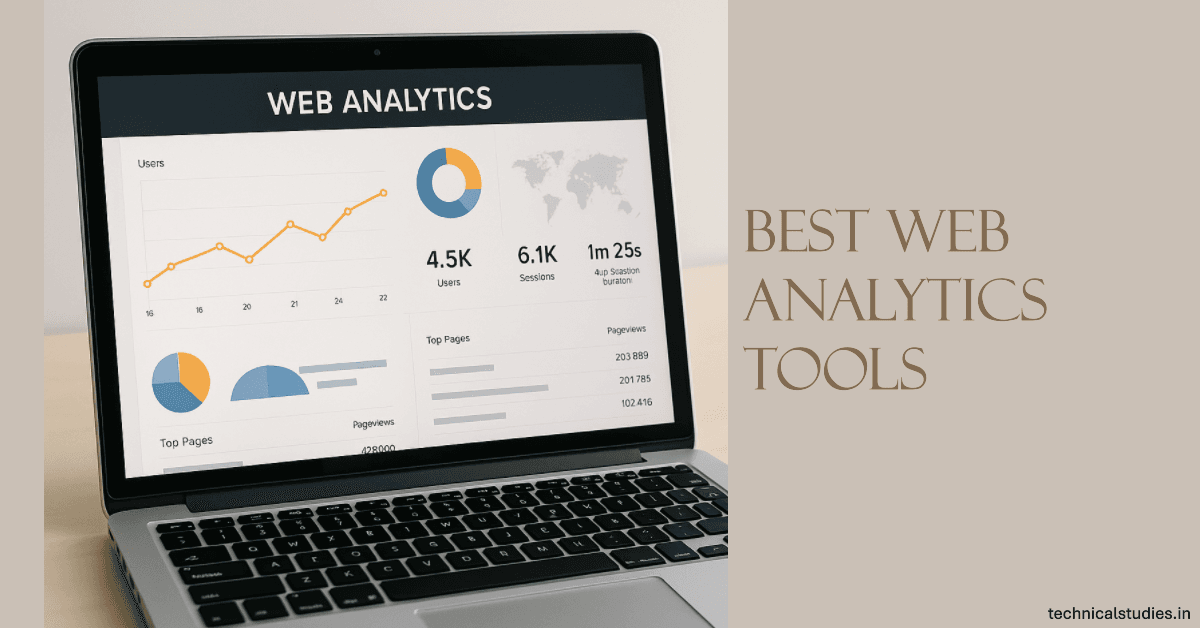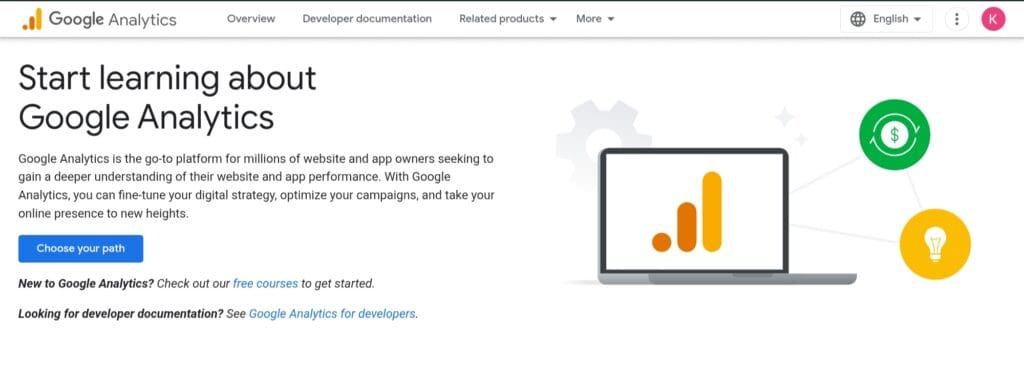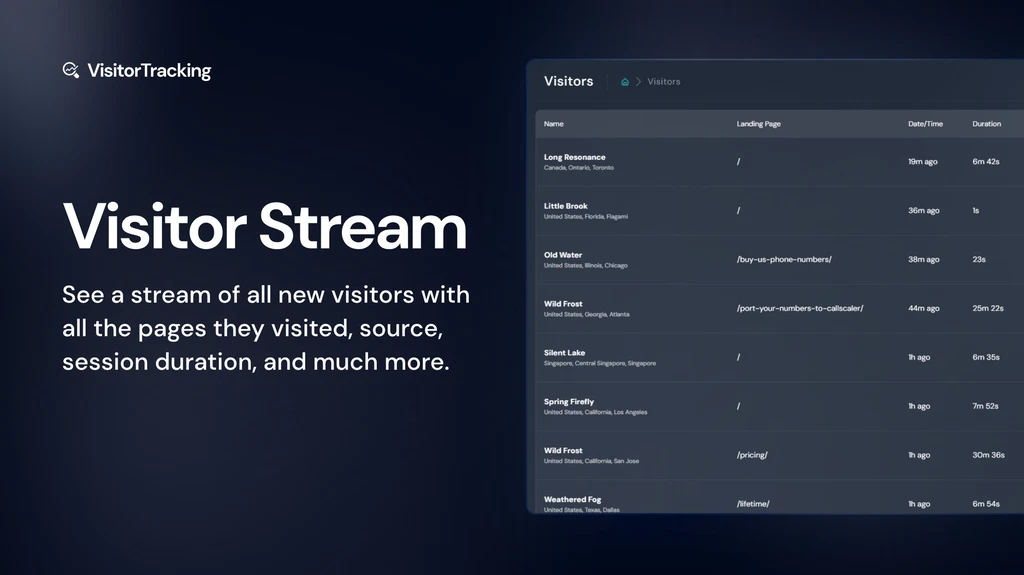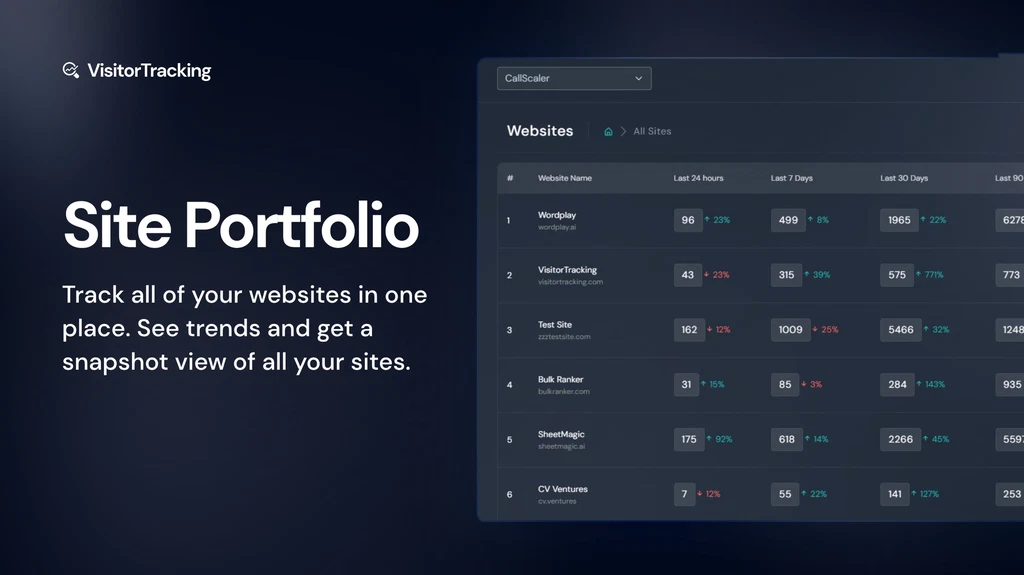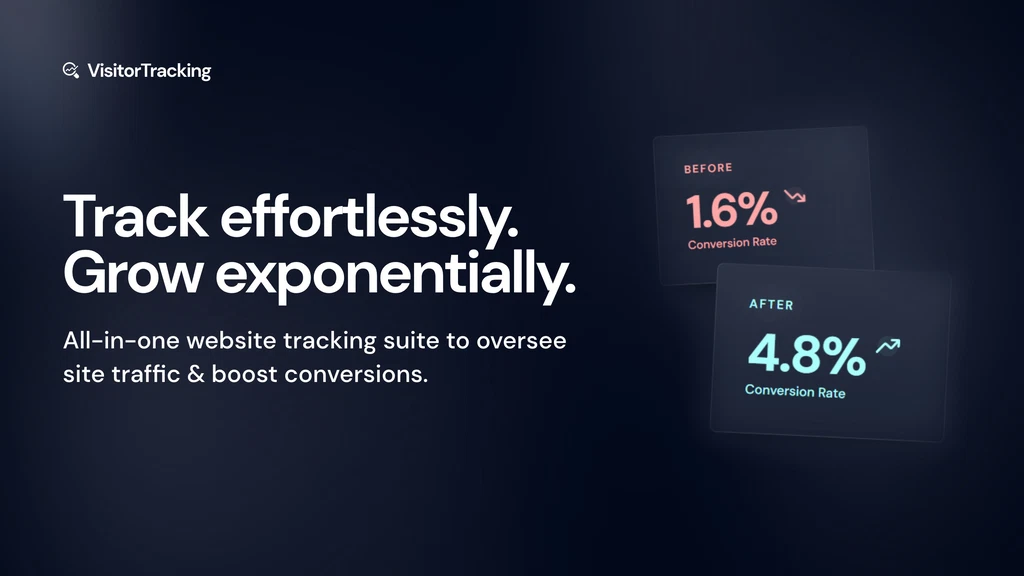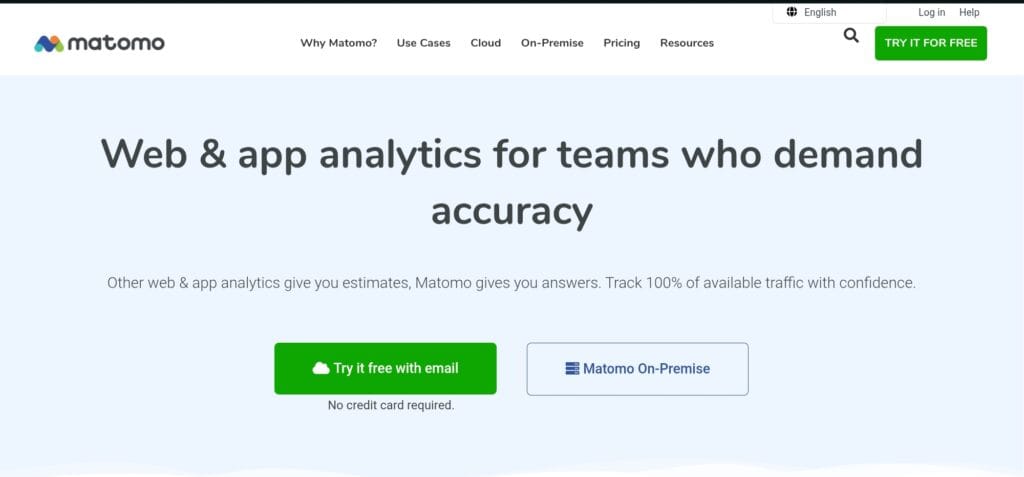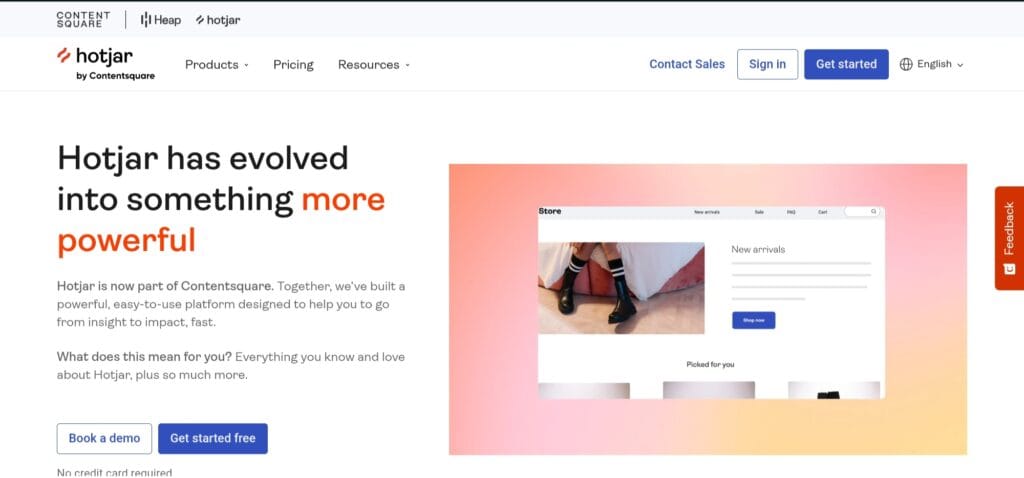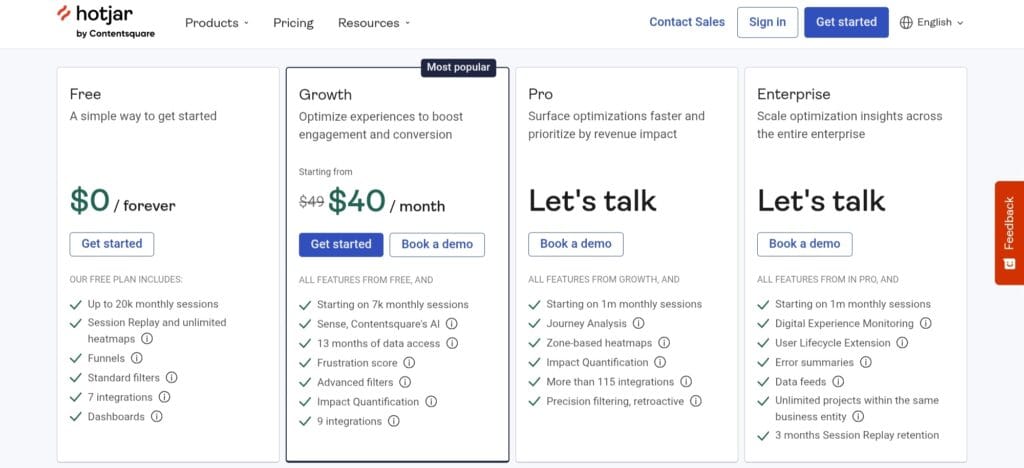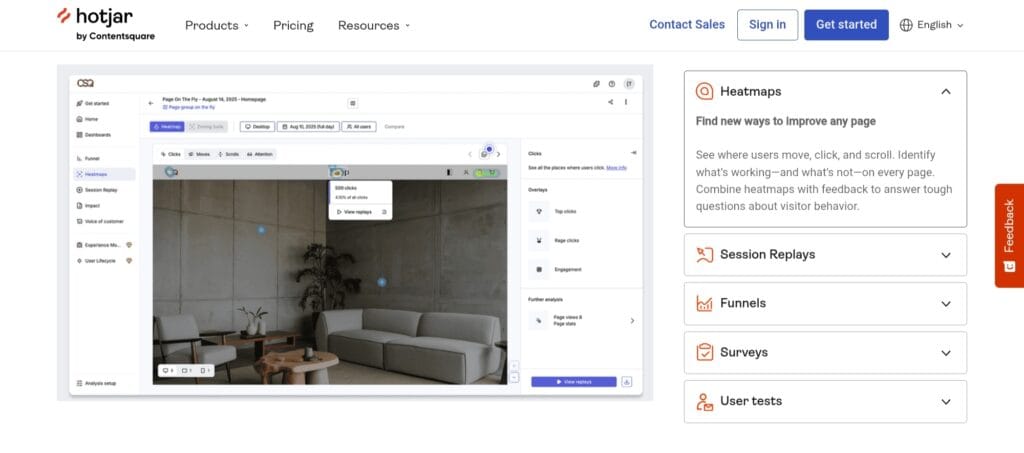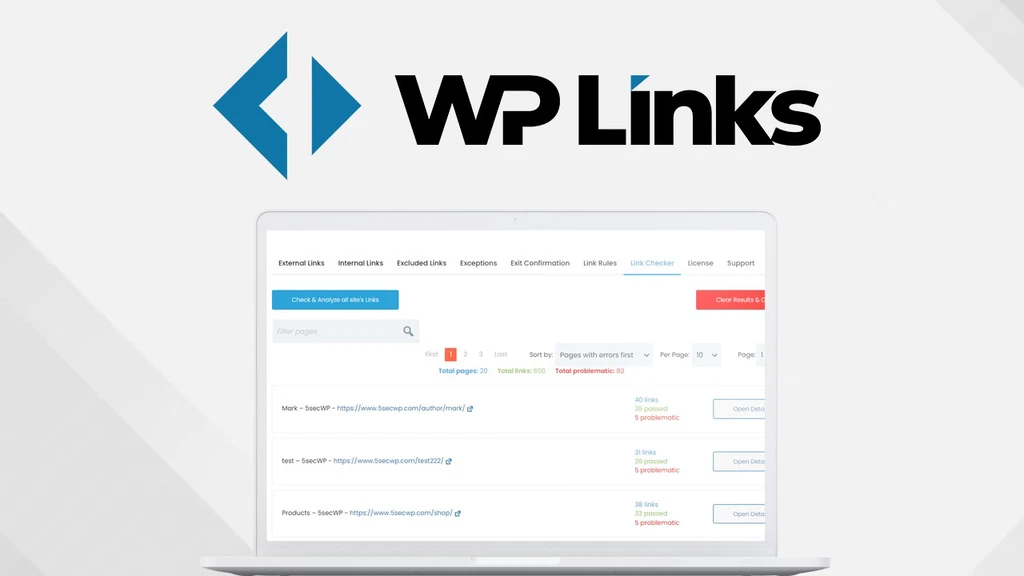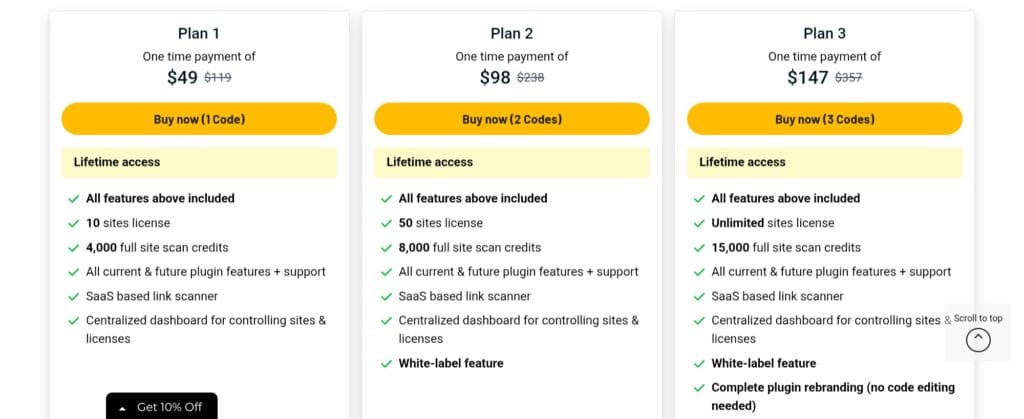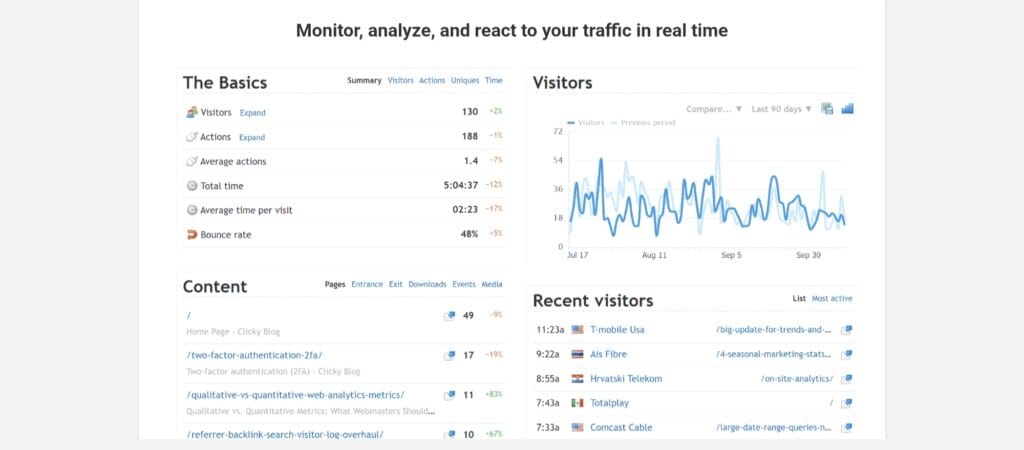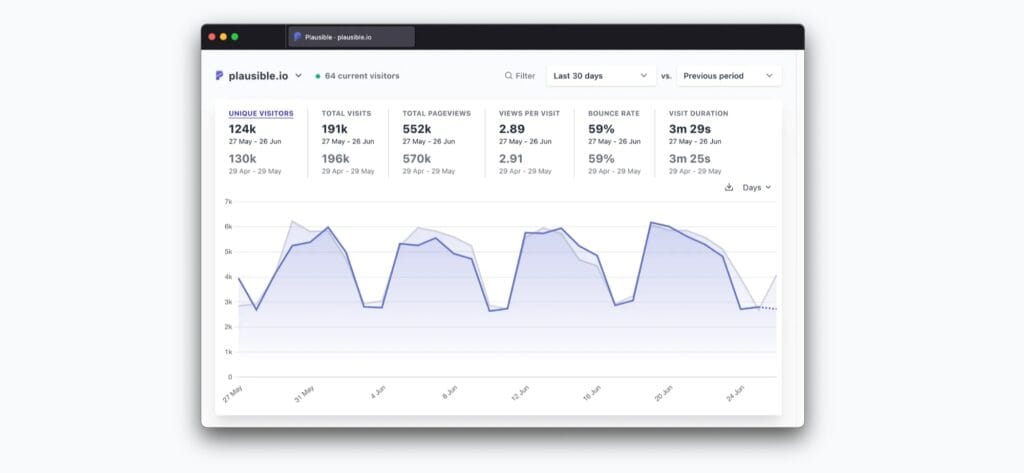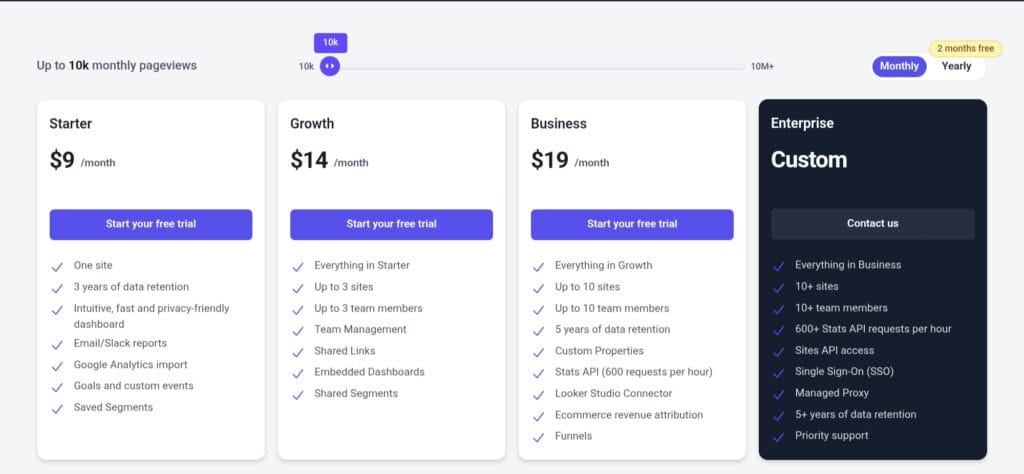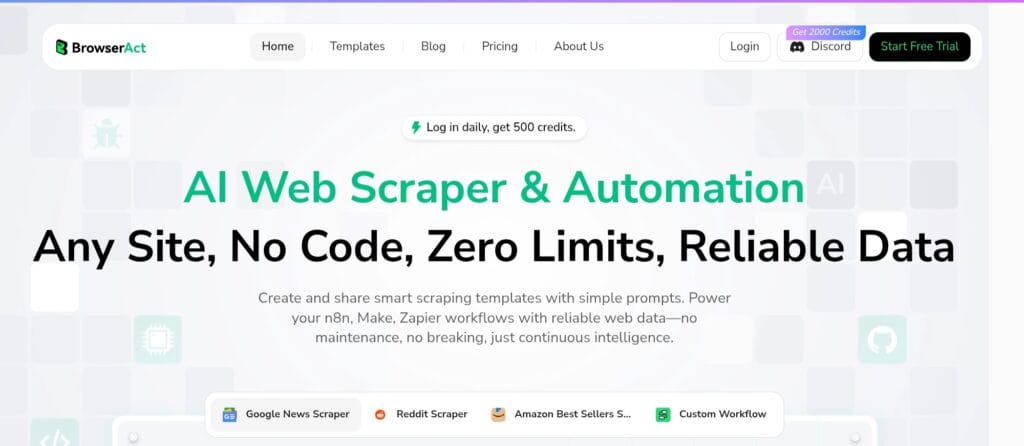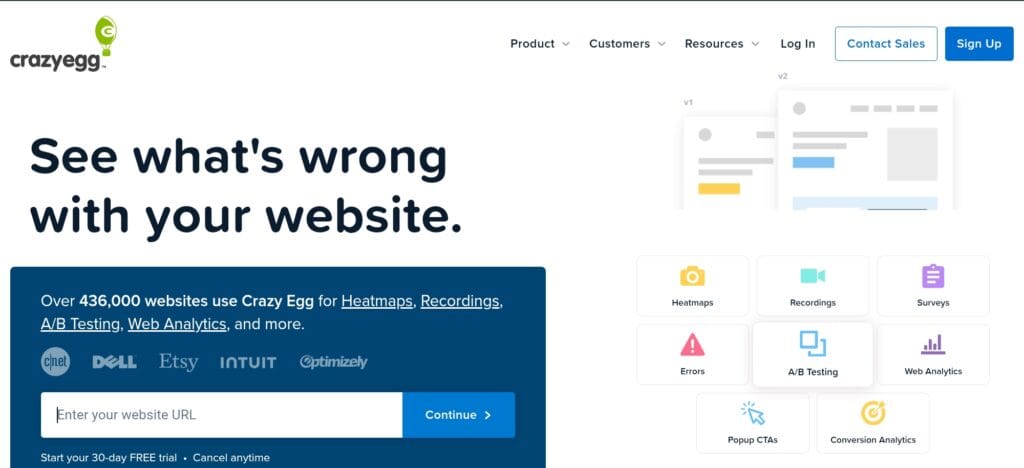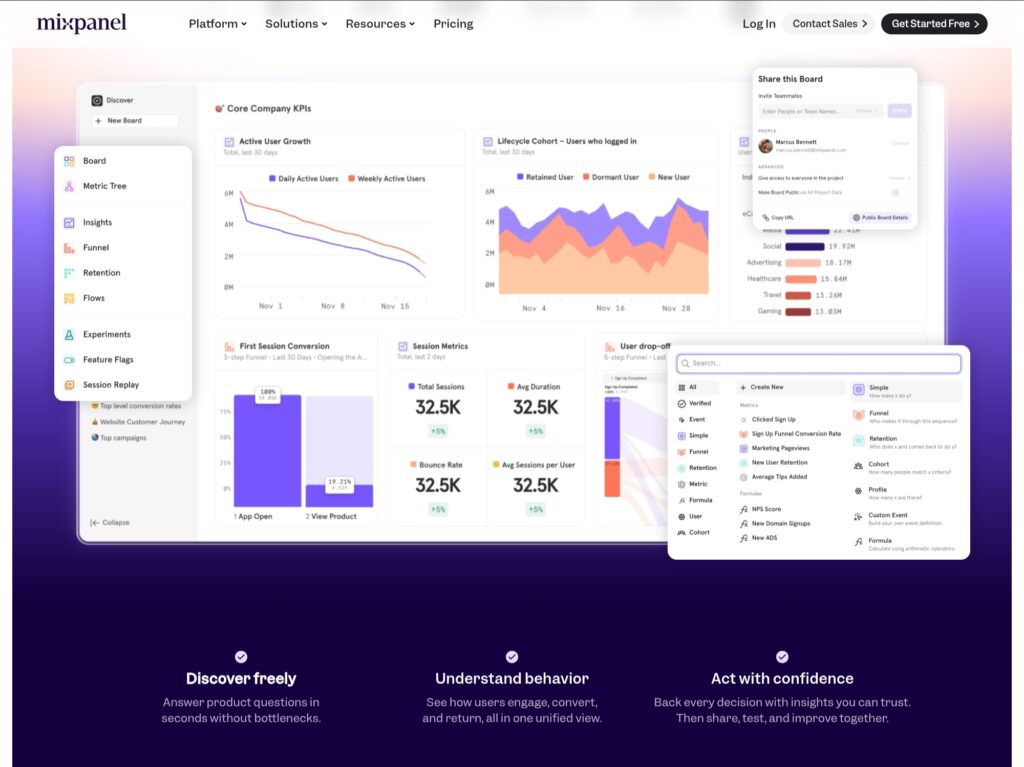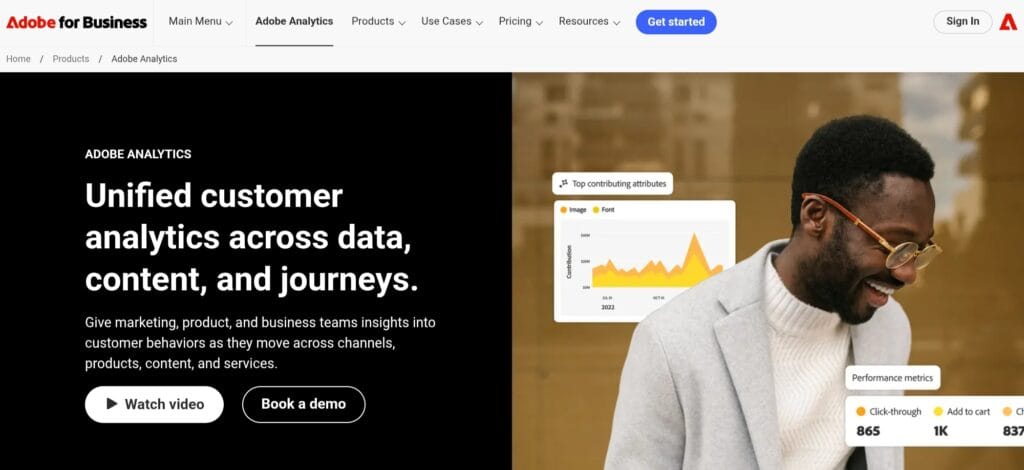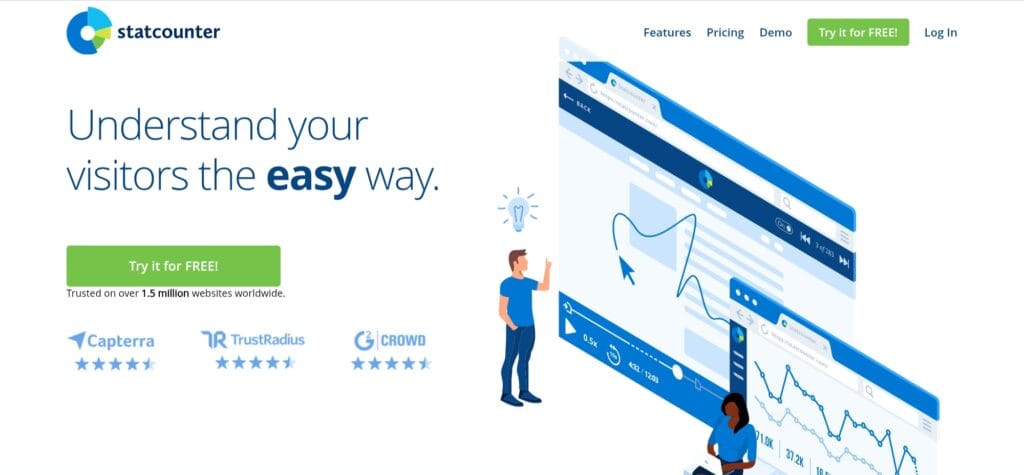Last updated on January 23rd, 2026 at 06:42 pm
Discover the best web analytics tools for tracking visitors, boosting SEO, and optimizing website performance. Compare the features, pricing, and ideal use cases.
Have you ever wondered why certain websites appear to flourish smoothly while others struggle to attract visitors and turn them into customers?
Web analytics, the powerful technique of tracking, measuring, and comprehending how visitors engage with your website, is often the key.
With the correct information, you can monitor your website performance, determine what is and is not working, and use data to optimize your site more intelligently.
Analytics enables you to go past the stats and get a true picture of your audience’s journey, from their initial click to their last purchase, whether you’re managing a blog, e-commerce site, or commercial website.
From beginners seeking free choices like Google Analytics to marketers in need of more sophisticated behavior-tracking tools like Hotjar or Semrush, I have hand-picked the 13 best web analytics tools in this article to suit every user type.
Every tool has unique advantages that can be used to find useful information and boost the functionality of your website.
Let’s examine the ways in which these analytics tools can transform your data into decisions and your visitors into loyal customers.
Why Web Analytics Matters
Web analytics is fundamentally the art and science of transforming website data into insightful knowledge. It helps you improve every aspect of your online presence by telling you what users do on your site, how long they remain, and why they leave.
Imagine getting a behind-the-scenes look at your website that reveals which pages get the most traffic, where users leave, and what drives them to complete a form or buy anything.
Exactly what web analytics provides is that. You can see how well your website engages people by tracking key data like bounce rates, session durations, and conversion rates.
The influence is much more than just numbers. Analytics can show you whether the problem is with poor design, unclear messaging, or slow loading speeds, for example, if you see a high bounce rate on your product pages.
Analyzing conversion data can also help you improve your marketing initiatives and concentrate on tactics that actually provide results.
To put it briefly, web analytics fills the gap between speculation and growth. It gives you the ability to make data-driven decisions, enhance user experience, and improve website performance in general—all of which are critical for making an impression in a crowded digital market.
Looking for a fast, secure, and inexpensive hosting option to maximize your analytics efforts?
Hostinger provides lightning-fast load times, free SSL, and a simple dashboard that works seamlessly with applications like as Google Analytics and Matomo.
Whether you run a blog, a corporate website, or an eCommerce store, Hostinger’s optimized servers ensure that your analytics data represents actual performance rather than lag caused by poor hosting.🚀 Special Deal: Get up to 75% off on Hostinger plans + a free domain for 1 year. Grab the deal before the offer ends.
What to Look for in a Web Analytics Tool
It’s critical to comprehend the essential characteristics that make a web analytics tool truly helpful before delving into certain platforms.
The correct software should make it easier for you to examine and act upon the data, in addition to assisting you in tracking the success of your website.
When comparing the best web analytics tools on the market right now, these are some crucial elements to take into account.
Ease of Use
An excellent analytics tool should be simple to use rather than complex. The dashboard should make it simple to locate important metrics like page views, bounce rates, or user sessions, regardless of your level of experience as a marketer.
The difference between using your analytics on a regular basis and ignoring it completely can be determined by features like clear visualizations, customisable reports, and simple navigation.
Real-Time Reporting
Real-time insights are invaluable in the fast-paced realm of digital marketing. With tools that provide real-time traffic tracking, you can know who is currently on your website, what pages they are viewing, and what activities they are performing.
With data at your fingertips, you can instantly optimize your website and react swiftly to campaigns, trends, or unexpected increases in traffic.
Traffic Source Analysis
Not every type of traffic is the same. A robust web analytics solution will pinpoint the specific source of your traffic, be it search engines, social media, email campaigns, or direct site visits.
Knowing which channels work best allows you to focus on high-performing sources, adjust your marketing plan, and reduce efforts that don’t yield results.
Conversion Tracking
Conversions occur when data satisfies business objectives. The greatest analytics solutions enable you to monitor how visitors go through your funnel and determine what motivates them to take action, whether that be through sales, sign-ups, or downloads.
Gaining insight from your conversion data enables you to enhance landing pages, modify calls to action, and increase total return on investment.
Integrations with SEO or Ad Tools
The best results from analytics come from integration with the rest of your digital ecosystem. Select a solution that easily connects to CRM systems, ad trackers, and SEO platforms.
This gives you a comprehensive picture of how users find, interact with, and convert on your website by combining marketing insights with traffic statistics.
List of The Best Web Analytics Tools to Track Your Website Performance
Here are my top choices for web analytics tools available in the market. Let’s explore.
1. Google Analytics 4 (Best for Beginners & Marketers)
The newest version of web analytics is Google Analytics 4 (GA4), which helps you understand your users’ journey from beginning to end rather than just traffic.
GA4 employs an event-based data model that is privacy-friendly and provides a more accurate view of how users really interact with your website than Universal Analytics, its predecessor.
The unique feature of GA4 is its capacity to link behavioral insights and marketing data. You can find out which pages result in conversions, what content engages users, and the real-time performance of your ad campaigns or SEO.
Predictive analytics on the platform also employs machine learning to predict possible outcomes, such as which consumers are most likely to make a purchase or bounce, so you can make better decisions in advance.
GA4 provides organizations, digital marketers, and content producers with the ideal ratio of accessibility to depth. Top-line analytics are a good place to start, and as your business expands, you can progressively transition to more complex funnel tracking and unique audience segmentation.
Key Features
- Event-based tracking that captures every interaction — from page views and clicks to form submissions and video plays.
- Cross-platform tracking to follow your audience across websites and mobile apps.
- AI-powered insights that automatically highlight performance changes and user trends.
- Integration with Google Ads, Search Console, and Tag Manager for unified marketing insights.
- Customizable dashboards and reports for detailed performance analysis.
Who is this ideal for?
- Website owners and bloggers who want to understand their audience.
- Small to mid-sized businesses optimizing SEO and ad campaigns.
- Digital marketers who rely on integrated reporting and insights.
- Developers or product teams tracking user engagement across devices.
Pricing
Free forever.
GA4 provides robust analytics capabilities at no additional cost; there is no hidden upgrade or premium version available.
Although most websites don’t require it, Google offers Analytics 360 for enterprise-grade users, which adds advanced assistance and data limits.
My Thoughts on Google Analytics 4
After using a variety of analytics tools, GA4 continues to be the most adaptable and future-proof, particularly for individuals who wish to make data-driven decisions without having to pay for premium services.
What fascinates me the most is how intuitive and powerful GA4 has become. After a few simple events are set up, you can really see how users visit your website in real time. It is comparable to having a broad overview of what is and is not working.
Although the UI may seem a little overwhelming at first, you’ll discover that GA4 provides enterprise-level insights at no cost once you’ve gotten beyond the learning curve. If you want to use data to optimize your website and expand in a sustainable way, this is the ideal place to start.
If you are serious about your online presence, you should install GA4, look through its statistics, and begin making the connections between the behavior of your audience and your content. It will give your digital strategy a surprising amount of clarity.
Read Also: Best Website Builders for Beginners
2. Visitor Tracking (Detailed Visitor Stream & Conversion Funnel Analytics)
Visitor Tracking is designed to provide practical insights and clarity. In contrast to many analytics products, Visitor Tracking displays the precise paths visitors travel, from source to conversion. It is more like observing your website in real time than analyzing general patterns.
This platform transforms the gray area into observable activity for anyone tired of guessing about visitor behavior or site performance.
Want to know when organic traffic suddenly starts to flow to a vital SEO page? Or which webpage attracted a repeat customer who made a purchase? You can get that here.
The unified portfolio view is another noteworthy feature; it eliminates the headache of going into separate analytics accounts for companies that manage numerous sites or for agencies that monitor client sites.
You can also discover why things happen with funnel tracking and conversion breakdowns.
If you want to know “who did what, when, and how they became a customer,” rather than just “how many visitors,” Visitor Tracking is the answer.
Key Features
- Visitor Stream: View each session in real time, including the location, landing page, referrer, pages viewed, length of the session, and last action.
- Website Portfolio Tracking: Manage statistics for an unlimited number of websites in a single dashboard, featuring a high-level trend summary for the 24h, 7d, 30d, and 90d timeframes.
- Funnel & Conversion Tracking: Use source, page, device, and UTM breakdowns to measure conversions, map your funnel, and observe user drop-off points.
- Customer Journey Tracking: Connect several sessions from the same visitor (including repeat visitors) to see how they came across you, came back, and ultimately made a purchase.
Who is it ideal for?
- Blog owners or e-commerce site operators who want to track visitor behavior deeply and refine conversions.
- Agencies or freelancers managing multiple websites and needing a unified dashboard.
- Marketers who want to identify drop-off points in the funnel and optimize user journeys.
- Websites that already use basic analytics (like Google Analytics 4) and want a more behavior-centric supplement.
Pricing
Visitor Tracking is available via a lifetime deal on AppSumo, where the base tier starts from $69. This plan includes unlimited sites, 10,000 pageviews per month, an analytics dashboard, and the features we discussed above.
There are up to 9 tiers with different pageviews per month and users, so you can choose the right plan depending on your requirements.
You can compare these plans, assess your site’s current requirements, pick the best plan for your websites, and use this tool by paying a one-time fee.
My Thoughts on Visitor Tracking
In my opinion, Visitor Tracking is a valuable behavioral analytics tool that enhances standard analytics systems.
Visitor tracking provides information on how events occurred (particular visitor paths, conversion triggers, and numerous sessions), while GA4 provides information on what happened (big picture traffic, events, and sessions).
With the lifetime-deal price model, this solution is a wise investment for anyone truly interested in improving user experiences and conversions, particularly across numerous websites. If you handle several properties or client sites, the unlimited-site capability is a big bonus.
In some analyses, it might not be as thorough or sophisticated as corporate systems (such as predictive modeling or large-scale segmentation). However, for the majority of blogs, small enterprises, and even mid-sized e-commerce sites, it provides significant insights at a significantly reduced price.
3. Matomo (Privacy-Focused Alternative to Google Analytics)
Matomo strikes the right balance if you’re searching for a web analytics tool that provides you with meaningful insights without transferring your visitor data to a large corporate platform.
While many analytics platforms restrict capabilities to premium subscriptions or share data for profiling, Matomo allows you to conduct analytics in a private, transparent, and ethical manner.
Matomo is unique for website owners who prefer complete control over the collection and storage of their data, are concerned about user privacy, or must adhere to EU legislation (or something similar).
If you already believe that typical tools are too restrictive, too invasive, or too opaque, it is particularly potent.
Key Features
- 100% data ownership & no data sampling: Matomo allows you to own your analytics data altogether and avoids the sample limits found in other systems.
- Privacy-compliant tracking: GDPR and CCPA compliance, cookieless tracking options, and the ability to self-host on your servers give you complete control over where and how your data is stored.
- Full analytics stack: Real-time visitor logs, visitor journeys, goal and conversion monitoring, e-commerce analytics, segmentation, custom dimensions, heatmaps, and session recordings (via plugins) are among the features.
- Flexible deployment: Depending on your technological needs and level of control, you can select cloud-hosted or self-hosted (free open source) versions.
- Extensible ecosystem: When you’re ready to scale, you can add media analytics, roll-up reporting, A/B testing, and much more with the help of more than 100 integrations and plugins.
Who is it ideal for?
- Businesses working in regulated environments (EU, GDPR-heavy regions) require complete control and privacy compliance.
- Agencies and multi-site operators looking to self-host a uniform analytics platform for many clients.
- Bloggers, content sites, and e-commerce businesses that value consumer trust and data openness.
- Growth teams need a platform that can go from basic reporting to elaborate funnels and heatmaps through plugin extension.
Pricing
The core open-source version of Matomo is free to use if you host it yourself.
It also has a cloud version, which is priced differently for business and enterprise settings. The Business plan starts from around $26 per month for 50,000 pageviews and goes up as the visitors increase.
The Enterprise plan is available with custom pricing.
My Thoughts on Matomo
I think that anyone who wants meaningful analytics without giving up control of their data should choose Matomo because it is a wise and moral option.
If you have privacy concerns, want complete transparency, or work with numerous clients or sites, it’s especially alluring.
However, with the self-hosted option, you will need a technical setup (server, database, updates) and take care of maintenance activities on your own.
Also, some of the advanced features, like heatmaps, session replay, etc., are behind paid plugins, which can add cost as you scale.
4. Hotjar (Best for Understanding User Behavior)
Hotjar goes beyond “the number of visitors” to “what those visitors did” and, more crucially, why. Hotjar provides you with the answers to inquiries like “Why didn’t people complete the signup?” or “Which button was clicked the most?”
Combining behavior data (heatmaps/recordings) and feedback (surveys) is a strong cooperation – you see the behavior and then ask the user what they thought.
Furthermore, if you compare Hotjar to GA4, you’ll notice that GA4 provides broad aggregated analytics, whereas Hotjar displays concrete user sessions and interactions, making it excellent for UX, conversion optimisation, and content refinement initiatives.
Key Features
- Heatmaps & session recordings: Visualize how users navigate, click, scroll, and engage with your website.
- Conversion funnels & drop-off analysis: Discover where you can optimize and which steps in your customer experience result in fewer visitors.
- On-page surveys, feedback widgets & user interviews: Collect direct input on usability and user emotion to complement behavior data.
- Advanced filters and session replay summaries with AI: You can identify important user groups or filter by device, behavior, or dissatisfaction signals.
- Integration with other analytics and marketing tools: For a more comprehensive perspective, integrate Hotjar with your current stack.
Who is it ideal for?
- Website owners, marketers, and UX teams who want to move beyond simple traffic tracking to better understand user behavior and experience.
- Content sites and e-commerce companies want to reduce drop-offs, improve layouts, and boost engagement.
- Teams seeking quick, actionable information (e.g., “Why are users abandoning this page?”) without requiring extensive analytics knowledge.
Pricing
Hotjar has a free plan ideal for websites with 20K monthly sessions. The paid plans start from $40 per month with more monthly sessions and advanced features.
The tool has Pro and Enterprise plans with custom pricing options.
My Thoughts on Hotjar
Hotjar, in my opinion, is a must-have tool once you have moved on beyond “just tracking traffic” and are ready to investigate how and why users act the way they do.
Its strength is that it makes user behavior tangible – you are seeing a journey rather than just a chart.
5. WP Links (Best for Link SEO & Site-wide Control)
WP Links allows you to have site-wide control over link behavior if you’re serious about managing your links for SEO, not just tracking visitor data.
Where you send users, how you mark them (sponsored, nofollow, etc.), and how you handle outbound versus internal link equity are all important factors.
WP Links sharpens the “link infrastructure” viewpoint, which is sometimes missed, while other SEO plugins concentrate on content or keyword optimization.
For instance, you can establish a rule that, in order to maintain your link equity and maintain a consistent user experience, any external link to a low-authority website must open in a new tab and include the rel=”nofollow” attribute.
WP Links also helps you avoid losing potential traffic or SEO value by detecting broken or underperforming links.
User reviews state that “WP Links makes SEO tasks much simpler.” Link marking is automated, and it performs a great job of identifying which links are functional and which are not.
Therefore, it is a wise option for WordPress websites seeking a simple and effective link strategy.
Key Features
- Organize and implement guidelines for internal and external links on your WordPress website. You can add warnings for certain outbound links, specify attributes like nofollow/dofollow, or set the link to open in a new tab.
- Link checks and performance monitoring are automated by the plugin, which looks for broken or poorly performing links on your website and marks them for improvement.
- A dashboard for bulk link management is particularly helpful for websites with a large number of posts or pages and links that need to be managed.
- Installing this WordPress-only plugin is simple for websites created with the WP platform.
Who is it ideal for?
- Blogs, affiliate sites, and massive content portals are examples of WordPress-based websites where internal and external link management is essential.
- SEO experts and firms that oversee several WordPress websites and seek uniform reporting and link guidelines.
- Website owners who wish to make sure internal links are optimized for user flow and conversions, and that outbound connections don’t lose value.
Pricing
WP Links is available via a lifetime deal via AppSumo with different pricing options. The pricing starts from $49 for one time for 10 sites and 4,000 full site scan credits.
The Plan 2 costs $98, which includes a 50-site license and 8,000 full-site scan credits. With Plan 3, you get an Unlimited Sites license and 15,000 full site scan credits.
Depending on ongoing offers and regions, the pricing keeps changing. So you should check the latest pricing on AppSumo.
My Thoughts on WP Links
In my opinion, WP Links closes a specific but crucial web optimization gap. Many people focus on traffic statistics and content quality, but if your link architecture is disorganized or unmanaged, all the traffic in the world won’t convert as well or hold onto its worth over time.
You can enforce best practices and have structural control over links using WordPress Links, all without having to manually modify hundreds of entries.
Also, it is a WordPress-only plugin, so you will need to look for another solution if your website is not on WordPress. Checking its compatibility with your SEO plugin and theme is crucial before choosing it.
If someone is serious about SEO beyond traffic, I would suggest that WP Links is a product that is well worth the investment. For websites with a lot of links and information, the one-time offer is a great deal.
6. Clicky (Best for Real-Time Analytics)
When you want real-time, actionable intelligence rather than merely trailing analytics, Clicky excels.
Clicky allows you to view the traffic flow and behavior instantly, allowing you to make necessary adjustments when you launch a campaign, publish a blog post, or push a time-sensitive promotion.
You can determine whether you need to alter the headline, call to action, or layout of a landing page by, for example, observing the “Spy” stream.
Clicky provides a more “live dashboard” experience than data aggregation and delay solutions (such as previous versions of some analytics platforms).
This makes it a great tool for performance monitoring, quickly identifying problems, and responding quickly.
Furthermore, without compromising speedy insights, its dedication to privacy makes it appealing to websites worried about user trust and compliance.
Key Features
- Real-time analytics: without lengthy waits, track visitors, page views, and actions instantly.
- “Spy” or live visitor stream: observe each visitor’s session, the pages they browse, and their origins.
- Path analysis, visitor trip tracking, and heatmaps can help you determine where users are dropping off and gain a visual understanding of their behavior.
- GDPR-compliant and privacy-friendly tracking, including options without cookies and filtering for bot referrers.
- Uptime tracking and alerts: follow the health of your website and be alerted right away if it goes down.
Who is it ideal for?
- Content creators, bloggers, and small business owners who prefer real-time, easily readable data over intricate analytics.
- Marketers who want to track traffic and conversions in real time when launching campaigns with a tight timeline.
- Agencies or multi-site operators that oversee numerous domains require a timely, lightweight analytics tool.
Pricing
Clicky has a 5-tier pricing structure, namely Free, Pro, Pro Plus, Pro Platinum, and Custom.
The Free plan is for 1 website and supports 3000 daily pageviews.
With the Pro plan, you can track 10 websites with total daily page views of 30,000. This costs $9.99 per month.
The Pro Plus plan supports the same number of websites and daily pageviews as the Pro plan, but it has premium features (Spy, Alerts, Campaigns, etc.), heatmaps, and uptime monitoring. This costs $14.99 per month.
The Pro Platinum plan tracks 30 websites with total daily pageviews of 1,00,000. The price of Pro Platinum is $19.99 per month.
Finally, there is a custom pricing option for large enterprises.
My Thoughts on Clicky
If you value speed, clarity, and reactivity, Clicky is a fantastically simple yet powerful analytics solution, in my opinion.
Clicky provides you with a dashboard you can rely on without having to wait hours or days to see results, especially if you’re managing numerous campaigns or want to see results right away.
Because of its real-time nature, you can identify problems or opportunities as they arise rather than after the fact, so you’re no longer flying blind.
Indeed, it lacks some of the most sophisticated features seen in corporate platforms, such as highly detailed segmentation or deep attribution modeling.
That’s fine for the majority of small businesses, blogs, and mid-sized websites, though; what matters is being agile and data-driven. Being privacy-friendly is also a huge bonus, particularly for websites that are concerned about user compliance and trust.
In India (or anywhere else), if I were launching or running a content-driven website, I would choose GA4 as the foundation and Clicky for the live dashboard and instant insights layer.
This combination provides you with both broad analytics and the “what’s happening right now” view, which is a clever way to use data to optimize your website.
7. Plausible Analytics (Best for Lightweight & Privacy-Friendly Tool)
Plausible is an excellent option if you want to track website performance without compromising speed, visitor privacy, or compliance.
While many analytics systems prioritize rich features, they can be heavy, difficult to use, or require cookies. Plausible, on the other hand, is straightforward, efficient, and simple.
You won’t have to worry about cookie consent banners as often because the script is lightweight and doesn’t use cookies or persistent IDs. Additionally, your site’s performance won’t be negatively impacted.
Plausible provides the ideal blend of insightful data, a quick front-end, and minimal expense for content sites, blogs, startups, or anybody else that doesn’t require extremely intricate segmentation or enterprise features.
In contrast to huge suites, you’ll spend less time learning and more time acting.
Key Features
- An extremely lightweight tracking script that speeds up site loading and simplifies analytics (reportedly about 75 times smaller than many alternatives).
- Built for websites that respect visitor privacy, it is cookie-free, has no persistent identifiers, and is fully compatible with the CCPA, GDPR, and PECR.
- Clear, one-page dashboard with minimal clutter that displays key analytics (page views, referrers, bounce rate, and time on page).
- Enables you to track conversions and marketing effectiveness through goal tracking, funnels, custom events, and campaign/UTM tracking.
Who is it ideal for?
- Bloggers, microbusiness owners, or content creators who are looking for clear dashboards with useful statistics.
- Proprietors of websites that put visitor privacy and data control first (particularly important in areas with stringent privacy regulations).
- Instead of numerous dashboards, teams choose an analytics solution that is quick, easy to use, and focused on important information.
- Projects where you don’t want to be constrained by a steep learning curve in analytics or a lot of code.
Pricing
Plausible Analytics has multiple pricing plans based on traffic that meet the requirements of different users. The plans are named as Starter, Growth, Business, and Enterprise.
Depending on traffic, all of these plans can be customized to suit your business needs. You can understand the pricing structure of Plausible Analytics by visiting the official pricing page.
My Thoughts on Plausible
Anyone who wants to use data to optimize their website without the hassle, expense, or privacy issues of more extensive analytics suites should definitely consider Plausible, in my opinion.
If you’re managing a small-to-medium business, blog, or content site and you simply want to see what’s working and what’s not, Plausible provides you with enough information in an approachable manner.
Particularly in the current context, when regulations and user expectations about data are increasing, the privacy-first design is a significant asset. Additionally, the script’s small size preserves site performance, which tangentially aids SEO.
Plausible is an excellent solution for most websites that want to go beyond simple traffic tracking or are searching for a service that protects user privacy while keeping things simple.
I’d highly suggest giving Plausible a try if speed, ease of use, and ethical analytics are crucial to you.
8. BrowserAct (Best for AI-Driven No-Code Web Data Extraction & Automation)
When you need data from outside your website, such as rival prices, product listings, market intelligence, or updates to web content, but don’t want to spend a lot of money on complex code or create your own scrapers, BrowserAct is a great option.
Rather than depending just on traffic monitoring, this tool assists you in obtaining outside information that can inform your analytics plan, competition analysis, or content choices.
It is more resistant to website changes than basic API-based scrapers because it makes use of real browser automation.
Key Features
- Combine natural language prompts with a no-code workflow builder: Using phrases like “extract product titles from this page,” you can develop scrapers without knowing any code.
- “Human-like” browser automation: manages ad blockers, dynamic content, CAPTCHA, and logins to guarantee accurate data.
- Template library and integration support: includes pre-built scraping workflows and interfaces to tools like Make, n8n, and Zapier for automation.
- Flexible export and API options: You can send data into your systems via API for additional analysis, or export it as CSV or JSON.
Who is it ideal for?
- SEO specialists, content producers, or product teams that must monitor competitor websites, product information, or industry developments.
- Agencies with several websites or customers who want data to be automatically sent into CRM or dashboard systems.
- Technically inclined marketers who wish to extract data from the web and input it into custom dashboards or GA4 solutions.
- Anyone who wants to transform external web findings into decisions that can be implemented.
Pricing
You can get BrowserAct via a lifetime deal on AppSumo for a one-time cost of $69 for the first tier. This gives 20,000 credits per month.
If you need more credits per month, you can opt for higher tiers. BrowserAct is available in a total of 4 tiers on AppSumo.
My Thoughts on BrowserAct
BrowserAct, in my opinion, fills a highly intriguing niche because it’s not your typical tool for tracking the number of visitors to your website.
In order to take action, it’s more important to keep track of what’s happening outside your site. That is really beneficial to a product manager or marketer who is data-driven.
BrowserAct is definitely worth a look if you’re serious about content monitoring, product data, competitive intelligence, or simply automating repetitive web-data tasks.
9. Semrush (Best for Marketing and SEO Insights)
Semrush is one of the most comprehensive toolkits available if your objective is to track website performance via both an SEO and marketing lens.
In addition to seeing how your website is performing, you also gain knowledge about how your rivals are performing and the direction of the market.
You can use the Traffic & Market toolbox, for instance, to find new competitors, assess how quickly your site is growing, and identify channels that your rivals are using.
It enables a blog or content-driven website to go beyond simple visitor counts by allowing you to identify keyword opportunities, analyze content gaps, optimize on-page SEO, track backlink profile, and match statistics with content strategy.
Semrush’s ability to integrate many marketing domains (SEO, content, advertisements, and social media) makes it particularly effective when scaling or overseeing numerous initiatives.
Key Features
- An extensive SEO toolkit that includes the ability to audit hundreds of thousands of sites, track keywords (500+ with entry tier), and analyze competition techniques with detailed data.
- Traffic & Market Intelligence: track the traffic to any site, audience demographics, and growth patterns. You may also compare several domains side by side in more than 190 countries.
- Find ideas for topics, write articles that are optimized for search engines, optimize drafts, and integrate with your CMS to streamline processes with content marketing tools.
- Research PPC/Google Shopping ads, manage social media profiles, analyze influencers, and more are all included in advertising and social toolkits.
- For agencies or large-scale operations, historical data, API access, and white-label reporting (in higher levels) are perfect.
Who is it ideal for?
- Content sites, blogs, and niche websites that are looking to increase organic traffic and gain keyword and content intelligence.
- Small to medium-sized online companies want to transition from basic analytics to comprehensive marketing intelligence.
- White-label reporting is necessary for professionals, freelancers, and marketing agencies who manage several projects, clients, or domains.
- Teams and websites searching for a tool that connects “what’s happening on my site” with “what’s happening in my market/competition.”
Pricing
Semrush has three paid plans – Starter, Pro+, and Advanced. The Starter plan costs $199 per month, the Pro+ plan costs $299 per month, and the Advanced plan costs $549 per month.
These plans differ in the number of websites they support and the features they have. You can always compare these plans before deciding which one to choose.
My Thoughts on Semrush
Semrush is a powerful toolkit that can do a lot for professional website owners and marketers, in my opinion. It’s not just about “visitor behavior”; it’s also about strategy, including growth planning, content optimization, keyword strategy, and competition monitoring.
Semrush can provide the data backbone required to stay ahead of the competition for content sites, blogs, niche websites, etc.
For small websites and solo bloggers, the pricing can feel a bit on the high side. You must consider your requirements and see if you can utilize all the features this tool offers without overpaying for the features you don’t use.
Semrush is well worth paying for if you’re prepared to move beyond simple analytics and learn SEO, content marketing, and competitive analysis. This is one of the greatest web analytics + marketing intelligence solutions available for a developing website that wants to generate substantial traffic and revenue.
10. Crazy Egg (Best for Heatmaps and A/B Testing)
Crazy Egg distinguishes itself by fusing actionable testing tools with visual behavior insights. Crazy Egg makes your data come to life with its user-friendly heatmaps and recordings, whereas standard analytics concentrates on numbers.
Users’ experiences on your website are physically visible to you, including what attracts them, where they become lost, and what drives them away.
Teams looking to optimize landing pages and increase sign-ups or sales will find Crazy Egg to be a great option because it is more conversion-focused than Hotjar.
It’s ideal for marketers who prefer visible, unambiguous insights to complex dashboards.
Key Features
- Heatmaps & Scrollmaps: Get a visual picture of how users navigate your website, including where they click, how far they scroll, and what draws or turns them off.
- A/B Testing: Test various iterations of your site and see which layout improves conversions by conducting design experiments with ease.
- Visitor Recordings: To find usability problems, hesitation moments, or failed interactions, replay actual user sessions.
- Page Performance Tracking: To learn how each page advances your objectives, track performance data and engagement metrics.
Who is it ideal for?
UX designers, marketers, and small to medium-sized companies who wish to test conversion tactics, optimize UI/UX, and base design choices on actual behavior data.
Pricing
Crazy Egg has 4 pricing tiers, namely Starter, Plus, Pro, and Enterprise. The pricing starts from $29 per month and goes up to $599 per month for higher tiers.
All of these plans have a 30-day free trial, so you can check compatibility before making the purchase decision.
My Thoughts
One of the tools that really connects analytics and design is Crazy Egg. Even non-technical individuals can quickly understand insights thanks to its graphic reporting.
This application is revolutionary if you wish to see how visitors utilize your website rather than just numbers.
It is particularly helpful for people who manage marketing campaigns or make frequent changes to landing sites because it provides immediate insight into what is effective and what requires improvement.
11. Mixpanel (Best for Product and App Analytics)
Mixpanel is made for data-driven app and product teams who need to know how consumers really use their products, not simply visitor numbers.
Because Mixpanel concentrates on behaviors and results rather than just web analytics, it is perfect for SaaS solutions, eCommerce platforms, and applications that depend on user engagement and retention.
Mixpanel allows you to get deep insights such as the most popular aspects of a product, the areas where users lose interest during onboarding, and the campaigns that generate the greatest engagement or conversions.
Product managers and growth teams find Mixpanel invaluable because it provides far more detailed user-level data, real-time event tracking, and clearer cohort and funnel visualization than GA4.
Key Features
- Event-Based Tracking: Mixpanel monitors user activity across web and mobile apps, including clicks, signups, sales, and feature usage, in addition to pageviews.
- Cohort & Retention Analysis: Determine user categories (such as new vs returning users) and examine the frequency of their visits or withdrawals.
- Funnels & Conversion Reports: Create a user journey visualization to see where users become lost during the onboarding, checkout, or signup processes.
- Custom Dashboards & Segmentation: Make dynamic dashboards and filter information based on device, location, or unique event attributes.
- Real-Time Insights & Alerts: View real-time statistics and get notifications when certain indicators suddenly rise or fall.
Who is it ideal for?
- Mobile app developers and SaaS companies that require actionable insights on feature adoption, retention, and user behavior.
- Product managers who wish to prioritize features using data-driven decision-making.
- Growth marketers who monitor campaign performance, churn, and engagement.
- Teams require a single analytics portal for cross-platform tracking (web + app).
Pricing
Mixpanel has three plans – Free, Growth, and Enterprise. The free plan is free forever and includes 1M monthly events.
With the Growth plan, you get 1M monthly events for free and charge $0.28 for 1K events after that. The Enterprise plan supports custom pricing.
My Thoughts
I’ve found Mixpanel to be one of the most innovative and adaptable analytics tools for figuring out how people use digital products.
The reasons why users stay, convert, or leave are significantly more important than traffic tracking. It is a wealth of information for any company that focuses on products.
Its simplicity of experimentation is what I adore most about it. You can quickly create funnels to observe conversion rates between steps and track any action, such as “Clicked Sign Up” or “Used Search Feature.”
It’s eye-opening for startups and crucial for established companies looking to improve engagement and retention.
It does have a learning curve, though. An effective event tracking setup requires preparation and cooperation between the development and marketing teams. However, Mixpanel can become the heartbeat of your product analytics if you get it correctly.
12. Adobe Analytics (Best for Enterprise-Level Insights)
Adobe Analytics is more than simply an analytics tool; it’s a data powerhouse designed for businesses that are obsessed with metrics.
With its unmatched depth, adaptability, and scalability, it enables you to track consumer interactions across all digital channels.
Adobe Analytics provides a comprehensive, omnichannel customer journey, whereas Google Analytics or Mixpanel might only offer you fragments of information.
You can examine how a consumer engages with your brand initially through a mobile advertisement, then proceeds on a desktop computer and makes a purchase in-store, all inside the same ecosystem.
With the help of Adobe Sensei AI, analytics can now provide predictive and prescriptive insights in addition to descriptive reporting. You’re receiving insightful recommendations about what to do next, in addition to tracking what happened.
Adobe Analytics feels more like a data intelligence platform than the majority of web analytics solutions, designed for businesses that oversee sizable marketing pipelines, several products, and audiences.
Key Features
- Advanced Segmentation & Predictive Analytics: Segment your data according to consumer demographics, device types, traffic sources, or patterns of behavior, and then estimate trends using AI-powered predictions.
- Cross-Channel Data Integration: Integrate analytics information from offline touchpoints, email marketing, social media, mobile apps, and your website to create a cohesive consumer perspective.
- AI Insights with Adobe Sensei: Automatically identify irregularities, draw attention to performance patterns, and reveal insights that you might otherwise overlook.
- Real-Time Data Visualization: With real-time dashboards that update instantly, big teams can stay up to date on precise performance indicators.
- Enterprise-Grade Security & Scalability: Built for enterprises that handle millions of data points per day, with strong authorization controls and cloud integration.
Who is it ideal for?
- Large corporations, e-commerce titans, and marketing agencies all manage massive datasets.
- Businesses that require enhanced segmentation, predictive insights, and integration across digital and offline channels.
- Organizations that rely on data must have a safe, scalable analytics infrastructure in place.
- Teams that are already utilizing Adobe Experience Cloud for marketing, personalisation, and automation.
Pricing
Since Adobe Analytics is designed for large businesses, it offers custom pricing for all its plans.
You can ask for a price quote based on the service you want to use, such as Customer Journey Analytics, Web and Mobile Analytics, Content Analytics, or Product Analytics.
My Thoughts
Powerful, elegant, and built for extreme performance, Adobe Analytics is the Ferrari of analytics platforms. Seeing numbers isn’t enough; you also need to comprehend intricate user experiences and make large-scale predictions supported by data.
For big businesses, particularly those with several marketing campaigns and a requirement for a single data source, I have witnessed how revolutionary it can be.
Adobe Sensei’s AI-powered insights provide teams a distinct advantage by highlighting trends and opportunities that would be difficult to discover by hand.
It isn’t a casual tool, though. Teams with specialized analysts or data engineers are most suited for the setup procedure, which can be complicated. It could feel daunting (and costly) for small to mid-sized sites.
Adobe Analytics, on the other hand, is unparalleled for businesses looking to forecast consumer behavior, customize experiences, and optimize across channels.
13. Statcounter (Best for Simple and Fast Tracking)
Statcounter is your tool if you’re looking for user-friendly, fast, and reliable web analytics without complicated dashboards or challenging learning curves.
It concentrates on the important details, such as who your visitors are, how they find you, and what they do after they get there.
Statcounter provides a pleasantly simple experience in contrast to feature-rich programs like GA4 or Adobe Analytics.
Using it doesn’t require you to be an expert in data analysis; you can view real-time traffic spikes, top-performing pages, and live visitor data in a matter of minutes.
Small website owners and bloggers who just wish to monitor traffic trends, top referrals, and returning user involvement may find it especially helpful.
It is quite effective at providing concise, actionable information, even though it lacks sophisticated event monitoring or segmentation features.
Key Features
- Real-Time Visitor Tracking: Track the location, device, referrer, and amount of time spent on each page of your website in real time.
- Returning Visitor Identification: Keep track of which pages get repeat views and how frequently users return to your website.
- Path Analysis: To understand how visitors navigate your site, track their path from entry to exit.
- Exit Link & Download Tracking: Find out which downloadable materials and outbound links receive the most clicks.
- Email & Mobile Reports: Receive visitor alerts and daily summaries directly to your phone or email for instant performance updates.
Who is it ideal for?
- Small business owners, freelancers, and bloggers who wish to keep an eye on simple site visitors.
- Site managers or agencies that require fast visitor statistics for several client websites.
- Anyone trying to find an analytics solution that isn’t too heavy on their website.
Pricing
Statcounter has a free plan (Basic) for small websites and business owners with 500 pageviews.
You can consider Premium and Premium Plus plans for more pageviews and advanced features. Depending on your requirements, you can customize these plans.
My Thoughts
Despite not being the most visually appealing tool on this list, Statcounter is highly underappreciated for its speed and ease of use.
Many website owners require real-time visibility into who is visiting, where they are coming from, and what material they are most interested in, and this tool provides just that.
I appreciate that there aren’t too many metrics. The data is displayed clearly, and the interface seems user-friendly. Statcounter makes things simple yet efficient for lone bloggers or small teams who lack the time (or inclination) to delve into sophisticated analytics suites.
It might feel a little constrained, though, for companies that mostly depend on thorough user analysis or marketing attribution. It works best as a fast daily tracker and is a great addition to a more sophisticated analytics system like GA4 or Matomo.
How to Choose the Right Web Analytics Tool
It can be overwhelming to choose an analytics platform because there are so many available. The fact is that no one “best” option is suitable for everyone. The amount, objectives, and level of detail you wish to achieve with data will determine which tool is best for you.
Here’s a fast framework to help you decide if you’re managing a full-fledged business, an online store, or a content blog.
Step 1: Identify Your Core Goals
- Do I only want to monitor the traffic, bounce rate, and top pages of my website?
- Or do I additionally need to optimize user behavior (session replays, heatmaps)?
- Do I prioritize data control and privacy when it comes to integrating with other marketing tools?
It’s much simpler to choose the appropriate analytics platform once your objectives are clear.
Step 2: Match Your Use Case to the Right Tool
| User Type / Website | Primary Needs | Recommended Tools | Why These Work Best |
|---|---|---|---|
| Small Businesses & Startups | Affordable analytics, traffic overview, conversion tracking | Google Analytics 4, Plausible, Clicky | These tools are lightweight, easy to set up, and great for monitoring traffic sources, bounce rates, and campaign performance. |
| Content Websites / Blogs | Understand reader engagement, heatmaps, scroll tracking | Hotjar, Crazy Egg, Statcounter | These help visualize how visitors interact with content — perfect for improving UX and keeping readers engaged longer. |
| eCommerce Websites | Track user journey, conversion funnels, and marketing ROI | Matomo, Mixpanel, Semrush | Ideal for tracking product interactions, abandoned carts, and keyword-driven traffic sources. |
| Enterprises / Agencies | Advanced segmentation, AI insights, multi-channel analytics | Adobe Analytics, Semrush, BrowserAct | These enterprise-grade tools handle large datasets, integrate with CRMs, and deliver predictive insights for marketing and sales teams. |
| Privacy-Focused Businesses | GDPR compliance, cookie-free tracking, full data control | Matomo, Plausible, Visitor Tracking | Perfect for organizations prioritizing data security and transparency. |
Step 3: Consider Scalability and Support
Ensure that the tool that suits your current demands will work for you as your traffic grows.
For instance, the tool should have flexible pricing so that you pay only for the services you use. Also, there should be strong documentation and community support to help you whenever you feel like you are stuck.
Moreover, the web analytics tool should support integration with ad and SEO platforms so that you can track your growth seamlessly.
Step 4: Test Before You Commit
Use the free trials or plans that the majority of analytics tools offer!
Try it out for a week or two, evaluate if the metrics match your objectives, and assess how user-friendly the dashboard feels.
Finding a system that works with your workflow is more important than features when selecting an analytics solution.
There is the ideal fit waiting to assist you in optimizing your website with data and making better decisions every day, regardless of whether you are a small business owner tracking visitors or an organization analyzing millions of data points.
Final Thoughts
You need data to assist with every decision you make in the modern digital environment. It is no longer sufficient to rely solely on your gut feeling about what works on your website.
Web analytics tools are useful in this situation. You can see clearly what your visitors enjoy, where they have trouble, and how to convert their clicks into valuable conversions thanks to them.
These tools let you optimize your website with data and make changes that truly make a difference, from analyzing traffic sources to identifying patterns in user behavior.
Whether you have a basic dashboard that displays daily visitors or a sophisticated analytics package powered by AI that provides profound insights, the value is in how you use the data to improve your business.
Use a free tool like Google Analytics 4 if you’re just getting started because it’s strong, easy to use, and provides you with a good grasp of how your audience engages with your content.
As your website and company grow, investigate specialized systems like Semrush for marketing analytics or Hotjar for heatmaps to obtain even more detailed insights.
Keep in mind that web analytics is about knowing people, not just numbers. You can better serve your users, provide them with interesting experiences, and develop a website that gradually improves in performance the more you know about them.
FAQs: Everything You Need to Know About Web Analytics Tools
What is the best free web analytics tool?
Most people find Google Analytics 4 (GA4) to be the best free web analytics tool. At no cost, it offers comprehensive insights into user behavior, traffic, and conversions. Due to its easy interaction with Google Ads and Search Console and its customized reports, GA4 is perfect for both novices and marketers. Plausible and Matomo (the self-hosted version) are great free or inexpensive choices if you’d rather have privacy as your first priority.
How do web analytics tools help improve SEO?
You can track website performance and see which pages get the most visitors, which keywords generate organic traffic, and where users leave. You can identify pages that require improved content or internal links, for instance, by tracking bounce rate and session duration. By combining analytics with SEO tools like Google Search Console or Semrush, you can also improve pages according to search intent and performance patterns.
Can small businesses benefit from analytics tools?
Absolutely. Web analytics tools can help even small websites determine what is effective and where they might make improvements. For example, you can make informed marketing investments by monitoring which sources (Google, social media, or referrals) provide the most traffic. Tools like Google Analytics, Hotjar, and Statcounter are simple to use and deliver meaningful insights without the need for a dedicated data analyst.
Share Now
Related Articles
Common Web Development Mistakes Developers Make And How To Avoid Them
Best CSS Courses for Web Developers Online
Best Angular Courses on Coursera
Discover more from technicalstudies
Subscribe to get the latest posts sent to your email.