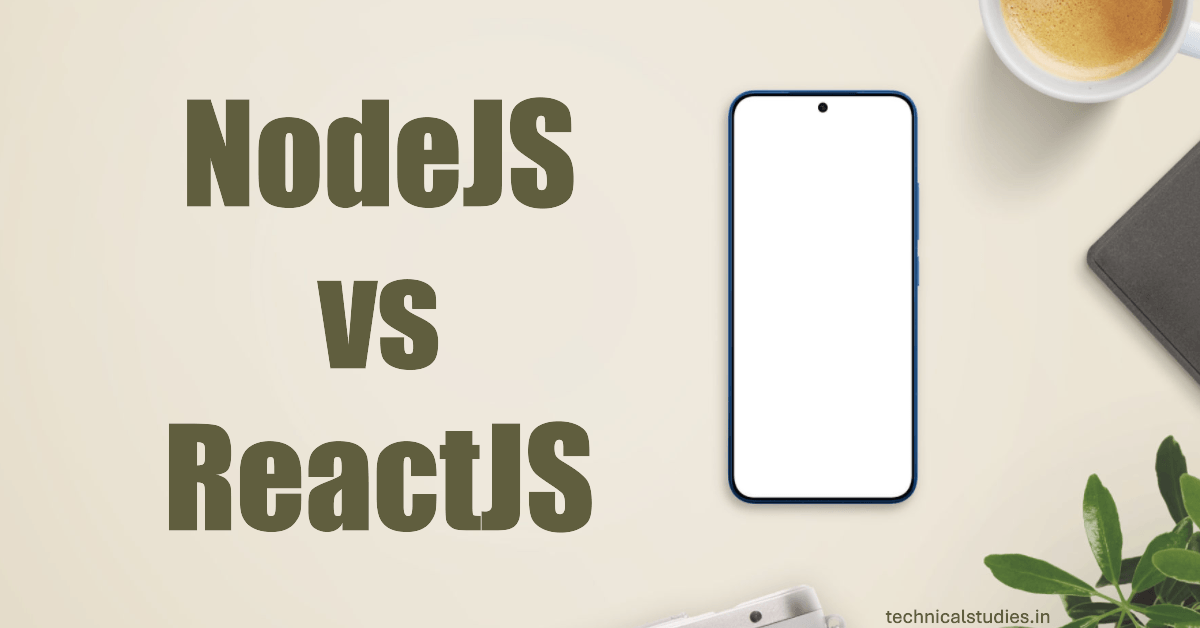If you’re planning a web development project, you’ve undoubtedly come across the continuing discussion between ReactJS and NodeJS.
Although these two JavaScript technologies are at the forefront of contemporary web development, they have very different functions within your application stack.
A runtime environment called NodeJS enables server-side JavaScript execution. Consider it the engine that drives the backend features of your website, does database management, and controls user authentication.
NodeJS is used by businesses like Netflix, PayPal, and Uber to effectively manage millions of user requests.
Conversely, ReactJS is a frontend library completely dedicated to creating user interfaces. The interactive items that users view and click on on your website are created by it.
Facebook developed ReactJS to address the problem of creating dynamic, intricate user interfaces that stay responsive and quick as they expand.
Both of these technologies employ JavaScript, which frequently causes confusion between them. ReactJS creates appealing online experiences in users’ browsers, whereas NodeJS works locally on servers.
The backend API is powered by NodeJS, while the frontend interface is handled by ReactJS, as seen in many successful projects.
This article will teach you when to use NodeJS for your backend, when to use ReactJS for your frontend, and how to combine the two to create full-stack applications that are strong.
Whether you’re a developer organizing your next project or a tech startup founder choosing your tech stack, being aware of these tools can help you make well-informed choices that complement your project’s objectives and schedule.
We’ll look at real-world applications, performance factors, and realistic situations where each technology excels.
By the conclusion, you’ll know exactly how NodeJS and ReactJS fit into the current web development process and which strategy is most appropriate for your particular scenario.
What is NodeJS?

NodeJS is a JavaScript runtime environment that enables developers to run their programs on servers rather than simply in web browsers.
NodeJS, which debuted in 2009, changed JavaScript from a browser-only language into a formidable tool for developing server-side applications.
Consider NodeJS to be the technology responsible for everything that users do not see on a website.
It manages database connections, user logins, file uploads, and APIs that let mobile apps and websites communicate. When you fill out a contact form or make an online purchase, NodeJS generally handles the request on the server.
NodeJS’s primary advantage is its capacity to manage thousands of simultaneous connections efficiently.
This makes it ideal for developing chat apps, real-time collaboration tools, and streaming platforms that allow multiple users to communicate with the system at once.
What is ReactJS?
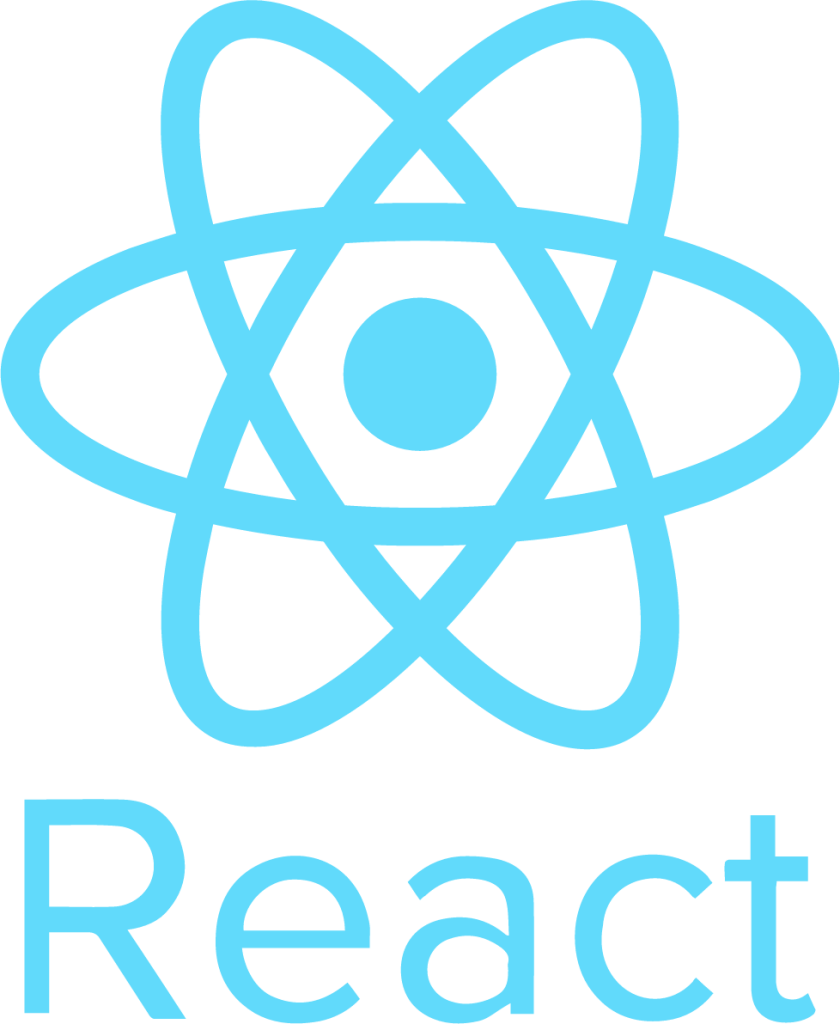
ReactJS is a JavaScript library that is primarily intended for creating user interfaces and interactive web pages.
Facebook launched ReactJS in 2013 to address the issues of producing sophisticated, dynamic webpages that are both fast and responsive.
ReactJS focuses solely on what visitors view and interact with on webpages. It creates buttons, forms, navigation menus, and other visual elements that make websites more engaging and user-friendly.
The library excels in updating sections of a webpage without requiring a full page reload, resulting in seamless, app-like experiences.
The fundamental strength of ReactJS is its component-based approach. Developers can design reusable sections of code that function as building blocks.
Once you’ve created a search bar component, you can use it throughout your website or in other projects.
Core Technical Differences Between NodeJS and ReactJS
Where They Run
NodeJS runs on computers and servers, allowing it to access file systems, databases, and network resources.
This server-side execution enables NodeJS apps to execute sensitive tasks such as payment processing and user authentication securely.
ReactJS operates within web browsers on users’ devices. It uses the browser’s JavaScript engine and has no direct access to server resources or sensitive data.
ReactJS’s client-side execution makes it ideal for designing interactive user experiences that respond rapidly to user actions.
What They Actually Do
NodeJS is primarily concerned with data management and server-side logic. It manages database connections, responds to HTTP requests, executes business logic, and provides data via APIs.
NodeJS manages these server functions when you need to send emails, store user data, or process payments.
Developing and maintaining user interfaces is the area of expertise of ReactJS. It manages user activities such as form submissions and clicks, renders HTML elements, and dynamically changes the way web pages look.
Without the need for page reloads, ReactJS gives webpages a responsive and interactive experience.
How They Handle Data
NodeJS integrates easily with file systems, databases, and third-party services. It is capable of complicated data transformations, file reading, database writing, and API calls to other services.
NodeJS is the foundation of web apps because of its direct data access.
ReactJS shows data to users after retrieving it from servers via API calls. It excels at presenting data in formats that are easy for users to understand, but it is unable to access databases or files directly.
ReactJS controls the visual representation of data and updates the screen when it changes.
Architecture Approach
The event-driven architecture of NodeJS allows it to process several requests at once without halting operations.
Real-time applications benefit greatly from this non-blocking technique, which enables a single NodeJS server to effectively handle hundreds of concurrent connections.
With ReactJS, user interfaces are constructed from reusable, independent components using a component-based design.
Complex programs are easier to create and maintain since each component controls its own state and behavior. Development and testing are made simpler with this modular approach.
Performance Characteristics
NodeJS is very good at input/output tasks, including processing data streams, reading files, and responding to network requests.
It performs best when handling numerous connections at once or processing real-time data inputs from various sources.
ReactJS’s Virtual DOM architecture reduces the need for real browser DOM updates while optimizing UI performance.
When handling frequent user interactions or presenting dynamic material, this method makes web pages feel faster and more responsive.
Strengths and Weaknesses of NodeJS and ReactJS

NodeJS Strengths
Lightning-Fast Performance for Real-Time Applications
For chat applications, live streaming platforms, and teamwork tools, NodeJS is ideal since it can manage thousands of connections at once without experiencing any lag.
Responses are delivered in milliseconds instead of seconds because of the event-driven architecture, which handles several requests simultaneously.
Single Language Across Your Entire Stack
JavaScript greatly expedites the development process when used for both frontend and backend development.
By using similar tools and sharing code, teams can lower the learning curve for novice developers. This cohesive strategy lowers maintenance complexity and accelerates development.
Massive Package Ecosystem
Over one million packages are available in the NPM (Node Package Manager) registry, offering pre-made solutions for almost any feature you require.
If you’re processing photos, delivering emails, or creating payment systems, there’s probably a tested package out there.
Excellent Scalability for Growing Applications
Applications built with NodeJS may readily grow horizontally across several servers, managing higher traffic levels without requiring significant changes to their design.
Because of its scalability, it’s perfect for established businesses handling varying user loads or startups anticipating quick growth.
NodeJS Weaknesses
Poor Performance with Heavy Computing Tasks
CPU-intensive tasks like data analysis, intricate computations, and picture processing are difficult for NodeJS to handle. Due to its single-threaded design, complex calculations may impede other processes, delaying all users.
Callback Complexity Can Become Overwhelming
Managing many asynchronous actions might result in “callback hell,” in which code gets layered and difficult to understand.
While current solutions such as async/await and Promise syntax are useful, complex programs can still be difficult to manage.
Rapid Ecosystem Changes Create Instability
Because of the rapid evolution of the NodeJS ecosystem, packages and best practices change regularly.
Dependencies can quickly become outdated, and breaking changes in popular packages might have an impact on your application’s stability.
Memory Consumption Issues in Large Applications
Long-running NodeJS applications can create memory leaks over time, particularly when dealing with huge volumes of data.
This demands careful memory management and monitoring to avoid performance degradation.
ReactJS Strengths
Exceptional User Experience with Smooth Interactions
ReactJS generates web applications that are as responsive as mobile apps. The Virtual DOM ensures that updates occur rapidly and seamlessly, making user interactions feel instantaneous rather than slow.
Reusable Components Save Development Time
Once a button, form, or navigation menu is created, it can be utilized across the entire application. This reusability makes it much easier to maintain a consistent design and minimizes code duplication.
Strong Community Support and Resources
There is a huge development community for ReactJS that contributes tools, solutions, and tutorials.
Compared to the majority of other frontend technologies, it is simpler to locate assistance, educational materials, and pre-built components.
SEO-Friendly with Server-Side Rendering
Contemporary ReactJS apps have the ability to generate content on servers before it reaches users’ browsers, allowing search engines to see it.
This server-side rendering feature speeds up page loads and improves search engine results.
ReactJS Weaknesses
Steep Learning Curve for Beginners
ReactJS introduces features such as JSX, state management, and component lifecycles that inexperienced developers may find overwhelming.
The learning process requires an awareness of both ReactJS-specific ideas and contemporary JavaScript features.
Rapid Development Pace Creates Version Conflicts
It can be difficult to keep up with the constant upgrades made to ReactJS. Breaking changes can occasionally be introduced in new versions, and the ecosystem of related tools does not always update at the same rate.
Complex State Management in Large Applications
The complexity of controlling data flow between components increases with the size of ReactJS apps. Although Redux and Context API are helpful, they are difficult and take more expertise to use.
Bundle Size Can Impact Loading Speed
Adding a lot of functionality and third-party libraries can make ReactJS apps big. Users may encounter slow initial loading times if suitable optimization is not implemented, particularly on mobile devices or with poor internet connections.
Performance and Scaling: NodeJS vs ReactJS

NodeJS Performance and Scaling Strategies
Excellent Concurrent Connection Handling for I/O Operations
Node.js excels at managing thousands of concurrent connections, including file operations, database queries, or API calls.
Chat apps, API servers, and real-time data processing systems are ideal for the event-driven architecture’s ability to execute these I/O-bound activities effectively without interfering with other processes.
Conventional server technologies can only handle hundreds of connections, whereas a single NodeJS server can handle 10,000+ concurrent connections with little resource use.
NodeJS handles I/O activities asynchronously, freeing up the main thread for other work, which contributes to its performance.
However, NodeJS may become noticeably slower when CPU-intensive tasks like image processing, intricate computations, or data encryption are performed.
By blocking the single-threaded event loop, these computational processes cause delays for every user until the operation is finished.
Horizontal Scaling with Multiple Processes and Containers
NodeJS applications are usually scaled by running numerous instances across various servers or containers instead of attempting to increase the power of a single instance.
By using redundancy, this horizontal scaling strategy improves reliability while distributing the strain.
Because Docker containers run numerous containers on separate servers and package apps with their dependencies, they simplify NodeJS scaling.
In order to ensure optimal resource use, Kubernetes orchestration solutions have the ability to automatically scale NodeJS applications up or down in response to traffic needs.
Multiple NodeJS instances can be operated on a single server using process managers such as PM2, utilizing multi-core CPUs while preserving the advantages of single-threaded processes.
This method offers enhanced fault tolerance in addition to performance enhancements.
Load Balancer Integration for Traffic Distribution
By dividing up incoming requests among several NodeJS instances, load balancers keep any one server from becoming overloaded.
Even during periods of high traffic, this distribution guarantees steady response times and offers automated failover in the event that any one of the servers experiences issues.
Well-known load balancing technologies that work well with NodeJS apps include NGINX, HAProxy, and cloud-based load balancers.
To improve user experience and performance, these technologies can redirect requests according to server health, geography, or particular application requirements.
Because users can connect to various servers on successive requests, session management becomes crucial when load balancing is implemented.
To ensure uniformity across several server instances, NodeJS applications usually make use of external session stores like Redis or database-backed sessions.
ReactJS Performance Optimization Techniques
Component Structure and Rendering Efficiency
The organization and re-rendering of components have a significant impact on ReactJS performance.
Well-designed components that adhere to the single responsibility principle only render when their particular data changes, preventing needless updates that cause the program to lag.
Hooks like React.memo, useMemo, and useCallback assist in preventing components from re-rendering when their dependencies or properties haven’t changed.
Applications with intricate component trees or frequent state modifications require the use of these optimization technologies.
Effective component composition techniques, such as avoiding deeply nested prop passing and properly raising state, greatly enhance performance.
By providing components with only the information they truly require, the application can prevent cascading re-renders that negatively affect the user experience.
Lazy Loading and Code Splitting for Faster Initial Loads
It is possible to divide large ReactJS applications into smaller sections that load only when users require particular functionality.
Particularly for consumers with slower internet connections, this code splitting technique improves perceived performance and lowers initial bundle sizes.
On-demand loading of components is made possible by React.lazy and dynamic imports. For example, admin panels can only be loaded when administrators check in, and users can only access utilities like image editors.
This selective loading preserves complete functionality while ensuring that the first page loads quickly.
By assisting developers in determining which components of ReactJS apps use the most space, bundle analyzers point them in the direction of the most significant optimization possibilities.
Code splitting features are advanced right out of the box with contemporary build tools like Webpack and Vite.
Strategic Rendering Location Choices
Components can be rendered in browsers, on servers, or by hybrid approaches that blend the two methods in modern ReactJS apps.
When JavaScript loads, client-side rendering offers interactive experiences; server-side rendering provides fully produced HTML instantly.
ReactJS rendering has advanced recently with server components, which enable certain components to render fully on servers while maintaining browser interactivity.
With this method, consumers receive less JavaScript while still having robust interactivity when it’s required.
Static site generation ensures that content that doesn’t change often loads as quickly as possible by pre-rendering ReactJS applications as HTML files. This method is quite effective for ReactJS-built blogs, documentation websites, and marketing pages.
Concurrent Rendering and Priority Management
Based on user inputs and system resources, the ReactJS concurrent features enable the framework to prioritize, pause, and resume rendering tasks.
Even while intricate rendering processes are underway, this clever scheduling makes sure that user activities like typing or clicking are responded to instantly.
ReactJS apps can display loading states for individual components while maintaining interactivity throughout the application due to suspense boundaries.
Better user experiences are offered by this granular loading strategy than by shutting down the entire program while data is being fetched.
Urgent updates, such as user input answers, are prioritized over less important updates, such as background data refreshes, when rendering is done using priority.
Even when handling several concurrent processes, this prioritizing maintains the responsiveness of the applications.
Learning Curve: NodeJS vs ReactJS

NodeJS Learning Difficulty
Easier Start for JavaScript Developers
If you are already familiar with JavaScript, NodeJS offers a modest learning curve. The biggest obstacle is converting frontend expertise to server-side development, which most engineers find easy.
You can learn the fundamentals of NodeJS in a few weeks, including modules, file management, and building basic APIs. The most difficult part is learning asynchronous programming techniques like async/await, promises, and callbacks.
It is necessary to comprehend ideas like memory management, security, and managing numerous users at once in order to understand the server-side.
These issues arise in the process of developing dependable backend systems, but they are not present in frontend development.
Most developers can create working NodeJS apps in one to two months, and with regular practice, they can become production-ready in six months.
ReactJS Learning Complexity
Steeper Initial Learning Curve
Particularly for developers who are unfamiliar with modern JavaScript, ReactJS has more early challenges than NodeJS. The Virtual DOM, JSX syntax, components, and state management are all introduced at the same time by the library.
Understanding when and how components should communicate, thinking in components rather than pages, and efficiently managing application state as projects get bigger are the main learning challenges.
Routing, state management, and styling options in the ReactJS ecosystem can be too much for novices to handle. Learning resources can occasionally become out of date very rapidly due to the fast pace of ecosystem changes.
To become proficient in basic ReactJS development, allow two to three months, and to get confidence in handling complex apps, allow six to twelve months.
NodeJS vs ReactJS: Core Differences
| Aspect | NodeJS | ReactJS |
|---|---|---|
| Type | JavaScript runtime environment (server-side) | JavaScript library for building UIs (client-side) |
| Purpose | Executes JavaScript outside the browser to build backend servers, APIs, and real-time apps | Renders and manages the view layer for web and mobile apps |
| Primary Use | Backend development (APIs, microservices, real-time services, streaming) | Frontend development (SPAs, dashboards, interactive interfaces) |
| Execution Environment | Runs on server (V8 engine) | Runs in the browser (with optional server-side rendering via Next.js) |
| Core Features | Event-driven, non-blocking I/O, npm ecosystem, scalable backend | Component-based architecture, virtual DOM, hooks, server components |
| Data Handling | Handles database operations, authentication, and business logic | Manages UI state, user interactions, and rendering |
| Performance Focus | Optimized for high concurrency and I/O-heavy tasks | Optimized for smooth UI updates and rendering efficiency |
| Learning Curve | Requires backend/server knowledge (APIs, DBs, async patterns) | Requires UI/UX knowledge (components, hooks, state management) |
| SEO Support | Not directly relevant; powers APIs for SSR frameworks | Needs frameworks like Next.js for SSR/SEO optimization |
| Use Cases | Real-time chat, streaming platforms, APIs, microservices | Dashboards, e-commerce frontends, SPAs, PWAs |
When to Choose NodeJS, ReactJS, or Both

Choose NodeJS When You Need
Backend Development and APIs
Choose NodeJS to create GraphQL servers, RESTful APIs, and backend services that manage business logic. It is excellent at effectively managing databases, executing HTTP requests, and interfacing with outside systems.
Real-Time Applications
NodeJS is ideal for chat apps, live collaboration tools, and streaming platforms that require WebSocket connections and real-time data synchronization among several users.
I/O-Heavy Operations
Select NodeJS for applications that process data, handle file uploads, provide proxy services, or run systems that handle numerous connections at once, such as analytics dashboards or Internet of Things platforms.
JavaScript-First Backend
If your team is proficient in JavaScript and does not wish to learn other server-side languages, NodeJS offers a recognizable backend development environment.
Choose ReactJS When You Need
Interactive User Interfaces
Complex forms, dynamic dashboards, design tools, and any interface that needs regular updates without page reloads are all expertly built using ReactJS.
Component-Based Development
When creating design systems, reusable UI frameworks, or applications where component reusability and interface consistency are important considerations, choose ReactJS.
Single Page Applications
For SPAs, progressive web apps, or projects requiring sophisticated client-side routing and state management, go with ReactJS.
Modern Frontend Experiences
ReactJS provides app-like online experiences that include fluid animations, fast feedback, and responsive interactions, as users expect from modern applications.
Choose Both Technologies When Building
Full-Stack Web Applications
Combine NodeJS and ReactJS to create comprehensive web applications in which you manage both the frontend and backend development with unified JavaScript skills across the stack.
Real-Time Collaborative Platforms
NodeJS is used for real-time data synchronization in applications such as project management tools, collaborative editors, and social platforms, whereas ReactJS is used to manage dynamic user interfaces.
Modern SaaS Products
Software-as-a-Service platforms typically require both robust backend APIs (NodeJS) and sophisticated user interfaces (ReactJS) to deliver comprehensive user experiences.
Startups and MVP Development
With shared code libraries, unified frontend and backend development tools, and familiar JavaScript skills, small teams can work fast with both technologies.
Real-World Examples: Companies Using NodeJS and ReactJS
Companies Successfully Using NodeJS
LinkedIn’s mobile backend was originally created using Ruby on Rails. However, as the platform expanded, Rails fell short in meeting the scalability and performance requirements of millions of mobile users.
To address this, LinkedIn moved its mobile backend services to Node.js.
The results were impressive: the company decreased the number of servers needed from about 30 to only 3, while simultaneously noticing huge speed improvements—in some instances up to 20× faster answers.
Node’s event-driven, non-blocking I/O style proved to be an excellent fit for efficiently managing massive numbers of concurrent mobile API calls.
This change demonstrates how Node.js can significantly reduce infrastructure expenses while improving responsiveness in I/O-intensive applications.
Netflix
One of the biggest streaming services in the world, Netflix, implemented Node.js to enhance the functionality of its user interface and API services.
Prior to the change, Netflix’s Java-based solution occasionally took up to forty minutes to start up. This was cut down to roughly one minute with Node.js, allowing for more flexible development and quicker deployments.
These days, Netflix employs the Backend-for-Frontend (BFF) paradigm with Node.js, enabling the corporation to customize answers for various devices and enhance the user experience.
Node.js’s lightweight, event-driven architecture makes it easier to grow services independently in response to demand and allows them to manage enormous numbers of concurrent user requests with reduced latency.
While Node.js is essential to powering the front-end experience for more than 200 million customers globally, Netflix’s fundamental recommendation and data-heavy algorithms still rely on other technologies like Python and Java.
PayPal
PayPal rebuilt its popular account overview page, which was formerly powered by Java, as an experiment with Node.js. The outcomes were remarkable.
The Node.js version used less CPU power and processed twice as many requests per second. In addition, response times improved by around 200 ms as compared to the Java version, and pages were delivered on average 35% faster.
Beyond performance, PayPal’s development process was made simpler by Node.js.
By using JavaScript to unify server-side and client-side code, the engineering team was able to drastically reduce the application’s size by reducing the number of files and lines of code. This accelerated development and enhanced maintainability.
These results encouraged PayPal to employ Node.js in more of its applications that interact with customers. The migration showed how Node.js can provide larger, real-world applications with better speed, leaner code, and more developer efficiency, even though not all of PayPal’s systems use it.
Companies Leveraging ReactJS Success
In order to handle the increasing intricacy of its web user interface, particularly with regard to managing sizable, dynamic elements like the News Feed, Facebook created React.js in 2011.
Facebook programmer Jordan Walke originally created it to enhance the front-end’s rendering speed and maintainability as the platform’s features and interactions grew.
React now powers a large portion of Facebook’s core platform, enabling the business to handle massive amounts of daily user interactions while maintaining a seamless user experience throughout news feed changes, notifications, and dynamic content updates.
By allowing different teams to update UI components independently while maintaining system consistency, Facebook’s component-based design facilitates the efficient maintenance and evolution of its enormous front-end codebase.
In order to maintain responsive, interactive user interfaces across various platforms, Instagram makes considerable use of React.js and React Native.
React Native is used by the company for its iOS and Android apps, allowing for faster feature rollout across platforms and shared UI logic.
On the web, Instagram uses React.js to help with uniform component-based UI architecture, seamless updates to interface components like posts, comments, and user interactions, and dynamic content loading (such as endless scrolling feeds).
Its front-end codebase is easier to scale and maintain thanks to these capabilities, which also help to create a more cohesive feel between web and mobile experiences.
Airbnb
React.js is widely used by Airbnb to preserve efficiency, modularity, and consistency in their user interface throughout their web platform.
Clear style boundaries, reusable components, and base components with variation extensions form the foundation of their design system, enabling them to provide consistent experiences across various product surfaces (such as search, listings, and booking processes).
Additionally, they deal with scale-related UI issues, including bundle size, style drift, and performance, through the use of pattern-driven React component design, theming, CSS-in-JS style isolation, lazy loading, and meticulous component variant control.
For uniformity in the user interface and quick feature iterations across all of its online domains, React is Airbnb’s front-end workhorse, even though some aspects of its platform (including pricing logic, backend localization, and data architecture) inevitably require other technologies.
Making the Right Choice for Your Project
The NodeJS vs ReactJS debate isn’t really about choosing one over the other. These technologies solve different problems and work exceptionally well together in modern web development.
If you require scalable APIs, real-time functionality, or reliable backend services, go with NodeJS. For component-based development, interactive user interfaces, or contemporary web experiences, go with ReactJS.
The majority of effective applications combine the two technologies, utilizing JavaScript knowledge throughout the whole development process.
Rather than attempting to choose a “winner” from these complementary technologies, your choice should be based on your project requirements, team capabilities, and long-term objectives.
Frequently Asked Questions: NodeJS vs ReactJS
Can I use Node.js and React.js together?
It’s true that ReactJS and NodeJS complement each other well and are frequently utilized in the same project.
While ReactJS is in charge of the frontend user interface, NodeJS is in charge of backend functions like databases, server logic, and APIs. Combining the two technologies results in full-stack JavaScript apps that enhance one another.
Is Node.js faster than React.js?
Since NodeJS and ReactJS have different uses, it is pointless to compare their speeds directly. While ReactJS enhances browser UI performance, NodeJS is superior at managing server operations such as database queries and API calls.
Can I build a full app with only React?
Since ReactJS is limited to frontend user interfaces, it cannot be used to develop a whole application on its own. ReactJS is unable to supply the backend services you want for database operations, user authentication, file storage, and business logic.
Which is easier to learn, Node.js or React.js?
For developers who are already familiar with JavaScript, the learning curve for NodeJS is usually lower. Developers may produce working backend apps in a matter of weeks thanks to the concepts, which organically expand on preexisting JavaScript knowledge.
The fact that ReactJS concurrently introduces new ideas like JSX, components, state management, and Virtual DOM makes it more difficult to get started. While basic NodeJS expertise takes 1-2 months, most developers need 2-3 months to become familiar with ReactJS foundations.
Which is better for SEO — Node.js or React.js?
Neither NodeJS nor ReactJS directly impacts SEO since they serve different functions. SEO depends on how you implement these technologies rather than the technologies themselves.
Share Now
Related Articles
Best HTML Courses & Certifications Online
Best CSS Courses for Web Developers Online
Top 10 Free JavaScript Courses on Udemy
Discover more from technicalstudies
Subscribe to get the latest posts sent to your email.